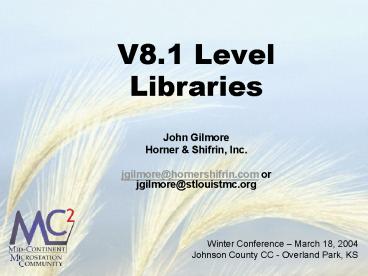V8'1 Level Libraries - PowerPoint PPT Presentation
1 / 24
Title:
V8'1 Level Libraries
Description:
Winter Conference March 18, 2004. Johnson County CC - Overland Park, KS. V8.1 Level Libraries ... Winter conference March 18, 2004 Overland Park, KS ... – PowerPoint PPT presentation
Number of Views:37
Avg rating:3.0/5.0
Title: V8'1 Level Libraries
1
V8.1 Level Libraries
- John Gilmore
- Horner Shifrin, Inc.
- jgilmore_at_hornershifrin.com or jgilmore_at_stlouistmc.
org
2
Agenda
- User Side
- Definition of a Level Library
- Different file extensions of a Level Library
(.dgn, .dgnlib, .lvl, .csv, and .dwg) - Attach, Detach, Import and Export
- Administrator Side
- Controlling User Access and Abilities
3
First Let Me Ask You A Few Questions
- With a Show of Hands
- 1. How many of you have heard of a Level
Library? - 2. How many of you know what a Level Library is?
- 3. How many of you know what a Level Library
does?
4
Bentleys Definition of a Level Library
- A Level Library or Libraries are design files
that store information such as level manager
settings to be used as a standard throughout
design files! - Does this make sense?
5
John Gilmores Definition of a Level Library
- A Level Library or Libraries is a file or files
that contains level information to be used as the
standard for levels throughout your project or
company! - Does this make more sense?
6
File Extensions
- Level Libraries can have five (5) Different File
Extensions! - Bentleys books and documents that I have seen
only talk about four (4) types! - However, when you
- go to the Level Manager
- Pull down Menu and
- Attach or Import, this
- is your selection choices!
7
File Extensions
- .dgn (Microstation Design File)
- .dgnlib (Microstation Design Library File)
- .lvl (Microstation V7 Level File)
- .csv (Microsoft Excel File)
- The fifth extension that they do not mention is
- .dwg (AutoCad Drawing File)
8
DGNLIB File
- .dgnlib file is what Bentley wanted to call a
Level Library File so you decipher between a
design file and a resource file. - What is a Resource File?
- It is a file that contains information to be used
as the standards for your project or company!
9
DGNLIB File
- So you could say that a .dgnlib file is nothing
more than a resource file! - You could also say it is a design file with a
different extension. - Is this starting to make a little more sense?
10
CSV File
- A .csv file is not a design file.
- A .csv file also known as a Comma Delimited
Format File is a text file of data which is
separated by a comma character. - Microsoft Excel is a common database application
that is able to read and write a .csv file.
11
CSV File
- A major advantage is that once you have created a
.csv file, to make a change you simply open your
.csv file in Excel and make the changes using
text. - Another advantage is that any design file that
has a .csv file attached, will automatically
update to the new settings.
12
Any Questions Up to This Point?
13
User Side
- Four (4) Major Commands that can be found under
the Levels pull down menu of the Level Manager
Dialog Box. - Library Attach
- Detach
- Import
- Export
14
Attach
- Attaching is similar to a reference file
attachment in that it is not a physical part of
the design file, but simply available for use and
control. - Levels in the attached library will be saved to
the active file only if they are used (i.e.
elements are placed on them). - You can attach all (5) extensions.
15
Detach
- Detaching is nothing more than removing the level
library file from your attached selection list. - Lets take a closer look in V8!
16
Import
- Import similar to attaching except, levels become
physical part of design file. - There is no detaching function.
- Only way to get rid of a level is by the delete
level button.
17
Export
- Export does nothing for your design files.
- Export is merely a a way to take your design file
and make it a standard. - You can export to (4) four out of the (5) five
extensions. The only extension you cant export
is the .lvl extension (Microstation V7 Level
File).
18
Lets Take a Closer Look!
19
Administrator Side
- Job To make sure your users are following the
proper procedures and standards to get the
project done on time and correct for the client. - What is the best way to do this for Level
Libraries? - Control User Access and Abilities, to Level
Libraries and their functions!
20
Administrator Side
- How do we control User Access?
- MS_LEVEL_LIB_DIR Your directory to export level
library files to. - Also helps with location of MS_DGNLIBLIST
configuration variable. - Attach Method Only!
21
Administrator Side
- What are some other methods?
- Automatically loaded .dgnlib resource files!
- Use configuration variable
- MS_DGNLIBLIST (_USTN_DRIVE)wsmod/hs/seed/hs_arc
hitectural.dgnlib - MS_DGNLIBLIST gt (_USTN_DRIVE)wsmod/hs/seed/hs_civ
il.dgnlib - Ability to create levels!
- Use configuration variable
- _USTN_CAPABILITY lt -CAPABILITY_LEVELS_CREATE
- lock _USTN_CAPABILITY
22
Lets Take a Closer Look!
23
How Did We Do?
- Scale 1 ..10!
- How many will walk out of here with something new
that they didnt know? - Any other questions, comments or something you
would like me to try?
24
Thank You!
- You can reach me for any questions, comments or
anything that I can help with at
jgilmore_at_hornershifrin.com or jgilmore_at_stlouistmc.
org - Enjoy the rest of the day!