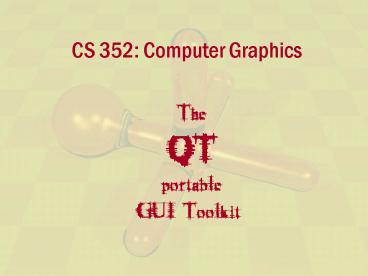CS 352: Computer Graphics - PowerPoint PPT Presentation
1 / 30
Title:
CS 352: Computer Graphics
Description:
Unix and Linux many. E.g. GTK (www.gtk.org) Not cross ... Online documentation, tutorial ... Can use qmake project, qmake, make. Eclipse plug-in available ... – PowerPoint PPT presentation
Number of Views:107
Avg rating:3.0/5.0
Title: CS 352: Computer Graphics
1
CS 352 Computer Graphics
The QT portable GUI Toolkit
2
Perspective
- How hard is it to build a computer?
- How hard is it to build a word processor?
- Why?
- Holy grail of software engineering re-use
- Where has re-use been successful? Why?
- A major success in re-use GUI toolkits,
component-style software architecture - A way to serve the world design, document,
distribute
3
GUI toolkits
- Windows MFC, .net
- Mac MacOS, Carbon, Cocoa
- Unix and Linux many. E.g. GTK (www.gtk.org)
- Not cross platform verbose?
- Java cross platform
- QT portable
- "framework" also handles sending events to
widgets - Not based on layering (too slow, LCD)
- Not based on API emulation (slow different
platforms require different API) - Based on GUI emulation
- Fast, responsive, cross platform, compact code,
4
QT notes
- GUI emulation
- Different API, same look-and-feel
- Fast
- Harder to implement
- GUI emulation may not be perfect
- Commercial, but GNU-licensed open source version
- Used for KDE
- Shunned by Red Hat
- Online documentation, tutorial
- Use concepts, familiarity with widgets, and
using the documentation
5
QT examples
- Various widgets
- Panes splitter
- Tables table
- XML parsing tagreader
- Networking, sound, printing
- 2D graphics drawlines canvas xform
- OpenGL support gear
- OpenGL widgets, pixmaps glpixmaps
6
Hello World
- include ltQApplicationgt
- include ltQPushButtongt
- int main(int argc, char argv)
- QApplication app(argc, argv)
- QPushButton hello("Hello world!")
- hello.show()
- return app.exec()
7
Event handling
- In glut we registered callback functions
- Callback registration is not type-safe
- Usually very primitive events, e.g. mousedown
- Would rather have a button's click handler called
by toolkit - Could use virtual methods
- Clean C solution
- But it can be a nuisance you have to derive a
new class to handle an event - Could use macros to tie C methods to events
(MFC) - Message maps are hard to read, hard to write, and
not type-safe (though in Visual C, IDE handles
them)
8
Event handling in QT
- QT's new approach signals and slots
- A widget sends out various signals
- Object methods can be declared as slots
- Compatible signals and slots can be connected or
plugged together like a telephone switchboard
(parameter types must match) - Strict separation
- This strict separation between UI components and
program elements lends itself to component-based
programming - Goal separate UI from program logic
9
Button
- include ltQApplicationgt
- int main(int argc, char argv)
- QApplication app(argc, argv)
- QWidget window
- window.resize(200, 120)
- QPushButton quit("Quit", window)
- quit.setFont(QFont("Times", 18,
QFontBold)) - quit.setGeometry(10, 40, 180, 40)
- QObjectconnect(quit, SIGNAL(clicked()),
app, - SLOT(quit()))
- window.show()
- return app.exec()
10
Defining signals and slots
- New C syntax for defining signals and slots,
added to public, private, etc. - class myClass public Qobject
- Q_OBJECT //required macro, no semicolon
- signals
- void somethingHappened()
- public slots
- void slotDoSomething()
- private slots
- void slotDoSomethingInternal()
11
Signals and Slots
- Signals emit events
- declare as signals, otherwise normal member
functions - You don't implement them. Rather, you send them
with the (new) keyword emit - E.g. emit(sliderChanged(5))
- Slots receive and handle events
- Normal member fcns declared as slots
- Connect must connect signals to slots
- QObjectconnect( mymenu, SIGNAL(activated(int)),
myobject, SLOT(slotDoMenuFunction(int)) ) - moc meta object compiler (preprocessor) converts
these new keywords to real C
12
QWidget
- Base class for all UI widgets
- Properties
- width, height, backgroundColor, font,
mouseTracking, backgroundPixmap, etc. - Slots
- repaint, show, hide, move, setGeometry,
setMainWidget, etc. - Signals
- mouseMoveEvent, keyPressEvent, resizeEvent,
paintEvent, enterEvent, leaveEvent, etc.
13
QPixmap, QImage
- QPixmap offscreen pixmap optimized for drawing
- Member functions fill, resize, load, save,
- Paint on it with a QPainter
- QImage similar, but optimized for access to
pixel data
14
QPainter
- Paints on a paint device (window, QPixmap)
- Member functions such as
- setPen, setBrush, setBackgroundColor, setViewport
- Scale, shear, rotate, translate
- moveTo, lineTo, drawPoint, drawLine, drawRect,
drawEllipse, drawArc, drawPolyline, drawPolygon,
drawPixmap, drawImage, drawText, fillRect
15
QPainter use
- 99 of QPainter use is in reimplementing
QWidgetpaintEvent() - void SimpleExampleWidgetpaintEvent()
- QPainter paint( this )
- paint.setPen( Qtblue )
- paint.drawText(rect(), AlignCenter, "Zyzzyvas
are the Last Word in Rodents!") - A nice, full, fast 2D drawing class, though it
uses the CPU, not the graphics card
16
Scribble (Trolltech example)
- class ScribbleArea public QWidget
- Offscreen image buffer
- QImage image
- ScribbleAreamousePressEvent( QMouseEvent
event) - lastPoint event-gtpos()
- ScribbleWindowmouseMoveEvent QPainter
painter(image) - Painter.drawLine(lastPoint, endPoint)
- lastPointendPoint
- ScribbleWindowpaintEvent(QEvent event)
- QPainter painter(image)
- QPainter painter(this)
- painter.drawImage(QPoint(0,0), image)
17
Menus
- Using Menus
- Define actions, which are menu items with
shortcuts, connected to slots - Define menus
- Add actions to menus
- Define menuBar
- Add menus to menuBar
18
File I/O
- To load an image get filename, load using
built-in methods - void ScribbleAreaslotLoad()
- QString filename QFileDialoggetOpenFileName(
- this, tr(Open File), QDircurrentPath())
- if (!filename.isEmpty())
- scribbleArea-gtopenImage(fileName)
19
Selecting colors
- Built-in dialogues for common tasks are God's
gift to graphics programming! - QColor QColorDialoggetColor( QColor initial)
- void ScribbleslotColor()
- QColor c QColorDialoggetColor(
- canvas-gtpenColor())
- if (c.isValid())
- canvas-gtsetPenColor( c )
20
OpenGL
- Use QT instead of glut for windows, GUI
- QGLWidget instead of QWidget
- paint with GL functions, not QPainter
- Re-implement initializeGL(), paintGL(),
resizeGL() instead of paintEvent() and
resizeEvent() - repaintGL() is called each time a window is
resized, including before the viewport is first
draw--use for setting up size-specific parameters
such as viewing transform - Hellogl, grabber examples
21
Animation
- How would you get things to move smoothly?
- QTimer() can call a slot at intervals
- QTimer timer new QTimer(this)
- connect(timer, SIGNAL(timeout()), this,
- SLOT(drawNextFrame()))
- timer-gtstart(20)
22
QGLWidget
- Important members
- initializeGL(), resizeGL(), paintGL()
- qglColor(), qglClearColor()
- setAutoBufferSwap(bool), swapBuffers()
- QImage grabFrameBuffer()
- QImage convertToGLFormat( QImage image )
- How to get images in/out of a QGLWidget?
23
OpenGL and Pixmaps
- QPixmap, QImage have support for load, save
- Save use grabFrameBuffer to make a QImage and
use QImagesave() - Load copy offscreen pixmap back into OpenGL
- GLPaint example
24
Image processing tidbits
- How would you brighten an image?
- How would you increase the contrast?
- How would you blur or soften an image?
- How would you sharpen an image?
25
Gamma correction
- How bright is 0? 256? 128?
- People's perception is not linear twice the
number of photons one step brighter - Intensities needed e.g. 1, ½, ¼, 1/8,
- Different monitors have different, non-linear
brightness function for voltage (gamma) - NTSC, I k N ?
- I brightness, N electrons (driving voltage)
- NTSC gamma 2.2
- Better monitors gamma is lower, e.g. 1.4
- Need "gamma correction" (intensity look-up table)
26
Convolution
- Generate a new image from old
- Each pixel x,y in new is based on region of the
old, e.g. 3x3, centered on x,y - Each pixel in region is multiplied by a
coefficient in the (3x3) convolution kernel - Example kernels
- Blurring averaging. E.g. all values in kernel
1/9. - Sharpening differentiation. E.g. all values
1/8 except center value, which is 2 - Edge detection e.g. Roberts Cross, -1 0 1 \ -2
0 2 \ -1 0 1
27
Web resources for image processing
- Gamma correction
- Blurring
- Sharpening
- Edge detection
28
QMake
- You can define a .pro project file and run qmake
to generate a makefile - QTScribble2.pro
- TEMPLATE app
- CONFIG qt opengl warn_on release
- HEADERS
- SOURCES qtscribble2.cpp
29
Using QT
- Download, install open source version from
http//www.qtsoftware.com/downloads/opensource/app
dev - Can use qmake project, qmake, make
- Eclipse plug-in available
- Mac installation enables Xcode development
30
Using the QT documentation
- You will need to refer constantly to the QT
documentation to find available classes, members,
parameters - It's available at http//doc.trolltech.com