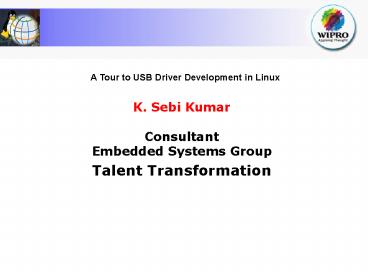Home Networking Tutorials - PowerPoint PPT Presentation
1 / 24
Title:
Home Networking Tutorials
Description:
3)Host learns of new device. 4)Hub resets the device. ... GET_Descriptor request to learn the maximum packet size ... 9) The host learns about device abilities: ... – PowerPoint PPT presentation
Number of Views:26
Avg rating:3.0/5.0
Title: Home Networking Tutorials
1
A Tour to USB Driver Development in Linux K.
Sebi Kumar Consultant Embedded Systems
Group Talent Transformation
2
OUTLINE
- Introduction
- Architecture Overview
- USB Data Flow Model
- USB Transfer Types
- USB Electrical Model
- Enumeration
- Writing USB Drivers
3
Introduction to USB
- Low Cost
- Ease of use
- Port expansion
- Cable Power
- Error Detection and Recovery
- Support 4 types of transfers
4
USB Device View
A
B
Hub
USB connectors
Dongle
5
Architecture Overview
- USB Bus Topology
- 7 Tiers ( Include HOST )
- Up to 127 Devices
6
USB Data Flow Model
- Endpoints
- Endpoint Zero
- Non-Endpoint Zero
- Pipes
- Message pipe
- Stream pipe
- Frames and MicroFrames
- Frame ? 1ms
- MicroFrame ? 125 us ( High Speed )
7
USB Data Flow Model
Client Software
Host
Buffers
Data Flows
Pipes
Endpoints
USB Device
Interface
8
Transfer types
- Isochronous (e.g. Audio, Telephony, Motion
camera...) - Interrupt (e.g. Mouse, Joystick....)
- Bulk (e.g. Printer, Scanner, Still Camera.....)
- Control (e.g. Configuration, Messages)
- Bursty, bi-directional, higher level protocol
- Used for bus management, configuration, device
control
9
USB scheduling and priority
- up to 90 of bandwidth for isochronous and
interrupt data - up to 10 for control
- remaining go to bulk transfers
- Priority-based scheduling
- isochronous data has highest priority,
- interrupt,
- control,
- bulk has lowest priority.
10
USB Electrical Model
11
Enumeration steps -
- 1)The user plugs a device into USB port.
- 2)Hub detects the device
- 3)Host learns of new device
- 4)Hub resets the device.
- 5) Hub establishes a single path between device
and a bus.
12
Enumeration (cont.)
- 6) The hub detects the device speed
- 7) The host sends a GET_Descriptor request to
learn the maximum packet size of default pipe. - 8) The host assigns a unique address to device by
sending a set_address request. - 9) The host learns about device abilities -
- Hubs are also USB devices, and host enumerates
the newly attached hub in the same way as device.
13
Linux USB Subsystem
14
Device Driver Framework
- USB device drivers are registered and
deregistered at the subsystem. - A driver must register 2 entry points and its
name. - For certain USB devices, a driver registers file
operation and minor number.
15
- struct usb_driver
- const char name
- void (probe)(struct usb_device , unsigned
int, - const struct usb_device_id id_table)
- void (disconnect)(struct usb_device , void )
- struct list_head driver_list
- struct file_operations fops
- int minor
- struct semaphore serialize
- int (ioctl) (struct usb_device dev, unsigned
int code, - void buf)
- const struct usb_device_id id_table
16
Entry Points Framework
- USB driver has two entry points to normal
- drivers -
- void probe ( struct usb device dev, unsigned
- int interface, const struct usb_device_id
id table) - -This entry point is called whenever a new
device is attached to the bus. - void disconnect ( struct usb device dev,
- void drv context)
- - This function is called whenever a device is
disconnected.
17
Registering a USB Driver
- We register our USB driver with USB
- subsystem using
- usb_register (struct usb_driver u_drv)
- - This is usually invoked in our init_module().
- Un-registering of the USB driver is usually
- performed using -
- usb_deregister (struct usb_driver drv)
- -This is usually invoked in our
cleanup_module().
18
Hot plug
- static struct usb_device_id skel_table
- USB_DEVICE(USB_SKEL_
VENDOR_ID, - USB_SKEL_PRODUCT_ID)
, -
/ Terminating entry / - MODULE_DEVICE_TABLE (usb, skel_table)
19
Descriptor Explained
- A USB device when attached will be
- enumerated.
- Enumeration means assigning the device a
- unique number.
- The unique number must range from 1-127.
- A descriptor is basically a structure containing
information about the device and its properties.
20
USB Descriptors
21
USB Request Block
- A driver passes messages to the USB subsystem
using URB - A URB consists of relevant information for
executing a USB transaction. - It delivers the data and status back.
- Execution of an URB is an asynchronous operation.
Ongoing transfer for a particular URB can be
cancelled at any time. - Each URB has a completion handler.
- URBs can be linked.
22
Latest developments in USB
- USB 2.0
- Low Speed ( 1.5Mbps )
- Full Speed ( 12Mbps )
- High Speed ( 480 Mbps )
- USB On-The-Go Supplement to 2.0
- Defines a Point to Point communication protocol
for USB
23
References
- www.usb.org
- Universal Serial Bus Specification Revision 2.0
April 27, 2000 - On-The-Go Supplement to the USB 2.0 Specification
Revision 1.0 - USB On-The-Go Implement / Software / Protocol /
Electrical and Mechanical Feb, 2002
24
- Thank You
- Sebikumar.kuruvilla_at_wipro.com