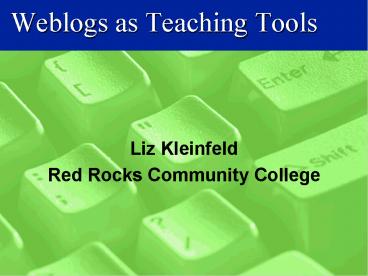Weblogs as Teaching Tools - PowerPoint PPT Presentation
1 / 24
Title:
Weblogs as Teaching Tools
Description:
If you already use journaling or threaded discussions in your classes, ... Students feel more responsible for actually journaling. For an upper level class: ... – PowerPoint PPT presentation
Number of Views:32
Avg rating:3.0/5.0
Title: Weblogs as Teaching Tools
1
Weblogs as Teaching Tools
- Liz Kleinfeld
- Red Rocks Community College
2
Home base
- http//telecoopdemo.blog-city.com
- (telecoop demo dot blog dash city dot com)
3
What is a blog?
- http//lanceistheman.blogspot.com/
- http//www.realmofinsanity.blog-city.com/
- http//toomuchinfo.blog-city.com/
4
What is a blog?
- Uses standard template
- Shares features with journals, threaded
discussions, and homepages - Allows interaction with readers from the public
sphere
5
Unique Features
- Collaborative
- Interactive
- Networked
- Has a real audience
- Has a broad audience
6
Top 10 Reasons to Use Blogs in Your Classes
- 10. Makes thought processes visible
- 9. Encourages peer response
- 8. Makes writing less solitary
- 7. Allows expression of personal alongside
academic - 6. Requires students to think about audience
7
Top 10 Reasons to Use Blogs in Your Classes
- 5. Can show teacher-as-writer
- 4. Acts as webliography
- 3. Works for developed ideas and musings
- 2. Students will be joining the blogosphere
- 1. Its addictive
8
- http//revisionspiral.blog-city.com
9
If you already use journaling or threaded
discussions in your classes,
- here are some reasons to switch to blogs
10
For any class
- Blogs can be accessed 24/7
- Students will be participating in a larger
discussion - Students can see what others are doing/thinking
- Class community improved
- Students feel more responsible for actually
journaling
11
For an upper level class
- Establishes early publishing record
- Opens discipline-specific discourse to other
disciplines - Opens knowledge making process to the public
- Creates a public resource
- Useful for soliciting research assistance
12
As if that werent enough. . .
- Blogs are free and simple to set up no
knowledge of HTML necessary!!!
13
Some Sample Student Blogs
- roseytoes.blogspot.com
- randomblog.blog-city.com
- tuggerblogger.blogspot.com
14
Set up your blog
- Go to www.blog-city.com
- Name your blog
- Click Submit
15
Set up your blog, continued
- Complete the pop-up box questions
- Select your color scheme (theme)
- Check the terms and conditions box
- Click proceed to step 2
16
Set up your blog, continued
- Create your user account
- Click create user
17
Set up your blog, continued
- Click create your free blog
18
Set up your blog, continued
- Go to Click here to visit your blog
19
Start blogging
- To access your control panel, login
20
Start blogging
21
Bells Whistles
- Simple enabling anonymous commenting, linking,
bookmarks - More advanced RSS feeds, polls, tracking hits
22
Other Fun Blogging Stuff
- Blogrolls
- revisionspiral
- Blogsisters
- Blogs for Bush
- Community Blogs
- Revising Teaching
- Resources
- Blogs in Education
- Dennis G. Jerz
23
Welcome to the Blogosphere!
- Enable anonymous commenting
- Post and link
- Create bookmarks
- Visit and comment on others blogs
- telecoopdemo.blog-city.com
24
For more on blogging
- This slide show and many other links to blogging
resources are posted at revisionspiral.blog-city.c
om. - Send me the URL for your blog!