Data Structures - PowerPoint PPT Presentation
1 / 22
Title: Data Structures
1
Data Structures
- Week 7 Heap/Huffman Tree
- http//www.cs.hongik.ac.kr/rhanha/rhanha_teaching
.html
2
Array to Store the Heap
- The same array is
- used both to compute the frequency for each char
and to store the heap same array
A
C
B
D
E
G
F
H
I
4
3
2
9
8
7
5
6
1
D
G
E
H
A
C
F
B
I
9
7
8
6
4
3
5
2
1
3
Description
- By replacing the root with a leaf node and
fixing the tree by swaping nodes starting from
the root downwards (fix heap) - a new heap obtained
- If the two subtrees of the root are heaps
- we can obtain a new heap with two heaps and a
node of an arbitrary key value - a heap from array by fixing the tree as in delete
- Thus, we can create
- recursively making subtrees heaps
- making the the first element the root of two
subtrees(heaps) - finally fixing the heap
4
Constructing Heap
- Step1
- Insert all elements to be sorted into a heap
structure arbitrarily - 4, 2, 3, 9, 8, 5, 7, 6, 1
4
3
2
7
9
8
5
arbitrary
6
1
5
Constructing Heap
construct heap
construct heap
4
3
2
7
9
8
5
6
1
6
Constructing Heap
- Step 2
- Recursively turn subtrees of root into heaps.
9
7
6
8
3
5
2
1
construct heap
construct heap
7
Constructing Heap
- Step 3
- Use Fix Heap to insert label of root
4
not max heap
fix heap
7
9
3
6
8
5
2
1
8
Fix Heap
9
7
4
3
6
8
5
2
1
9
Fix Heap
9
7
8
3
6
4
5
2
1
10
Resulting Heap
9
7
8
3
6
4
5
2
1
11
Building The Huffman Tree
- Build a minimum heap which contains the nodes of
all symbols with the frequency values as the keys
in the message - Repeat until the heap is empty
- a) Delete two nodes from the heap
- concatenate the two symbols
- add their frequencies
- insert the new node into the heap
- b) Insert the new node into the Huffman tree
- the two nodes become the two children of the node
for the concatenate symbol
12
Example of The Huffman Tree
index
1
3
2
4
5
7
6
8
9
0
symbol
A
C
B
D
E
G
F
H
I
4
3
2
9
8
7
5
6
1
frequency
index
1
3
2
4
5
7
6
8
9
0
symbol
I
C
B
A
E
G
F
H
D
1
3
2
4
8
7
5
6
9
frequency
13
index
1
3
2
4
5
7
6
8
9
0
symbol
I
C
B
A
E
G
F
H
D
1
3
2
4
8
7
5
6
9
frequency
IB3
I1
B2
14
index
3
2
4
5
7
6
8
9
1
0
symbol
C
IB
F
A
D
E
G
H
3
3
5
4
9
8
7
6
frequency
CIB6
C3
IB3
I1
B2
15
index
3
2
4
5
7
6
8
9
1
0
symbol
A
H
F
G
D
E
CIB
4
6
5
7
9
8
6
frequency
CIB6
C3
AF9
IB3
A4
F5
I1
B2
16
index
3
2
4
5
7
6
8
9
1
0
symbol
H
G
CIB
D
AF
E
6
7
6
9
9
8
frequency
HCIB12
H6
CIB6
C3
AF9
IB3
A4
F5
I1
B2
17
index
3
2
4
5
7
6
8
9
1
0
symbol
G
E
AF
D
HCIB
7
8
9
9
12
frequency
HCIB12
H6
CIB6
GE15
C3
AF9
IB3
G7
E8
A4
F5
I1
B2
18
index
3
2
4
5
7
6
8
9
1
0
symbol
D
HCIB
AF
GE
9
12
9
15
frequency
HCIB12
H6
CIB6
DAF18
C3
D9
IB3
AF9
GE15
I1
B2
A4
G7
F5
E8
19
index
3
2
4
5
7
6
8
9
1
0
symbol
HCIB
GE
DAF
12
15
18
frequency
GEHCIB27
HCIB12
GE15
H6
G7
CIB6
E8
DAF18
C3
D9
IB3
AF9
I1
B2
A4
F5
20
index
3
4
5
7
6
8
9
1
2
0
symbol
DAF
GEHCIB
27
18
frequency
DAFGEHCIB45
GEHCIB27
DAF18
D9
HCIB12
AF9
GE15
A4
G7
H6
F5
CIB6
E8
C3
IB3
I1
B2
21
DAFGEHCIB45
0
1
GEHCIB27
DAF18
0
1
0
1
HCIB12
AF9
D9
GE15
0
1
0
0
1
1
A4
G7
H6
F5
CIB6
E8
0
1
C3
IB3
1
0
I1
B2
22
Huffman Code Table

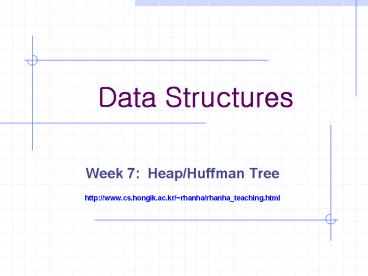




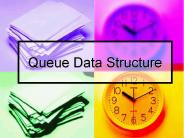



![Data Structures [1] PowerPoint PPT Presentation](https://s3.amazonaws.com/images.powershow.com/7170786.th0.jpg?_=20150917062)




















