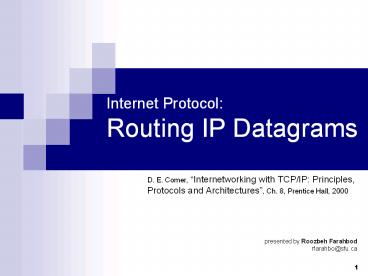Internet Protocol: Routing IP Datagrams
Title:
Internet Protocol: Routing IP Datagrams
Description:
Maps the destination IP address to a physical address (MAC address) Uses the network hardware to deliver it. How does A know whether C is in the same network? ... –
Number of Views:24
Avg rating:3.0/5.0
Title: Internet Protocol: Routing IP Datagrams
1
Internet ProtocolRouting IP Datagrams
- D. E. Comer, Internetworking with TCP/IP
Principles, Protocols and Architectures, Ch. 8,
Prentice Hall, 2000
presented by Roozbeh Farahbodrfarahbo_at_sfu.ca
2
Routing
- Routing The process of choosing a path over
which to send packets. - Router A computer in general making this
choice. - Routing occurs at several levels
- From node to node in a simple LAN
- From LAN to LAN in a WAN
3
Internet, Router, Host
- Internet is composed of multiple physical
networks interconnected by computers called
routers. - Routers have direct connections to two or more
networks. - A Host usually connects directly to one physical
network.
4
Direct / Indirect Delivery
- Routing can be divided in to two forms
- Direct Delivery
- When two machines are both attached to the same
underlying physical transmission system (i.e. a
single Ethernet) - Indirect Delivery
- When two machines are not directly attached to
the same network and packets must go through at
least one router for delivery.
5
Direct Delivery
- Delivery from A to C
- A encapsulates the datagram in a physical frame
- Maps the destination IP address to a physical
address (MAC address) - Uses the network hardware to deliver it
- How does A know whether C is in the same network?
6
Network Prefix
- IP addresses are divided into a Network Prefix
and a Host Suffix - By checking the network prefix of the destination
IP address, sender will know if it is directly
connected to the destination machine or not.
7
Indirect Delivery
- B wants to deliver a datagram to D
- B checks the network prefix and realizes that D
is outside of L1. - In an internet, every host can reach a router
directly. - B sends the packet to R1 directly and lets R1
handle the delivery.
8
Table-Driven Routing
- How does B decide to send the datagram to R1 and
not to R2? - How does R1 know where to send the datagram?
- The usual IP routing algorithm employs an
Internet Routing Table or IP Routing Table. - Both hosts and routers have IP routing tables.
- IP routing tables, based on the destination
address, tell the router where to send a datagram.
9
Information Hiding
- Do we need to keep the list of all possible
destination addresses? - Taking the advantage of Network Prefix
- A routing table keeps a set of pairs (Network,
Path)
10
Next-Hop
- Do we need to keep the whole path to a
destination address? - Every router only needs to know what is the next
router in the path. - This next router is called the next hop.
11
Next-Hop Routing
- Each router in a routing table can be reached via
a direct connection.
12
Default Routes
- Another technique used to hide information
- If the destination network was not in the routing
table, use the default route - Example
- For hosts like H that attach to a single network,
only one row in the routing table required
Routing Table for host H
To Network Route To
40.0.0.0 Direct Delivery
Default Routing S
13
The IP Routing
- RouteDatagram(Datagram, RoutingTable)
- Extract destination IP address in D
- Extract the network prefix in N
- if N matches any directly connected network
- deliver datagram directly to destination D over
that network - else if the table contains a host-specific route
for D - send datagram to the next-hop specified in the
table - else if the table contains a route for network N
- send datagram to the next-hop specified in the
table - else if the table contains a default route
- send datagram to the default router specified
- else
- declare a routing error!
14
Routing with IP address
- IP routing does not alter the original datagram
except for - Decrementing the Time-To-Live
- Re-computing the checksum
- When IP executes the routing, it selects the
next-hop IP address and forwards the datagram to
that using the network interface layer. - The network layer then binds the IP address to a
physical addressand sends the datagram to its
destination in form of frames.
15
Why IP Address?
- Converting IP addresses every time routing
occurs? Inefficient! - Why not using physical addresses in routing
tables? - Routing table provides a clean interface between
IP software that routes and high-level software
that manipulates routes. - The whole point of IP is to hide the details of
the underlying network.
16
Incoming Datagrams
- When a router receives a datagram
- If the destination IP is the routers IP (for
each of its network connections), it passes the
datagram to higher levels. - Otherwise, it routes the datagram.
- Hosts are forbidden from forwarding datagrams
that are accidentaly routed to them. - Reasons
- Something has gone wrong!
- It will cause unnecessary network traffic
- Simple errors can cause chaos.
- Routers report errors, while hosts not!
17
Summary
- IP uses routing information to route datagrams.
- Direct delivery is considered as the final step
in routing. - The result of routing is the IP address of the
next hop. - Physical address and physical frame vs. IP
address and IP datagram - IP routing algorithm is table-driven and in most
cases based on the network addresses. - Using a default route keeps the routing tables
small.
18
Presented forEngineering Communication Systems a
course byDr. Uwe Glaesser School of Computing
ScienceSimon Fraser University October 2002