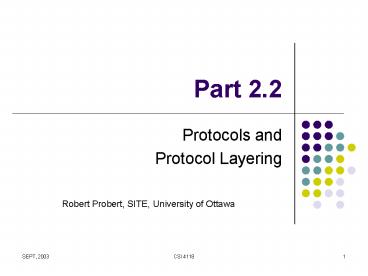Protocols and - PowerPoint PPT Presentation
Title:
Protocols and
Description:
Intended for protocol designers. Divides protocols into layers ... Modern network hardware works well; most packet loss results from congestion, ... – PowerPoint PPT presentation
Number of Views:30
Avg rating:3.0/5.0
Title: Protocols and
1
Part 2.2
- Protocols and
- Protocol Layering
Robert Probert, SITE, University of Ottawa
2
Protocol
- Agreement about communication
- Specifies
- Format of messages
- Meaning of messages
- Rules for exchange
- Procedure for handling problems
3
Need for Protocols
- Hardware is low level
- Many problems can occur
- Bits corrupted or destroyed
- Entire packet lost
- Packet duplicated
- Packets delivered out of order
4
Need for Protocols (continued)
- Need mechanisms to distinguish among
- Multiple computers on a network
- Multiple applications on a computer
- Multiple copies of a single application on a
computer
5
Set of Protocols
- Work together
- Each protocol solves part of communication
problem - Known as
- Protocol suite
- Protocol family
- Designed in layers
6
Plan for Protocol Design
- Intended for protocol designers
- Divides protocols into layers
- Each layer devoted to one subproblem
- Example ISO 7-layer reference model
7
Illustration of the 7-Layer Model
- Defined early
- Now somewhat dated
- Does not include internet layer!
8
ISO Layers
- Layer 1 Physical
- Underlying hardware
- Layer 2 Data Link (media access)
- Hardware frame definitions
- Layer 3 Network
- Packet forwarding
- Layer 4 Transport
- Reliability
9
ISO Layers (continued)
- Layer 5 Session
- Login and passwords
- Layer 6 Presentation
- Data representation
- Layer 7 Application
- Individual application program
10
Layers and Protocol Software
- Protocol software follows layering model
- One software module per layer
- Modules cooperate
- Incoming or outgoing data passes from one module
to another - Entire set of modules known as stack
11
Illustration of Stacks
12
Layers and Packet Headers
- Each layer
- Prepends header to outgoing packet
- Removes header from incoming packet
13
Scientific Layering Principle
- Software implementing layer N at the destination
receives exactly the message sent by software
implementing layer N at the source
14
Illustration of Layering Principle
15
Protocol Techniques
- For bit corruption
- Parity
- Checksum
- CRC
- For out-of-order delivery
- Sequence numbers
- Duplication
- Sequence numbers
16
Protocol Techniques (continued)
- For lost packets
- Positive acknowledgement and retransmission
- For replay (excessive delay)
- Unique message ID
- For data overrun
- Flow control
17
Flow Control
- Needed because
- Sending computer system faster than receiving
computer - Sending application faster than receiving
application - Related to buffering
- Two forms
- Stop-and-go
- Sliding window
18
Stop-And-Go Flow Control
- Sending Side
- Transmits one packet
- Waits for signal from receiver
- Receiving side
- Receives and consumes packets
- Transmits signal to sender
- Inefficient
19
Sliding Window Flow Control
- Receiving side
- Establishes multiple buffers and informs sender
- Sending side
- Transmits packets for all available buffers
- Only waits if no signal arrives before
transmission - Receiving side
- Sends signals as packets arrive
20
Illustration of SlidingWindow on Sending Side
- Window tells how many packets can be sent
- Window moves as acknowledgements arrive
21
Performance
- Stop-and-go
- Slow
- Useful only in special cases
- Sliding window
- Fast
- Needed in high-speed network
22
Comparison of Flow Control
23
Why Sliding Window?
- Simultaneously
- Increase throughput
- Control flow
- Speedup
- Tw min(B, TG x W)
- where
- B is underlying hardware bandwidth
- TW is sliding window throughput
- TG is stop-and-go throughput
- W is the window size
24
Congestion
- Fundamental problem in networks
- Caused by traffic, not hardware failure
- Analogous to congestion on a highway
- Principle cause of delay
25
Illustration of ArchitectureThat Can Experience
Congestion
- Multiple sources
- Bottleneck
26
Congestion and Loss
- Modern network hardware works well most packet
loss results from congestion, not from hardware
failure