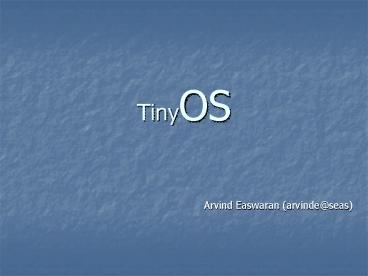TinyOS - PowerPoint PPT Presentation
1 / 96
Title:
TinyOS
Description:
Diversity in Design and Usage. Security. Insecure wireless ... Complete integration with hardware. TinyOS - Design. Scheduler. Components. Commands. Events ... – PowerPoint PPT presentation
Number of Views:206
Avg rating:3.0/5.0
Title: TinyOS
1
TinyOS
- Arvind Easwaran (arvinde_at_seas)
2
Outline
- TOS Architecture
- Challenges
- Features
- Subsystems
- Scheduler
- Active Messaging
- TinyDB
- Virtual Machine Mate, Bombilla
- TinySEC
3
Outline
- TOS Architecture
- Challenges
- Features
- Subsystems
- Scheduler
- Active Messaging
- TinyDB
- Virtual Machine Mate, Bombilla
4
TinyOS - Challenges
- Power Efficiency
- Modularity
- Diversity in Design and Usage
- Security
- Insecure wireless communication
- Negligible computation power for cryptography
- Minimal overhead data
- Process Management
- Unacceptable context switch overhead
- Time, Storage
- Thread driven approach
- Power intensive
5
Challenges Contd.
- Limited physical parallelism
- Data Management
- Files
- Conventional file systems Unix etc
- Resource consuming
- Databases
- RDBMS ?
- Network Management
- Sensor nodes - communication oriented
- Concurrency intensive
- No point to point routing ? Multi hop networks
- Minimal packet overhead
- TCP/IP will not suffice
6
TinyOS - Features
- Event-driven architecture
- Lower layer sends events to higher layer
- Low overhead No busy-wait cycles
- Interrupt driven ? Two kinds of interrupt
- Clock
- Radio
- Component driven programming model
- Size - 400 bytes
- Extremely flexible component graph
- Single-shared stack
7
Features Contd.
- Network management - Active Messaging
- No kernel, process management, virtual memory
- File management - Matchbox
- 2-level FIFO scheduler events and tasks
- Complete integration with hardware
8
TinyOS - Design
Components
Scheduler
Commands
Events
Events
Hardware components
9
Structure of a Component
Command Handlers
Set of Tasks
Event Handlers
Frame (containing state information)
TinyOS Component
10
Sample Application shown with components
11
Programming Model Review
- Component interface
- Commands accepted (implemented)
- Commands used
- Events accepted (implemented)
- Events used
- Component implementation
- Handlers
- Tasks
- Component description
- Component graph
12
Component Interface
- ltCompNamegt.comp
- TOS_MODULE ltCompNamegt
- ACCEPTS
- // command_signatures
- HANDLES
- // event_signatures
- USES
- // command_signatures
- SIGNALS
- // event_signatures
13
Component Implementation
- ltCompNamegt.c
- define TOS_FRAME_TYPE
- TOS_FRAME_BEGIN(lt CompName gt_frame)
- // state declaration
- TOS_FRAME_END(lt CompName gt_frame)
- char TOS_COMMAND(ltcommand_name)()
- // command implementation
- char TOS_EVENT(ltevent_namegt)()
- // event implementation
14
Component Description
- ltCompNamegt.desc
- INCLUDE
- MAIN
- ltCompNamegt
- ltComp_Igt
- ltComp_Jgt
- // Wiring
- ltCompNamegt.ltcommandgt ltComp_Igt.ltcommandgt
- ltCompNamegt.lteventgt ltComp_Jgt.lteventgt
15
TOS - Issues
- Programming perspective
- No memory protection -gt easy to corrupt/crash the
system - Heavy use of macros
- System perspective
- Simplistic FIFO scheduling -gt no real-time
guarantees - Bounded number of pending tasks
- No process management -gt resource allocation
- Software level bit manipulation
16
Outline
- TOS Architecture
- Challenges
- Features
- Subsystems
- Scheduler
- Active Messaging
- TinyDB
- Virtual Machine Mate, Bombilla
17
TOS Scheduling
- Scheduling
- 2-level scheduling (events and tasks)
- FIFO scheduler Queue of size 7
- Tasks
- Preempt able by events
- May call commands, events
- Not preempted by other tasks
- Events
- Hardware interrupt supported lowest level events
18
The FIFO Scheduler
int Exec_Next_Task() if (TOS_sched_full
TOS_sched_free) return -1 TOS_queueTOS_sched_f
ull.tp() // execute the task TOS_queueTOS_sch
ed_full.tp 0 //remove the task TOS_sched_ful
l (TOS_sched_full 1 MAX_TASKS ) ? 0
TOS_sched_full 1 //increment
TOS_sched_full return 0
19
Prioritized scheduling - Motivation
- Sensor Node tasks
- Receive packets for forwarding
- Send packets received for forwarding
- Process locally sensed data and send it
- Local Processing
- Raw Data sent to Base Station
- Aggregation of data done
20
Motivation contd.
- Raw Data sent to Base Station
- Increased Network traffic
- Rate of transmission gtgt network capacity
- Aggregation of data done
- Volume of data high
- Not enough computational capability
- Handling overload conditions
- Determine criticality of tasks
- Prioritize on criticality
21
Example Radio Stack
22
- Sequence of events
- Radio bits received by node - RFM
- Radio bits converted to bytes RadioByte
- Bytes to packets RadioPacket
- Packets to Messages Active Messages
- CPU involved in processing every interrupt
- Every radio bit processed by CPU
- Lack of network interface processor
- 2 MIPS CPU
- Interrupts have higher priority
- Tasks preempted for every bit received
23
- High rate of radio bit interrupts
- No tasks get executed
- Receiver overload live lock
- Bit interrupts can post tasks ? Forwarding
- Interrupts prevent tasks from executing
- They also add tasks to the queue
- None get executed ? No forwarding !!
- Task queue is full (limited size)
- New tasks (critical ??) ignored
24
Packet Send Protocol
25
Packet Receive Protocol
26
Prioritized scheduling
- Each task given priority
- Incorporated in the programming model
- Send/Receive, Encryption tasks given higher
priority - Higher priority task inserted ahead in the FIFO
queue - Queue full ? Lower priority posted task dropped
- Semantics of task post modified
27
Throughput FIFO scheduler
28
Throughput Prioritized Send
29
Throughput Prioritized Receive
30
Outline
- TOS Architecture
- Challenges
- Features
- Subsystems
- Scheduler
- Active Messaging
- TinyDB
- Virtual Machine Mate, Bombilla
31
Active Messages Motivation
- Sensor nodes Communication requirements
- Communication intensive
- No point to point routing ? Multi hop networks
- Power conservation
- Minimal packet overhead
- Efficient in memory, processor, power
- Tolerant to high level of concurrency
32
Motivation Contd.
- Sensor nodes Communication requirements
- Real time constraints
- Almost no physical parallelism available
- Dynamic deployment ? ad hoc network formation
- RF interference
- Mobile ? Node failures
- Highly modular communication subsystem
33
Motivation Contd.
- Conventional network protocols
- TCP/IP, sockets, routing protocols
- Bandwidth intensive ? Acknowledgements
- High overhead per packet ? Headers
- Centered on stop and wait semantics
- High memory requirements/ Computational power
demands - Sockets not suited to constrained TOS environment
34
Example Sensor Network
35
Active Messages
- Simple, extensible paradigm
- Widely used in parallel and distributed systems
- Integrating communication and computation
- Distributed event model where networked nodes
send events
36
Active Messages Basic structure
- Light weight architecture
- Each Active Message contains
- User-level handler to be invoked on arrival
- Data payload passed as argument
- Event-centric nature
- Enables network communication to overlap with
sensor-interaction
37
Active Messages Basic structure
- Handler functions
- Extract message quickly from network
- Provide data for computation/forward data
- Prevent network congestion
- Minimal buffering ? Pipeline analogy
- Quick execution of handlers prevents use of
send/receive buffers
38
Tiny Active Messages
- Three basic sufficient primitives
- Best effort message transmission
- Addressing ? Address checking
- Dispatch ? Handler invocation
- Components provide modularity
- Applications choose between types/levels of error
correction/detection - Consistent interface to communication primitives
- Portability to hardware platforms
39
Tiny Active Messages
- Applications can have additional components
- Flow control
- Encryption
- Packet fragmentation
- Event based ? Threaded
- Simple ? FIFO queue
- Use of buffers possible but not mandatory
- Applications can create their own
40
Tiny Active Messages
41
Tiny Active Messages - Component
- Accepts TOS commands from application
- Fires events to message handlers
- Event to signal completion of transmission
- Send command includes
- Dest. Address, Handler ID, Message body
- Address checking and dispatching
- Relies on components for packet transmission
42
Example Radio Stack
43
Component functions
- RFM, RadioByte, RadioPacket
- Best effort transmission mechanism
- Active Messages ? Error correction component
- Basic ? None
- CRC ? Error detection
- Error corrected packets ? Correction and
detection - Host PC package
- Communicates to base station through serial port
- Simple bridge to get data to the internet
44
Packet Format
- Byte 1 ? Destination address (R_0)
- Byte 2 ? Message handler (H_0)
- AM component
- Address match
- Handler invocation
- Remaining 28 bytes ? Message body passed as
argument to handler - Dispatch routine for handlers statically linked
45
Active Messaging - Example
- Ad hoc networking application
- Collects information from nodes randomly
distributed - Routing topology explored using Active Message
primitives - Automatic re-configuration with new routing
topology - Application closely mirrors real world sensor
applications - DSDV algorithm used
46
Multi-Hop Packet Format
- 4-hop communication ? 7 extra bytes
- H_0 set to 0
- At each hop routing handler
- Decrements hop count
- Rotates next hop, pushes current address to end
- If next hop is final destination (N 1)
- H_F moved to H_0
47
Route Discovery
- Broadcast address
- Useful for route discovery
- Application sends a 2-hop packet to broadcast
address followed by self-address - Returned packet contains address of neighbors
- Efficient communication with neighbors
48
Routing Topology Discovery
- Base station periodically broadcasts its identity
- Shortest path discovery done from every node to
BS - Cycles prevented using epochs
- Identity of route stored in packet
- To generate statistics
- Message types
- Routing message ? Update message handler
- Forwarding message ? Data message handler
- Clock event ? Sensing and sending data
49
Evaluation
- Round Trip Time
50
Evaluation
- Power consumption
51
Outline
- TOS Architecture
- Challenges
- Features
- Subsystems
- Scheduler
- Active Messaging
- TinyDB
- Virtual Machine Mate, Bombilla
52
TinyDB - Motivation
- Traditional query processing systems
- RDBMS
- Passive systems
- Assume a priori existence of data
- Two solutions
- Power constrained version of RDBMS
- Data aggregation, filtering techniques
- Acquisitional Query Processor - AQP
53
AQP
- Sampling Where, When and How often
- Focus on location and cost of acquiring data
- Reductions in power consumptions
- Simple extensions to SQL
- Controls data acquisition
- Achieves query optimization, dissemination and
execution
54
AQP - Characteristics
- Query Optimization
- Significant cost of sampling
- Prioritizing sampling attributes important
- Done at base station
- Query Dissemination
- Query nodes which have data
- Done at each node
- Query Execution
- When to sample
- Which samples to process
- Done at nodes where query disseminates
55
TinyDB Features
- Distributed AQP
- Runs on each sensor node
- Ability to select, join, project and aggregate
- Acquisitional techniques to reduce power
consumption - Interleaving query processing with local
computations - Quantitative analysis for data aggregation
56
Basic Architecture
57
Acquisitional query language
- SELECT-FROM-WHERE Clause
- Supports join, projection and aggregation
- Explicit support for sampling intervals,
windowing - Sensor data
- Single table with one column per sensor type
58
Specifying sampling interval
- SELECT nodeid, light, temp
- FROM sensors
- SAMPLE INTERVAL 1s FOR 10s
- sensors ? Virtual table
- Results stream to base station using multi-hop
topology - Output consists of ever growing sequence of
tuples - Streaming data
- Timestamp with each tuple
59
sensors table
- Virtual unbounded table
- Continuous data stream of values
- Blocking operations not allowed
- Sorting, Symmetric Join etc
- Unless window is specified
- Query ID associated with every query
- Used to stop running queries
60
Window creation
- Window
- Fixed size materialization points over stream
- CREATE
- STORAGE POINT recentlight SIZE 8
- AS (SELECT nodeid, light FROM sensors
- SAMPLE INTERVAL 10s )
- recentlight ? Shared local location
- Local to node
- Joins allowed between
- Two storage points on same node
- Storage point and sensors
61
Aggregate functions
- SELECT COUNT()
- FROM sensors AS s, recentlight as r1
- WHERE r1.nodeid s.nodeid and
- s.light lt r1.light
- SAMPLE INTERVAL 10s
- SELECT WINAVG (volume, 30s, 5s)
- FROM sensors
- SAMPLE INTERVAL 1s
- Query reports average volume
- Over last 30 seconds
- Once every 5 seconds
- Sliding window query
62
Event based queries - Triggers
- Events initiate data acquisition
- Event generated either by TOS or another query
- ON EVENT bird-detect (loc)
- SELECT AVG(light), AVG(temp), event.loc
- FROM sensors AS s
- WHERE dist(s.loc, event.loc) lt 10m
- SAMPLE INTERVAL 2s FOR 30s
- Events triggered only on local node
- Queries can be distributed for execution
- Avoids polling or blocking
63
Triggers Power Savings
64
Lifetime Based Queries
- SELECT nodeid, accel
- FROM sensors
- LIFETIME 30 days
- Much more intuitive to reason about power
consumption - Lifetime estimation performed by TinyDB
- Compute a sampling and transmission rate
- Given energy remaining
65
Estimation Individual Node
66
Estimation - Network
- Deciding network transmission rate
- Sleep-Wakeup cycles are co-coordinated
- Maximum rate of network
- Transmission rate of root
- Slower transmission
- Transmit at integral multiples of root rate
- Parent includes rate in queries forwarded to
children
67
Query Optimization
- Done by Base Station
- Purpose ? To choose correct ordering for
sampling, selection and joins - Simple cost based optimizer
- Reduces power consumption
- Processing cost and transmission cost
- Cost dominated by
- Sampling of physical sensors
- Transmission costs
68
Meta Data
- Maintained at each node
- Enlists
- Local attributes
- Semantic properties ? Used in dissemination
- Events
- User defined functions
- Cost of processing and delivering data
- Query lifetime estimation
- Periodically copied to root
69
Metadata - Types
- Event metadata
- Name, Signature, frequency estimate
- User defined functions metadata
- Name, signature and selectivity estimate
- Attribute metadata
70
Predicate Ordering
- Sampling ? Very expensive in terms of power
- Selection and Join FREE in comparison
- SELECT accel, mag
- FROM sensors
- WHERE accel gt a
- AND mag gt m
- SAMPLE INTERVAL 1s
- Order of magnitude cost difference in sampling
accel and mag - Three plans
- Sample both before either selection
- Sample mag, apply selection, sample accel, apply
selection - Sample accel, apply selection, sample mag, apply
selection
71
Trigger Batching
- ON EVENT e(nodeid)
- SELECT a
- FROM sensors AS s
- WHERE s.nodeid e.nodeid
- SAMPLE INTERVAL d FOR k
- Query samples every d seconds for k seconds
- Event e ? Instance of query executed
- Multiple instances running simultaneously
72
Query rewriting
- External events (e) converted to data stream
- Query rewritten as sliding window join of event
and sensors streams - SELECT s.a
- FROM sensors AS s, events AS e
- WHERE s.nodeid e.nodeid
- AND e.type e
- AND s.time - e.time lt k
- AND s.time gt e.time
- SAMPLE INTERVAL d
- Only single query executing
- Disadvantage ? Reverting back to polling
73
Power Consumption - Rewriting
74
Query Dissemination
- Deciding where a query should execute
- Limiting the scope of queries
- Constant valued attributes with selection
predicate - nodeid
- Location ? Fixed location network
- Solution ? Semantic Routing Table (SRT)
75
SRT - Features
- Routing tree
- Efficiently determines children who can execute
queries - Construction
- Pick parent with
- Highest link quality
- Semantic properties
- An index over attribute A
- Each node stores interval for range of A values
- Range includes range of children
76
SRT - Construction
- Two phase process
- Phase I
- SRT build request flooded
- Request includes name of attribute A
- Phase II
- Node has no children
- Chose a parent p, report range ? Parent selection
- Node has children
- Propagate build request to children, wait
- Record ranges with childrens id
- Report to parent with complete range
77
SRT Parent Selection
- Parent Selection Algorithm
- Random
- Closest Parent
- Parent reports its range
- Clustered approach
- Snoop siblings parent selection packet
- Advantages
- Network topology correlation with geography
exploited
78
Query Execution
- Tawake Sensor node awake time
- Nodes forced to drop or combine tuples
- Small Tawake
- Very small sample interval
- Solution
- Data Aggregation
- Partial state record
79
Tuple Aggregation
- Query results en queued onto radio queue
- Tuples for forwarding
- Limited queue size ? Data aggregation
- Aggregation method
- Naive
- WinAVG
- Delta
- Involves updating on every transmission
80
Outline
- TOS Architecture
- Challenges
- Features
- Subsystems
- Scheduler
- Active Messaging
- TinyDB
- Virtual Machine Mate, Bombilla
81
The Origin of MATE
- Mate(mah-tay) A tea like beverage consumed
mainly in Argentina, Uruguay, Paraguay and
southern Brazil
82
Why Do We Need VM ?
- Some nodes will fail during operation
- Change in network topology/parameters
- Almost impossible to manually recollect and
reprogram - Adaptive query processing, data aggregation
- Significant energy cost in reprogramming
- Incremental code generation using XML
- Memory intensive
- Need for viral programming
83
System Requirements
- Small (16KB installation memory, 1KB RAM)
- Expressive ? versatile
- Concise ? limited memory bandwidth
- Resilience ? robustness
- Efficient ? energy consumption / transmission
- Tailor able ? specialized operations
84
Mate in a Nutshell
- Tiny communication centric virtual machine
- Byte code interpreter running on motes
- Single TOS component
- Code broken into 24 instruction capsules
- Concise, high level programming
- Safe execution environment
- Implied user/kernel boundary
85
Mate in a Nutshell
- Stack Architecture
- Operand stack
- Return address stack
- Three concurrent execution contexts
- Timer ? Persistent operand stack
- Send
- Receive
- Execution triggered by predefined events
- Tiny code capsules ? self-propagate into network
- Built in ad-hoc routing / Customized routing
- send / sendr
86
Mate Architecture
87
Send
- Mate calls command in routing component
- Suspends context until send complete event
- No need to manage message buffers
- Capsule suspended till network component sends
packet - Synchronous model of communication
- Application programming made simple
88
Instruction Set
- Three instruction classes
- basic arithmetic, LED operation
- s-type messaging system
- x-type pushc, blez
- 8 instructions reserved for users to define
- Default no-ops
- Useful for creating domain specific instructions
89
Code Example
- Display Counter to LED
90
Code Capsules
- One capsule 24 instructions
- Each instruction is 1 byte long
- Larger programs ? Multiple capsules / subroutines
- Fits into single TOS packet
- Atomic reception
- Code Capsule
- Type and version information
- Type send, receive, timer, subroutine
- Each instruction executed as TOS task
91
Capsule forwarding
- Capsule transmission ? forw
- Forwarding other installed capsule ? forwo
- Mate checks on version number on reception of a
capsule - If it is newer, install it
- Versioning ? 32bit counter
- Easily disseminates new code over the network
92
Bombilla
- Next version of Mate?
93
Bombilla Architecture
- Once context
- 16 word heap sharing among the context
- Buffer holds up to ten values
94
Bombilla Instruction Set
- m-class access message header
- v-class 16 word heap access
- j-class two jump instructions
- x-class pushc
95
References
- TinyOS - Architecture
- System Architecture Directions for Networked
Sensors - Jason Hill, Robert Szewczyk, Alec Woo, Seth
Hollar, David C,Kristofer P - Department of Electrical Engineering and
Computer Sciences - University of California, Berkeley
- Active Messages
- Active Message Communication for Tiny Networked
Sensors - Philip Buonadonna, Jason Hill, David Culler
- Department of Electrical Engineering and
Computer Sciences - University of California, Berkeley
- Active Messages a Mechanism for Integrated
Communication and Computation - Thorsten von Eicken, David E. Culler, Seth
Copen Goldstein, Klaus Erik - Department of Electrical Engineering
and Computer Sciences - University of California, Berkeley
96
References
- Scheduling
- Priority Scheduling in TinyOS - A Case Study
- Venkita Subramonian, Huang-Ming Huang, Seema
Datar, Chenyang Lu - Department of Computer Science,
Washington University - Virtual Machine
- Mate A Tiny Virtual Machine for Sensor Networks
- Philip Levis and David Culler
- Department of Electrical Engineering and
Computer Sciences - University of California, Berkeley
- TinyDB
- The Design of an Acquisitional Query Processor
For Sensor Networks - Samuel Madden, Michael J. Franklin, and
Joseph M. Hellerstein Wei Hong - UC Berkeley Intel Research, Berkeley