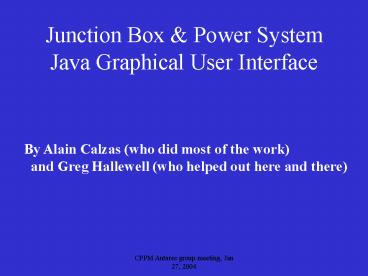Junction Box - PowerPoint PPT Presentation
Title:
Junction Box
Description:
CPPM Antares group meeting, Jan 27, 2004. Junction Box & Power System ... Grille. Courant. Inductance. Electrode. Butee Basse. Veto Pacha. Trame. Contact. Variateur ... – PowerPoint PPT presentation
Number of Views:120
Avg rating:3.0/5.0
Title: Junction Box
1
Junction Box Power SystemJava Graphical User
Interface
By Alain Calzas (who did most of the work) and
Greg Hallewell (who helped out here and there)
2
What does the GUI do?
- Allows setting of main cable HV (2250V ? Max)
- Monitoring of main cable current, voltage
- Monitoring temperatures in Power hut
- Monitoring parameters of the Junction Box
- Humidity, water ingress sensors, temp on C Card
(8 chans) - Humidity, temperatures on A B Cards (4848
chans) - Opening Rearming JB output breakers
- Writing Raw monitored (Hex) data to database
- Conversion of data to engineering units (ºC, V,
RH) - for GUI displays and data-base data extraction
- NOT IMPLEMENTED Primary secondary current
monitoring - (requires Stephane Favard to work on DSP
implementation)
3
ANTARES Power System (shore sea)
4
Shore Station Variable Transformer_at_ Sablettes
5
Fibreoptic data pathways, IMP?? Sablettes ?? JB
6
Junction Box Power and Slow Control System
Operation Manual
Version 2 December, 2003 A.
Calzas and G. Hallewell/ Centre de Physique des
Particules de Marseille
Scope of this Manual This manual details JB
operation with the Java-based slow control
software operating on ANTJBSC (Linuxbased JB
slow control PC at Institut Michel Pacha). The
previous LabView system is described in the
previous manual from June 2003. A WEBCAM system
relaying a back-up display of power system
parameters at the Sablettes power station to
Institut Michel Pacha is also discussed in this
manual. The Webcam will remain as a back-up.
Presently the JB slow control system described
herein does not allow for transparent monitoring
of the current in the MIL or PSL outputs of the
junction box. This monitoring will use a DSP,
which will be integrated at a later date STATUS
OF THE SYSTEM ( December 2003) v Webcam
running with signal displayed at Institut Michel
Pacha over netmeeting v A, C and D cards
being read out by Java GUIs on ANTJBSC in
Institut Michel Pacha DAQ room v Sinusoid
from Prototype sector line being displayed on
logic analyzer v No LabView GUIs on operation
on MARANTE6 (section 3.1 can be ignored)
What is covered in this manual (1) Webcam
connections between Sablettes Power hut and
Institut Michel Pacha (2) Power ON/OFF,
UP/DOWN, Error Acknowledge via button box in
Institut Michel Pacha (3) Procedure for
measuring MIL or PSL current using Logic Analyzer
and PC MARANTE 6 in Institut Michel
Pacha DAQ room (4) Operation of new Java
software and hardware for monitoring of JB low
voltages, humidity and temperatures using the A,
B and C cards (5) Operation of new Java
software and hardware for monitoring the main
electro-optical cable current and voltage and the
voltages and temperatures on the transformers in
the Sablettes power hut. The writing to
DB-readable files of the data from (4) and (5)
above
7
Cable turn-on to standard value(3500V) from
data-base(standard user privileges)
8
Master Ctrl WindowControle JB et Sablettes
X ! A ctrl Win