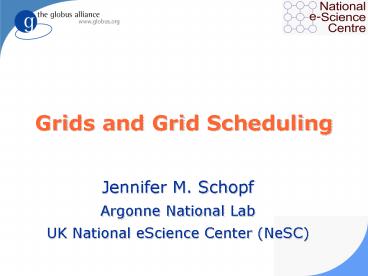Grids and Grid Scheduling - PowerPoint PPT Presentation
1 / 21
Title:
Grids and Grid Scheduling
Description:
Grids and Grid Scheduling. Jennifer M. Schopf. Argonne National Lab ... How many people know what Grids and Grid computing are? ... – PowerPoint PPT presentation
Number of Views:104
Avg rating:3.0/5.0
Title: Grids and Grid Scheduling
1
Grids and Grid Scheduling
- Jennifer M. Schopf
- Argonne National Lab
- UK National eScience Center (NeSC)
2
Questions for you-
- How many people know what Grids and Grid
computing are? - How many people are familiar with Globus?
- How many have heard of OGSA/OGSI or WS-RF?
3
What is a Grid
- Resource sharing
- Computers, storage, sensors, networks,
- Sharing always conditional issues of trust,
policy, negotiation, payment, - Coordinated problem solving
- Beyond client-server distributed data analysis,
computation, collaboration, - Dynamic, multi-institutional virtual orgs
- Community overlays on classic org structures
- Large or small, static or dynamic
4
Not A New Idea
- Late 70s Networked operating systems
- Late 80s Distributed operating system
- Early 90s Heterogeneous computing
- Mid 90s - Metacomputing
- Then the Grid Foster and Kesselman, 1999
- Also called parallel distributed computing
5
Why is this hard/different?
- Lack of central control
- Where things run
- When they run
- Shared resources
- Contention, variability
- Communication
- Different sites implies different sys admins,
users, institutional goals, and often strong
personalities
6
So why do it?
- Computations that need to be done with a time
limit - Data that cant fit on one site
- Data owned by multiple sites
- Applications that need to be run bigger, faster,
more
7
Broader Context
- Grid Computing has much in common with major
industrial thrusts - Business-to-business, Peer-to-peer, Application
Service Providers, Storage Service Providers,
Distributed Computing, Internet Computing - Sharing issues not adequately addressed by
existing technologies - Complicated requirements run program X at site
Y subject to community policy P, providing access
to data at Z according to policy Q - High performance unique demands of advanced
high-performance systems
8
Relation to Other Approaches
- Distributes computing
- Generally a client-server model
- Parallel computing
- Limited to one machine/site
- Peer-to-peer technologies
- Limited scope and mechanisms
- Enterprise-level distributed computing
- Limited cross-organizational support
- Web services
- Not dynamic
9
Grids Pre-WS
- Before web services, all functionality was
develped using different protocols, error
systems, etc - Job Submission
- GT2 GRAM
- Modified RPC protocol
- File Transfers
- GT2 GridFTP
- FTP protocol (wuftp server)
- Monitoring
- GT2 MDS2
- LDAP protocol
10
Web-Service Based Grids
- Use industry standards for internet interactions
for distributed computing space - NOT related to web browsers
- Protocol SOAP
- Language/Schema WSDL and XML
- All functionality shares protocols, error
handling, etc - For Globus Toolkit, underpinnings are now WS-RF -
the web service resource framework standard - Oasis standard
- Support from IBM, HP, Sun, Microsoft, Axis, etc.
11
Grids for us
- We may want to start within one administrative
domain - Not really a Grid but a starting point
- We likely want to stick with old tech (GT2?) as
tried-true technology - Plan to move to WS-based Grid in next phase
- One first step will need to be decision about
what resources we have, scope of problem
12
Any basic Grid questions?
13
Grid Scheduling
- Grid scheduling
- Resources over multiple administrative domains
- Pick resource set (1 or co-scheduling)
- Assign tasks within that resource
- User is currently the most common Grid
Scheduler - GGF defined 10 steps currently performed by
Grid-level schedulers
14
Context, cont.
- Grid schedulers arent Local Resource Managers
(LRMS) - no ownership or control over resources
- jobs get submitted to LRMS as user
- Grid scheduler doesnt have control or often even
info about job submitted at this level - Some project one-off solutions but nothing really
production yet
15
In a nutshell...
16
Our interests...
17
2. Application Definition
- User
- Generally user defined
- Often inaccurate, incomplete
- Ideally
- Smart compilers or other tools to automatically
generate information about application
requirements and runtimes - Todays systems
- User defined at the command line info or Condor
ClassAds
18
Application Definition for Us
- Predict resource requirements for different
algorithms - We will need basic data about what should run
where - NOT flop counts memory, disk, etc will also
matter - Basic benchmarks on known machines might work?
- How will we evaluate tradeoffs?
19
4. Information Gathering
- Dynamic searches to match resources with
application requirements - User
- Might use Grid Info System (GIS) like the Globus
MDS or might just know
20
Information Gathering For Us
- What data do we need?
- What is the right way to collect it?
- How long will it remain valid (update rates)
- What are the dependencies?
21
5. System Selection
- Matching between resources and application
information - May involve 2 steps choosing resource(s) and
then mapping tasks within that choice - Closely tied to what data you have available
- Users
- Best estimate
- What is needed
- Matches based on current information, using
variance information and other predictions - Todays systems
- Condor - matchmaking
- PBS - heuristic algorithms
- Maui/Silver - submit to local sites, evaluate
22
System Selection For Us
- What data do we have
- Selection of resources vs mapping within a
resource - Tradeoffs between algorithm complexity and
resource strength - Optimization function is completion time? Cost?
Level of detail with a deadline?
23
Resources
- 2 intro papers by Foster et al.
- Anatomy of the Grid Physiology of the Grid
- www.globus.org -- then to publications
- Grid scheduling
- Ten Actions When Grid Scheduling, Jennifer M.
Schopf, Chapter 2 in Grid Resource Management for
Grid Computing, Kluwer Publishing, October 2003. - Ten Actions When SuperScheduling, Jennifer M.
Schopf, Global Grid Forum Document GFD.04, 2003 - www.mcs.anl.gov/jms/Pubs/sched.arch.2002.pdf
- This talk
- www.mcs.anl.gov/jms/Talks (not there yet)
24
1. Authorization Filtering
- Where do you have an account?
- User
- List in a drawer
- Ideally
- A wallet of credentials, smart enough to
remember my username at different sites as well
25
3. Minimum Requirement Filtering
- Use static data to limit the search space
- Used to cut down dynamic queries needed
- Can be combined with dynamic search (4)
- User
- I know I need Linux, dont consider running on
other machines
26
6. Advance Reservation (Optional)
- Reserve resources in a guaranteed way
- Users
- Call up sys admins and friends (call, on the
phone) - Ideally
- Automatically done when you submit a job based on
user requirements - Current systems
- Enabled in PBSPro and Maui
27
7. Job Submission
- Run the job on the resources selected
- User
- Qsub
- Ideally
- Make it so
- Current systems
- Each has its own API
28
8. Preparation tasks(11. Clean-up tasks)
- File transfers, directory set ups
- Users
- Scp, ftp, mkdir
- Ideally
- Automatically done as part of job submission
- Current systems
- Condor/DagMan can do file staging
29
9. Monitoring Progress
- How is my job doing?
- Should I move it somewhere else?
- Users
- qstat
- Moving is hard to do, so generally not done
- Ideally
- System takes care of it based on intuitive
knowledge of user requirements, and good
prediction techniques - Current Systems
- Every LRMS has a stat command