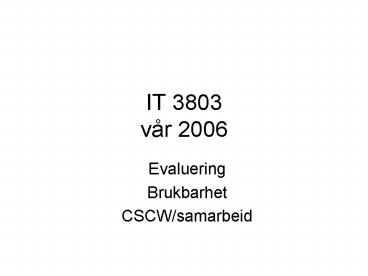IT 3803 v - PowerPoint PPT Presentation
1 / 86
Title:
IT 3803 v
Description:
Norbert Fuhr, Preben Hansen, Michael Mabe, Andras Micsik, Ingeborg S lvberg. ... Map Browser: kan 'zoome' (kart, bilder) Valgte evaluerings-metoder. Sp rreskjema ... – PowerPoint PPT presentation
Number of Views:37
Avg rating:3.0/5.0
Title: IT 3803 v
1
IT 3803vår 2006
- Evaluering
- Brukbarhet
- CSCW/samarbeid
2
Evaluering og anvendelse Hill, L. et al. (1997)
User Evaluation Summary of the Methodologies and
Results for the Alexandria Digital Library,
University of California, Santa Barbara. In ASIS
'97. The Annual Meeting of the American
Association for Information Science.
http//www.asis.org/annual-97/alexia.htm
Buttenfield, Barbara. Usability Evaluation of
Digital Libraries. I David Stern (ed)
Philosophies, technical design considerations,
and example scenarios. 21s. Norbert Fuhr,
Preben Hansen, Michael Mabe, Andras Micsik,
Ingeborg Sølvberg. Digital Libraries A generic
classification and evaluation scheme. Proc. 5th
European Conference on Research and Advanced
Technology for Digital Libraries (ECDL2001).
Lecture Notes in Computer Science Vol.2163,
Springer Verlag, 2001. pp.187-199.
http//www.springerlink.de/link.asp?idw22qmkk09nc
y59av Saracevic, T. (2000). Digital Library
Evaluation Toward Evolution of Concepts. Library
Trends, 49, (2) 350-369. Special issue on
Evaluation of Digital Libraries.
http//www.scils.rutgers.edu/tefko/LibraryTrends2
000.pdf David M. Nichols and Michael B.
Twidale. Computer supported cooperative work and
libraries , http//www.comp.lancs.ac.uk/computing/
research/cseg/projects/ariadne/docs/vine.html
Also in Vine, 109, 10-15, (special issue on
Virtual communities and information services).
3
EvalueringSaracevic, Covi Challenges for
Digital Library EvaluationFuhr et.al Digital
Libraries A generic Classification and
Evaluation SchemeDiv. ADL/ADEPT papersog andre
- Hvorfor evaluere?
- Hva kan/skal evalueres?
- Hvordan kan/skal en evaluere?
- Hvem trenger resultatene?
- Når skal en evaluere?
4
Evaluering av Alexandria Digital LibraryLinda
Hill et.al.
- Evaluering av et system under utvikling, stadig
- interaksjon med sluttbrukere. Og dette er ikke et
- evaluerings-prosjekt, men prosjekt for
- Innpassing av geospatial søking i eksisterende
IR-modeller og utvidelse av disse - Datateknisk forskning
- Innvirkning av bruker-studier på design og
implementasjon av romlige digitale bibliotek
5
Terminologi
- Gazetteer A list of geographic names, together
with references to their locations and other
descriptive information. - Footprint (Location) Each information bearing
object (IBO) is represented by latitude and
longitude coordinates in the following order.
6
Foiler ADL
- Her skal det være en kort beskrivelse av ADEPT
7
Evaluering av Alexandria Digital LibraryLinda
Hill et.al.
- I ADL tre måter å finne informasjon
- Map Browser kan zoome (kart, bilder)
- Gazetteer finner stedsnavn områder med
spesielle attributter - Katalog finner dokumenter innen (tilnærmet)
samme geografiske områder
8
Valgte evaluerings-metoder
- Spørreskjema
- Utvalgte brukergrupper
- Etnografiske studier
- Demografiske analyser
- Analyser av Log-filer
9
Hvorfor velge metoder disse metodene?
- Tilgjengelig ekspertise for de valgte metodene
- Mulig innenfor tilgjengelige tids- og
kostnadsrammer - Maksimere den forventede gevinst av innsats for
deltagere og ansatte - Velge metoder som utfyller hverandre
10
Demografiske analyser
- Navn, E-mail, Organisasjon, Stilling, Referanse
(MÅ utfylles ved første innlogging) - 2287 registrerte beta-testere, 906 ulike
IP-adresser - De fleste oppdaget ADL via Web
- Ca. 25 via presentasjoner, besøk og lignende.
UCSB - Forskere utgjorde 42
- Deltagere fra 49 land, 65 fra USA
11
Spørreskjema
- Mål
- Innhente detaljert og direkte tilbakemelding im
brukernes erfaring med brukergrensesnittet - Finne ut Hvem er brukerne av ADL
- Sammenheng mellom brukers erfaring med systemet
og brukers bakgrunn - gt 96 brukbare, utfylte spørreskjema
12
Etnografiske studierutført av Pedagoger
- Lydbåndopptak av referanse-intervju (13stk.)
- Video-opptak av ADL-brukere (8 stk.)
- Resultat avhenger av bakgrunnskunnskap data
(plattform, www, system-design, tidl. bruk av
ADL, bibliotek søkestrategier), fag-kunnskap
(kart, geografi) - Sammensatte analyser kombinasjoner av
spørreskjema og online skjema, og denetnografiske
undersøkelsen
13
- Etnografisk
- gir en bred forståelse for rollemønster og
- effekter av praksis i et videre sosial eller
organisatorisk - rammeverk
- Sosiologisk fokuserer på sosiale krefter og
effekter - HER System tilnærming gt ulike former for ytelse
14
Utvalgte brukergrupper
- Heldagsmøter (2 stk.) med representanter for
- utvalgte brukergrupper
- Fagspesialister (geografi og lignende.)
- Informasjons-spesialister
- Lærere
- Resultater
- Karaktertrekk (beskrivelser) av brukergruppene
- Brukerkrav, design-ideer, scenarier
- Hvordan gjennomføre denne typen møter
15
Hva lærte en?
- Om brukerne?
- Selve evalueringen og tilnærmingsmåten?
- Om ADL brukergrensesnitt?
- Funksjonalitet og innholdet i ADL?
16
Selve evalueringen og tilnærmingsmåten?
- Står resultatet i forhold til innsats/kostnader?
- Informasjon som i kvalitet og kvantitet kan
brukes i modellering og utvikling av DL? - Kan prosjektets begrensede evaluerings-ressurser
brukes bedre? - Hvordan tilbakeføre vår nye forståelse inn i vårt
videre arbeid? - Hva er viktigst "technology push, requirements
drag" eller resultater av evaluering (i forhold
til utviklingshastighet?)
17
DELOS NoE
- Digital Library Research Forum
- Workshops, ECDL, forskerutveksling
- Digital Library Evaluation Forum
- Digital Library Test Suite
- Multilingual and Cross-Language System Evaluation
infrastructure - Standardization Forum
- Training and Technology Transfer Forum
- International Cooperation Forum
18
Utkast. Områder og aktører for forskning (DELOS,
2.1)
19
Spørsmål
- Hva?
- Samlinger, teknologi, brukbarhet,
- Hva og hvordan måles?
- Effektivitet, brukbarhet, ..
- Hvem trenger resultatene fra evaluering?
- Systemutviklere, forskning, samlingsutviklere,
- Når skal en evaluere?
- Utviklingsfasen, ferdige DL, programvarekomponente
r,,,
20
Proposed DL Classification and Metrics
- Classification
- Users/uses
- user/uses
- internal, general, education, professional,
research - domain (subject area)
- info encounter
- object seeking, browsing
- purpose
- consume, analyse, synthesize
- Metric
- Users/uses
- user/uses
- number
- distribution
- domain
- distribution
- info encounter
- distribution
- purpose
- distribution
21
Proposed DL Classification and Metrics
- Classification
- Data/Collection
- content
- none/partial/full
- audio, video, text
- 2D/3D
- meta-content
- biblio
- indexing/thesaurus /classification
- citation
- management
- rights, work flow, user management, maintenance
- Metric
- Data/Collection
- content
- diversity, age, size, quality (white/grey
literature) - meta-content
- media
- level of detail
- management
- doc. age, growth rate, immediacy, completeness,
maintenance intervals
22
(No Transcript)
23
(No Transcript)
24
Conclusions Next Steps
- DL evaluation needs a broad and user-centred view
- new DL evaluation scheme
- a hierarchy of user-based metrics
- meta library of DL collections
- http//www.sztaki.hu/delos_wg21/metalib/
- extension of the meta library
- agenda setting for DL research
25
- Digital Library Classification and Evaluation A
Publishers View - Of the Work of the DELOS Evaluation Forum
- Michael Mabe
- Elsevier Science
- Delos Workshop, Budapest June 2002
26
Overview
- Applying Strategic Marketing
- Market Segmentation and Classification
- DELOS Evaluation Forum
- market-based classification
- metrics and evaluation
- development of the Meta-Library
- Helping shape the future agenda
27
Strategic Marketing DL Evaluation
- How can these possibly be related?
- Business is customer-centred
- the customer is king
- First Commandment of Marketing
- WHO is buying WHAT and WHY
28
(No Transcript)
29
Strategic Marketing Cycle
Segment Market
Decide on Benchmarks
Annual Planning Cycle
Evaluate Performance
Take Actions
Analyse Outcomes
30
Market segmentation
- Most important aspect of strategic marketing
- Market segments must be
- highly similar within
- distinct from other segments
- described in terms of use or purchase
- reachable
- Accuracy of segmentation affects success TQM and
thus of the business
31
Market Segmentation
WHO is using WHAT and WHY
- WHOdemographic socioeconomicbrand
loyaltyheavy/light userlifestyle
- WHAT( HOW)productplacepriceoutletservices
- WHYbenefitsattitudesperceptionspreferences
Customers dont buy products they seek to
acquire benefits
32
(No Transcript)
33
DL Segmentation Classification
WHO is using WHAT, HOW and WHY
- WHO
- users
- demographics
- interests (subject)
- approaches
- WHAT
- data/collection
- description
- management
- HOW
- technology
- user techn.
- info. tools
- system techn.
- document techn.
- WHY
- uses (purpose)
- encounter type
WHO and WHY predetermine WHAT and HOW
34
Utkast. Områder og aktører for forskning (DELOS,
2.1)
35
Market Segmentation and DL Metrics
- A market segment must be
- highly similar within
- distinct from other segments
- described in terms of use or purchase
- reachable
- A DL evaluation metric
- independent of other metrics
- relevant
- measurable
36
A Goal of the ADEPT Project
- integrate ADEPT into undergraduate education in
disciplines that might make use of
georeferenced/geospatial resources
37
ADEPT Project Organization
- Implementation team How ADEPT is constructed
- Education and Evaluation team How ADEPT is used
- Formative evaluation Conduct needs assessments
as input to the design process - Iterative design Assess ADEPT usability in
learning situations and provide feedback to the
design process
38
(No Transcript)
39
(No Transcript)
40
Over-arching research question
- Can digital library services that provide
instructors and students with the means to
discover, manipulate, and display dynamic
geographical processes contribute positively to
undergraduate instruction and to the development
of scientific reasoning skills? - What is the best way to teach science to students?
41
Studying digital libraries in context
- Educational applications of digital libraries
- Deliver content to classrooms, labs, dorms,
offices, homes - Facilitate instruction
- Provide primary and secondary resources
- Provide services to construct lectures, labs,
lessons - Provide learning environment for students to
utilize digital resources - Provide access to digital content for research
and teaching - University infrastructure for digital libraries
- Supplement library resources and services
- Supplement instructional development resources
and services
42
Geography as domain of study
- A scholarly discipline that
- Relies on a rich array of primary data sources
- Maps
- Satellite Observations
- Remote Sensing
- Physical observations
- Studies dynamic processes
- Models
- Simulations
43
(No Transcript)
44
Educational goals in geography
- Systems thinking
- interaction of earth processes and atmospheric
processes - Scientific thinking
- observation, hypothesis construction, hypothesis
testing - Acquiring geographic knowledge
- asking geographic questions
- acquiring geographic information
- organizing geographic information
- analyzing geographic information
- answering geographic questions
45
Desired outcomes of ADEPT project
- Instructors and teaching assistants
- Promote scientific thinking in students
- Incorporate primary sources in instruction
- Use digital library services to enrich
instruction - Students
- Become more active learners
- Learn to think like scientists
- locating relevant information
- balancing evidence
- synthesizing knowledge
- testing hypotheses
- developing their own conclusions
46
Research Methods
- Classroom-based studies
- Faculty and Teaching assistant interviews
- Classroom observation
- Student performance and demographic data
- Student interviews
- Laboratory-based studies
- Assessment of mental models and scientific
thinking processes - Office-based studies
- Faculty interviews about information seeking
47
ADEPT instruction scenario
- Topic river networks
- Instructor prepares class lecture with ADEPT
- Discovers relevant geographic objects
- Constructs metadata to describe objects for
personal and shared use - Annotates objects as necessary
- Integrates objects into Iscapes (personal digital
libraries) - Instructor presents lecture to students using
ADEPT - Teaching assistants review selected topics in lab
sessions using ADEPT - Students use ADEPT for lab exercises and to study
for exams
48
(No Transcript)
49
(No Transcript)
50
ADEPT Education and Evaluation The Course
Topography Hypothesis Pre-ADEPT a high number
of concepts, with sparse number of associations
among concepts, with a reliance on textbooks and
other low quality instructional
aids. Post-ADEPT fewer topics explored in
greater depth, with a comparatively richer set of
associations among concepts, using primary
scientific evidence for illustration.
51
ADEPT Education and Evaluation Course
Topography Purpose Detecting the impact of
ADEPT in classrooms. The course topography
method will provide baseline data
for assessing the impact of
ADEPT. Approach a concept mapping method
adapted for the evaluation of
instruction.
52
- ADEPT Education and Evaluation
- Course Topography
- Domain concepts,
- documents and instructional materials,
- assessment instruments,
- other instructional materials (e.g., homework
assignments), - and the relationships that connect them
- are modeled as first-class objects. Specific
instances of these objects are expressed as nodes
within a large graph.
53
- ADEPT Education and Evaluation
- Examples of Concepts
- Instances of concepts in geography, for example,
include - climate
- orbital forcing
- seasonal change
- Rough definition an instructor typically
introduces a new concept every 5-10 minutes
54
- ADEPT Education and Evaluation
- Examples of Documents
- Instances of documents include
- specific texts (both traditional and Web
accessible), - examples of the critical arguments (Popper 1979,
p. 107) that express the domain concepts and are
the vehicle of their conveyance - learning standards
55
- ADEPT Education and Evaluation
- Describe the now
- Accomplishments to date qualitative and
quantitative data collection - Developed classroom data collection instrument
- Developed course topographies via classroom
observations (extended concept maps) - Interviewed faculty on pedagogical goals
- Collected baseline student demographic data and
conducted interviews on pedagogical issues - Created rapid prototype modules on hydrological
processes - Determined how faculty use personal collections
in instruction
56
ADEPT Education and Evaluation to
understand the future Through comparative
evaluation, we will discover how ADEPT
affects Scientific thinking Student
outcomes Teaching strategies
57
ADEPT Education and Evaluation Current
Effort Topography of Geography Courses Concept
mapping A discipline represented as a
fine-grained set of inter-related and sequenced
concepts Beyond concepts our observations
uncover learning materials instructional
activities Concepts LM IA Course Topography
58
ADEPT Education and Evaluation Examples of
Relationships Instances of relationships include
- Logical (often hierarchical) relations among
concepts as stated or implied by the instructor-
Sequential relations as concepts are described by
the instructor- Associations among artifacts
(documents, instructional materials) and
concepts
59
Tradisjonelle evalueringskriterier (1/2)
- Tradisjonelle bibliotek
- samlinger hensikt, grensesetting, autoritet,
målgruppe, kostnad, format, preservering, ,,, - informasjon nøyaktighet, egnethet, lenker,
representasjon, sammenlignbarhet, presentasjon,, - bruk tilgjengelighet (fysisk og psykisk),
søkbarhet, brukervennlighet,,, - standarder for en rekke elementer og prosesser
60
Tradisjonelle evalueringskriterier (2/2)
- Tradisjonelle IR kriterier
- relevans (måler presisjon og recall)
- tilfredshet, suksess,,,
- Tradisjonelle HCI / brukergrensesnitt kriterier
- brukbarhet, funksjonalitet, innsats,,,
- tilpassing til oppgaven, feil,,
61
Multifaceted Evaluation Design
G. Marchionini, UNC-CH
62
CSCW What is it?
- CSCW is an identifiable research field focused
on the role of the computer in group work - (Greif, 1988)
- CSCW should be conceived as an endeavor to
understand the nature and the characteristics of
cooperative work with the objective of designing
adequate computer-based technologies. - (Bannon and Schmidt, 1991)
63
Groupware What is it?
- A multi-user program that lets the members of a
distributed group work together by - Providing group members with communication
facilities, - Letting them share their files and data,
- Making them aware of each others existence.
- Groupware is the product (program) resulting from
the research done in CSCW field.
64
Groupware or CSCW?
- CSCW
- Focus on
- workplace activities,
- organizational impact of technology,
- co-evolution of the technology and the groups
using it, - Interdisciplinary Social scientists and
technologists. - Groupware
- Focus on
- product,
- the design of the product,
- Mainly a technical discipline.
65
Cooperation is complex!
- Groupware is different from single-user
applications - Affects directly the social context of the work,
- Requires broad acceptance,
- Groupware faces new challenges with respect to
mainframe systems - Mandating adoption is often not possible,
- It may appear in less hierarchic and more
egalitarian, settings (with all the demands that
this imposes!)
66
(No Transcript)
67
A taxonomy of Groupware (Johansen, 1988)
Time
Same
Different
Place
Meeting facilitation
Workflow over Intranet
Same
Tele/video desktop conferencing
Different
Electronic mail
68
Cooperative work Definitions
- ...multiple individuals working together in a
planned way in the same production process or in
different but connected production processes.
Marx (1867), - All work is essentially cooperative, in that it
depends on others for its successful
performance. (Ehn 1988) - The interdependence of multiple actors who
interact through changing the state of a common
field of work. (Divitini et al. 1996).
69
Groupware technology categories
- Communication media space, video conferencing,
e-mail, ... - Information sharing whiteboards, meeting
facilitation, - Coordination calendar, scheduler, workflow
- Most of the systems cover more than one category!!
70
Co-located
meeting rooms
teamrooms
Synchronous
Asynchronous
organizational memory workflow web based
applications collaborative writing
distributed meetings shared drawing video
conferencing collaborative writing
Remote
71
CSCW and Digital Libraries
- Libraries are meeting placeswhere
collaborations can and do happen - (Levy Marshall, 1994)
72
Consequences of seeing work as collaborative
- A digital library needs to provide tools
supporting collaboration and communication among
1) users, 2) librarians and 3) across the two
groups. - Examples are
- collaborative annotation, construction and
maintenance of local sub-collections (work
spaces), e-mail, on-line recommendation, ...
73
Collaboration in Digital Libraries (1)
- Groupware can be used for supporting DL
- in the same vein that any (distributed)
organization (meeting, collaboration among
distributed members, both synchronous
asynchronous) - in the DL specific activities (collection
creation, document searching, etc.)
74
Collaboration in Digital Libraries (2)
- Strategic collaboration among different
organizations for sharing resources or
information, unite collections and/or catalogues,
- Every-day collaboration ad-hoc collaboration
, normally for short period of time - between library staff,
- between library staff and users,
- between library users.
75
Eksempler CSCW
- Same time, same place meeting support tools
- Same time, different place video conferencing
- Different time, same place a design teams
shared room containing specialist equipment - Different time, different place email systems
76
Discussion Beyond collecting ...
- Possible services that a DL can provide includes
support for the following activities - locating and selecting among relevant resources,
- retrieving information from them,
- interpreting what was retrieved,
- managing the filtered-out information locally,
- sharing results with others.
77
Searching ...
- generally requires browsing a variety of
information sources, often starting from needs
that are initially vague and evolve during the
search process. - is seen as an individual activity, but social
aspects are essential (for example, in the form
of consults).
78
The role of technology
- Technology can support the existing interactions
and make it possible new ones reducing the
problems connected to geographic distribution - Different types of support could be provided for
the sharing of the results and searching processes
79
Collaboration during searching
- Ask explicitly for information to a colleague
that could know the answer (or how to get one) - Help voluntarily someone that is facing a
specific problem - Pass information to someone that could find it
interesting - ...
80
In conventional libraries ...
- Most of the interactions in searching are
co-located and synchronous. - How can digital libraries modify this? They seem
to change interactions into remote/asynchronous. - Which support should be provided?
81
A typology of cooperative activities
- (in conventional and digital libraries)
- collaboration through interactions during the
searching process - collaboration through the sharing of the search
product - collaboration through the sharing of the
searching process.
82
Interaction during the searching
- Do you know? electronic mail
- Does anyone know? newsgroups
- Who might know? active support of a groupware
system keeping user profiles - brainstorming GroupSystems, shared whiteboards,
...
83
Sharing the search product
- By recommendation agents for identifying people
that could be interested in the result of the
research - By annotation groupware supporting the
annotation of documents (possibly identifying the
source of the annotation) - By rating groupware allowing to easily rate the
found documents.
84
Sharing the search process
- Saving and visualizing the search this can be
used by someone else for eventually correct
mistakes or avoid to follow the same pattern of
search - a support can be provided for
- attach comments to relevant points
- editing and correcting the search path
- communicating with/to other users,
- ...
85
personal help reference interview issue of book
loan face - to - face interactions user education
(taught)
notice boards letters post - it notes
memos documents for study user education
(reference material)
Co-located
Synchronous
Asynchronous
use of OPACs database search video
conferencing telephone
social information filtering email, voice
email distance learning postal services
Remote
86
Reference
- BROWSING IS A COLLABORATIVE PROCESS by MICHAEL B.
TWIDALE , DAVID M. NICHOLS and CHRIS D. PAICE,
available at - http//www.comp.lancs.ac.uk/computing/research/cse
g/projects/ariadne/docs/bcp.html