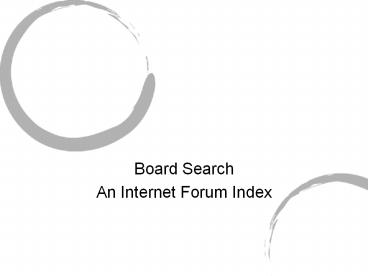Board Search - PowerPoint PPT Presentation
Title:
Board Search
Description:
... Forum Index. Overview. Forums provide ... Rival system is the search engine / forum internal search combination ... How good our system is at finding forums ... – PowerPoint PPT presentation
Number of Views:716
Avg rating:3.0/5.0
Title: Board Search
1
- Board Search
- An Internet Forum Index
2
Overview
- Forums provide a wealth of information
- Semi structured data not taken advantage of by
popular search software - Despite being crawled, many information rich
posts are lost in low page rank
3
Forum Examples
- vBulletin
- phpBB
- UBB
- Invision
- YaBB
- Phorum
- WWWBoard
4
vBulletin
5
phpBB
6
UBB
7
gentoo
8
evolutionM
9
bayareaprelude
10
warcraft
11
Paw talk
12
Current Solutions
- Search engines
- Forums internal search
13
14
lycos
15
internal
16
boardsearch
17
boardsearch
18
Evaluation Metric
- Metrics Recall - C/N, Precision C/E
- Rival system
- Rival system is the search engine / forum
internal search combination - Rival system lacks precision
- Evaluations
- How good our system is at finding forums
- How good our system is at finding relevant
posts/threads - Problems
- Relevance is in the eye of the beholder
- How many correct extractions exist?
19
Implementation
- Lucene
- Mysql
- Ted Grenagers Crawler Source
- Jakarta HTTPClient
20
Improving Software Package Search Quality
- Dan Fingal
- and
- Jamie Nicolson
21
The Problem
- Search engines for softare packages typically
perform poorly - Tend to search project name an blurb only
- For example
22
Sourceforge.org
23
Gentoo.org
24
Freshmeat.net
25
How can we improve this?
- Better keyword matching
- Better ranking of the results
- Better source of information about the package
- Pulling in nearest neighbors of top matches
26
Better Sources of Information
- Every package is associated with a website that
contains much more detailed information about it - Spidering these sites should give us a richer
representation of the package - Freshmeat.net has data regarding popularity,
vitality, and user ratings
27
Building the System
- Will spider freshmeat.net and the project
webpages, put into mySQL database - Also convert gentoo package database to mySQL
- Text indexing done with Lucene
- Results generator will combine this with other
available metrics
28
How do we measure success?
- Create a gold corpus of queries to relevant
packages - Measure precision within the first N results
- Compare results with search on packages.gentoo.org
, freshmeat.net, and google.com
29
Any questions?
30
Incorporating Social Clusters in Email
Classification
- By
- Mahesh Kumar Chhaparia
31
Previous Work
- Previous work on email classification focus
mostly on - Binary classification (spam vs. Non-spam)
- Supervised learning techniques for grouping into
multiple existing folders - Rule-based learning, naïve-Bayes classifier,
support vector machines - Sender and recipient information usually
discarded - Some existing classification tools
- POPFile Naïve-Bayes classifier
- RIPPER Rule-Based learning
- MailCat TF-IDF weighting
32
Email Classification
- Emails
- Usually small documents
- Keyword sharing across related emails may be
small or indistinctive - Hence, on-the-fly training may be slow
- Classifications change over time, and
- Different for different users !!
- Motivation
- The sender-receiver link mostly has a unique role
(social/professional) for a particular user - Hence, it may be used as one of the distinctive
characteristics of classification
33
Incorporating Social Clusters
- Identify initial social clusters (unsupervised)
- Weights to distinguish
- From and cc fields,
- Number of occurrences in distinct emails
- Study effects of incorporating sender and
recipient information - Can it substitute part of the training required ?
- Can it compensate for documental evidence of
similarity ? - Quality of results vs. Training time tradeoff ?
- How does it affect regular classification if used
as terms too ?
34
Evaluation
- Recently Enron Email Dataset made public
- The only substantial collection of real email
that is public - Fast becoming a benchmark for most of the
experiments in - Social Network Analysis
- Email Classification
- Textual Analysis
- Study/Comparison of aforementioned metrics with
the already available folder classification on
Enron Dataset
35
Extensions
- Role discovery using Author-Topic-Recipient Model
to facilitate classification - Lexicon expansion to capture similarity in small
amounts of data - Using past history of conversation to relate
messages
36
References
- Provost, J. Naïve-Bayes vs. Rule-Learning in
Classification of Email, The University of Texas
at Austin, Artificial Intelligence Lab. Technical
Report AI-TR-99-284, 1999. - E. Crawford, J. Kay, and E. McCreath, Automatic
Induction of Rules for E-mail Classification, in
Proc. Australasian Document Computing Symposium
2001. - Kiritchenko S. Matwin S. Email Classification
with Co-Training, CASCON02 (IBM Center for
Advanced Studies Conference), Toronto, 2002. - Nicolas Turenne. Learning Semantic Classes for
improving Email Classification, Proc. IJCAI
2003, Text-Mining and Link-Analysis Workshop,
2003. - Manu Arey Sharma Chakravarthy. eMailSift
Adapting Graph Mining Techniques for Email
Classification, SIGIR 2004.
37
A research literature search engine with
abbreviation recognition
- Group members
- Cheng-Tao Chu
- Pei-Chin Wang
38
Outline
- Motivation
- Approach
- Architecture
- Technology
- Evaluation
39
Motivation
- Existing research literature search engines dont
perform well in author, conference, proceedings
abbreviation - Ex search C. Manning, IJCAI in Citeseer,
Google Scholar
40
(No Transcript)
41
Search result in Google Scholar
42
Goal
- Instead of searching by only index, identify the
semantic in query - Recognize abbreviation for author and proceedings
names
43
Approach
- Crawl DBLP as the data source
- Index the data with fields of authors,
proceedings, etc. - Train the tagger to recognize authors and
proceedings - Use the probabilistic model to calculate the
probability of each possible name - Use the tailored edit distance function to
calculate the weight of each possible proceeding - Combine these weights to the score of each
selected result
44
Architecture
DBLP
Crawler
Database
Tagger
Query
Search Engine
Browser
Retrieved Documents
Probabilistic Model
Tailored Edit Distance
45
Technology
- Crawler UbiCrawler
- Tagger LingPipe or YamCha
- Search Engine Lucene
- Bayesian Network BNJ
- Web Server Tomcat
- Database MySQL
- Programming Language J2SE 1.4.2
46
Evaluation
- 1. We will ask for friends to participate in the
evaluation (estimated 2000 queries/200 friends).
- 2. Randomly sample 1000 data from DBLP, extract
the authors and proceedings info, query with
abbreviated info, check how well the retrieved
documents match the result from the Google scholar
47
A Web-based Question Answering System
- Yu-shan Wenxiu
- 01.25.2005
48
Outline
- QA Background
- Introduction to our system
- System architecture
- Query classification
- Query rewriting
- Pattern learning
- Evaluation
49
QA Background
- Traditional Search Engine
- Google, Yahoo, MSN,
- Users construct keywords query
- Users go through the HitPages to find answer
- Question Answering SE
- Askjeeve, AskMSR,
- Users ask in natural language pattern
- Return short answers
- Maybe support by reference
50
Our QA System
- Open domain
- Massive web documents based
- redundancy guarantee effective
- Question classification
- focus on numeric, definition, human
- Exact answer pattern
51
System Architecture
52
Question Classifier
- Given a question, map it to one of the predefined
classes. - 6 coarse classes (Abbreviation, Entity,
Description, Human, Location, and Numeric Value)
and 50 fine classes. - Also show syntactic analysis result such as POS
Tagging, Name Entity Tagging, and Chunking. - http//l2r.cs.uiuc.edu/cogcomp/demo.php?dkeyQC
53
Query Rewrite
- Use the syntactic analysis result to decide which
part of question to be expanded with synonym. - Use WordNet for synonyms.
54
Answer Pattern Learning
- Supervised machine learning approach
- Select correct answers/patterns manually
- Statistics answer pattern rule
55
Evaluation
- Use TREC 2003 QA set. Answers are retrieved from
the Web, not from TREC corpus. - Metrics
- - MRR(Mean Peciprocal Rank) of the first correct
answer - - NAns(Number of Questions Correctly Answered),
and - - Ans(the proportion of Questions Correctly
Answered)
56
Streaming XPath Engine
- Oleg Slezberg
- Amruta Joshi
57
Traditional XML Processing
- Parse whole document into a DOM tree structure
- Query engine search the in-memory tree to get the
result - Cons
- Extensive memory overhead
- Unnecessary multiple traversals of the document
fragment - E.G. /Descendentx/ancestory/childz
- Can not return result as early as possible
- E.G. Non-blocking query
58
Streaming XML Processing
- XML parser is event-based, such as SAX
- XPath processor performs the online event-based
matching - Pros
- Less memory overhead
- Only process necessary part of input document
- Result returned on-the-fly, efficient support for
non-blocking query
59
What is XPath?
- A syntax used for selecting parts of an XML
document - Describes paths to elements similar to an os
describing paths to files - Almost a small programming language it has
functions, tests, and expressions - W3C standard
- Not itself written as XML, but is used heavily in
XSLT
60
A Simple Example
An XML document
ltdocgt ltpara1gt Hello world! lt/para1gt ltpara2gt
lt/para2gt lt/docgt
para2
- XPath query Q /doc/para1/data()
- Traditional processing
- Build an in-memory DOM strucuture
- Return Hello world after end document
- Streaming processing
- Match /doc in Q when start element doc
- Match /doc/para1 in Q when start element para1
- Return Hello world when end element para1
61
Objective
- Build an Streaming XPath Engine using TurboXPath
algorithm - Contributions
- comparison of FA-based (XSQ) and tree-based
(TurboXPath) algorithms - performance comparison between TurboXPath XSQ
62
XPath Challenges
- Predicates
- Backward axis
- Common subexpressions
- // nested tags (e.g. ltagt ... ltagt ... lt/agt ...
lt/agt) - Children in predicates that are not yet seen
(e.g. ab/c and c is streamed before b) - Simultaneous multiple XPath query processing
63
Algorithms
- Finite-Automata Based
- XFilter
- YFilter
- XSQ
- Tree-Based
- XAOS
- TurboXPath
64
Evaluation
- Implementations will be evaluated for
- Feature Completeness
- Performance (QPS rate)
- XMark
- XML Benchmarking Software