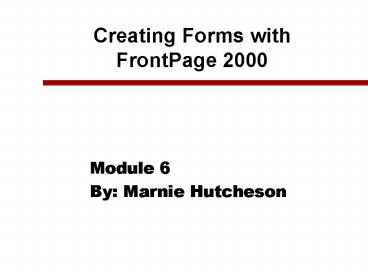Creating Forms with FrontPage 2000 - PowerPoint PPT Presentation
1 / 27
Title:
Creating Forms with FrontPage 2000
Description:
... is optional when you plan to use DHTML to process the input directly on the page ... are scripted extensively both in DHTML for processing or preprocessing on the ... – PowerPoint PPT presentation
Number of Views:19
Avg rating:3.0/5.0
Title: Creating Forms with FrontPage 2000
1
Creating Forms with FrontPage 2000
- Module 6
- By Marnie Hutcheson
2
Introduction
- The HTML ltFormgt element is one of the most
powerful data containers in HTML. - Used to group individual data carrying elements
called intrinsic elements and submit all of its
contents to the server for processing - Also used to display data from applications on
the server side and let the users edit it
3
Intrinsic Elements
- Here are the Intrinsic Elements available in
HTML 4
4
Intrinsic Elements Buttons
5
Intrinsic Elements Select
- The Select element
- Also know as a drop down list or menu
6
Intrinsic Elements Select
7
Intrinsic Elements Input
- The first input field is called T1
- Its properties and style are defined in the
FrontPage Text Box Properties window
8
Hidden and Disabled Fields
- Hidden elements are always hidden and cant be
manipulated by the user - You can dynamically disable or enable a field,
it will appear grayed out when disabled
9
Intrinsic Elements Validation
- You can write custom handlers to validate the
form fields when they are not inside a form
element, but you must capture an event that tells
you something has happened, for example the
onchange event, onfocus and onblur etc.
10
When to use a Form Element
- When the results are going to the server to be
processed - The form element is optional when you plan to use
DHTML to process the input directly on the page - When you have to support Netscape
11
Form Scope
- A page can have many forms, each operates
independently - The elements inside a ltformgt are in the scope of
that form - No form should be embedded inside another form so
the scope of the form elements can never be
ambiguous
12
Wizard Lab
- FrontPage Forms Wizard helps you build standard
forms quickly, and makes it easy to modify them. - Build a form in FrontPage using the Forms Wizard
- The wizard will generate a new page with the form
on it, you can copy and paste the form to a
different page later if you need to
13
Wizard Lab Continued
- Contact Information is a type of template as are
the others
14
Wizard Lab Continued
- Select the fields you want and click Next
15
Wizard Lab Continued
- Now you are back to the beginning of the wizard
selection process - You can select Add again to add more information
templates to the form, for example, order
information Or, you can select Next and finish
the form
16
Wizard Lab Continued
- Now you will specify how the information will be
formatted on the page - Notice, you can click finish at this point
17
Wizard Lab Continued
- If you want to specify a forms handler and text
database you can do it here - Click Next and Finish
18
Wizard Lab Continued
19
Form Properties
20
Form Properties
21
Forms Hidden fields
22
FrontPage Forms Validation
23
FrontPage Forms Validation
24
FrontPage Forms Validation
25
Scripting Forms
- Forms are the tool most commonly used on the Web
to let users interact with a database. - Forms are scripted extensively both in DHTML for
processing or preprocessing on the client side
and by various applications on the server side.
26
Lab Scripting Forms
27
Review Questions