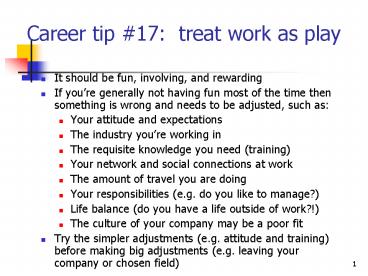Career tip - PowerPoint PPT Presentation
1 / 49
Title:
Career tip
Description:
... are stored in a File (in a database we call a file a 'Table.') 13 ... In-class DB Exercise. 42. Data Warehouses, Data Marts, and Data Mining. Data warehouse ... – PowerPoint PPT presentation
Number of Views:23
Avg rating:3.0/5.0
Title: Career tip
1
Career tip 17 treat work as play
- It should be fun, involving, and rewarding
- If youre generally not having fun most of the
time then something is wrong and needs to be
adjusted, such as - Your attitude and expectations
- The industry youre working in
- The requisite knowledge you need (training)
- Your network and social connections at work
- The amount of travel you are doing
- Your responsibilities (e.g. do you like to
manage?) - Life balance (do you have a life outside of
work?!) - The culture of your company may be a poor fit
- Try the simpler adjustments (e.g. attitude and
training) before making big adjustments (e.g.
leaving your company or chosen field)
2
Databases and Database Management Systems
3
Learning Objectives For Entire Database Module
(4 modules)
- Definition of a Database
- Data Building blocks
- Fields, Records, Tables, and Relationships
- Database Management Systems (DBMS)
- Capabilities Provided by DBMS
- Data Organization
- How do you organize data so
- its usefulness is maximized
- It is easy to maintain?
- Practice With a DMBS
- Creating Tables, Forms, Relationships, and Queries
4
Basic Data Management Concepts
- Database
- A collection of data organized to meet users
needs - Database management system (DBMS)
- Software used to access database
- Database system
- Comprised of database, DBMS, and application
programs
5
Data Management for Individuals and Organizations
- Individuals use databases to
- Develop monthly budgets
- Store phone numbers and addresses
- Keep track of important dates
- Keep track of valuables for possible insurance
claim - Get information about organizations such as
hospitals
6
The Hierarchy of Data
- Database
- Collection of integrated and related files
- File
- Collection of related records
- Record
- Collection of related fields
- Field
- Name, number, or combination of characters that
describes some aspect of an object
7
(No Transcript)
8
Data Entities, Attributes, and Keys
- Entity
- Generalized class of people, places, or things
for which data is collected, stored, and
maintained - Attribute
- Characteristic of an entity
- For example, employee number or last name
- Key
- Field in a record used to identify the record
- Primary key-Uniquely identifies the record
9
Diamond
4
3
1
2
10
Put it All Together
Entity Table NameDiamond
Fields aka Attributes
Field Names
Records aka Tuples
Diamond
4
3
1
2
11
(No Transcript)
12
Records and Fields
- All Instances of an Entity have common
characteristics that we want to record. - We create a Field for each characteristic.
- Each Instance gets a Record, with each record
having the same fields - All records are stored in a File (in a database
we call a file a Table.)
13
The Database Approach to Data Management
- Database approach
- Multiple application programs share a pool of
related data - Increased flexibility in the use of data
- Requires a database management system (DBMS)
14
(No Transcript)
15
(No Transcript)
16
Organizing Data in a Database
- Questions to be asked when building a database
- What data is to be collected and at what cost
- How is the data to be arranged so that it makes
sense - Where is the data to be physically located
- Who is responsible for maintaining an accurate
database system
17
The Relational Database Model
- Purpose
- To describe data using a standard tabular format
- All data elements are placed in two-dimensional
tables called relations - Selecting
- Choosing data based on certain criteria
- Joining
- Combining two or more tables
18
Relational Models
- Relations
- Logical equivalent of files
- Tuple
- A record or collection of related facts
- Attributes
- Columns of the table
- Domain
- The allowable values for attributes or columns
19
(No Transcript)
20
(No Transcript)
21
Data Analysis
- Evaluating data to identify problems with content
of database - Normalization
- Process of correcting data problems or anomalies
- Breaking a table into two or more tables in order
to correct the data problem or anomaly
22
(No Transcript)
23
(No Transcript)
24
Database Characteristics
- Database size or amount
- Depends on the number of records or files in the
database - Volatility of data
- Measure of the changes typically required in a
given period of time - Immediacy
- Measure of how rapidly changes must be made to
data
25
Database Management Systems
- Creating and implementing the right database
system involves - Determining how data is stored and retrieved
- How people will see and use the database
- How the database will be created and maintained
- How reports and documents will be generated
26
Overview of Database Types
- Flat file
- Used to store and manipulate a single table or
file - Single User
- Only one person can use the database at any time
- Multiuser
- Networked computer systems need multiuser DBMSs
27
Overview of Database Types
- General-purpose database
- Can be used for a large number of applications
- Special-purpose database
- Designed for a limited number of applications
- Open-Source database systems
- PostgreSQL, MySQL
28
Database Design
- Numeric field Contains numbers that can be used
in making calculations - Alphanumeric Characters or numbers that will not
be manipulated - Date Can be sorted or even used in computations
- Logical piece of data Contains items, such as
yes or no - Computed field Determined from other fields
29
Data Types Determine
- The form of a fields data storage
- Operations the data can support
30
Specific Data Types
31
What data type for fields that have numbers and
letters?
32
Answer
- Rule of thumb if you dont do math with them or
they sometimes contain letters or other
characters such as dashes, etc., they should be
character or memo data types. - Identifiers or keys tend to be alphanumeric data
types (even if they are all numbers)
33
Using Databases with Other Software
- Front-end application
- One that directly interacts with people or users
- Back-end application
- Interacts with other programs or applications
34
Data Accuracy and Integrity
- Data integrity
- Data stored in the database is accurate and up to
date - Garbage in, garbage out (GIGO)
- Inaccurate data input results in inaccurate
output - Database management systems
- Must be programmed to detect and eliminate data
inaccuracies
35
Creating and Modifying a Database
- Schema
- Outline of the logical and physical structure of
the data and relationships among the data - Data definition language (DDL)
- Collection of instructions and commands
- Data dictionary
- Detailed description of all data used in the
database
36
(No Transcript)
37
Creating and Modifying a Database
- Typical uses of a data dictionary
- Provide a standard definition of terms and data
elements - Assist programmers in designing and writing
programs - Simplify database modification
38
Data Entry Quality Control
- Force use of unique identifiers
- Formatting input
- Upper/Lower case control
- Pictures, e.g., SSN --
- Speed search to avoid duplicate entry
39
Manipulating Data and Generating Reports
- Data manipulation language (DML)
- Allows users to
- Access, modify, and make queries
- Generate reports
- Query by example (QBE)
- Makes manipulating databases much easier and
faster - Structured Query Language (SQL)
- Standardized data manipulation language
40
Using Database Systems in Organizations
- Organizations need to process routine
transactions - Routine processing activities
- Pay employees
- Send out bills to maintain a healthy cash flow
- Send out a monthly newsletter
- Pay suppliers for parts and raw materials
- Information and decision support
- Valuable tool to support decision making
41
In-class DB Exercise
42
Data Warehouses, Data Marts, and Data Mining
- Data warehouse
- Holds important information from a variety of
sources - Usually a subset of multiple databases
- Data mart
- Small data warehouse
- Often developed for a specific person or purpose
43
Data Warehouses, Data Marts, and Data Mining
- Data mining
- Extracting information from a data warehouse or a
data mart - Business intelligence
- Business use of use data mining can help increase
efficiency, reduce costs, or increase profits
44
(No Transcript)
45
Database Trends Distributed Databases
- Distributed database
- Also called a virtualized database
- Actual data may be spread across several
databases at different locations - Allow more users direct access at different user
sites - Replicated database
- Database that holds a duplicate set of frequently
used data
46
Managing Databases Database Administration
- Database administrators are responsible for
- Overall design and coordination of the database
- Development and maintenance of schemas
- Development and maintenance of the data
dictionary - Implementation of the DBMS
47
Database Use, Policies, and Security
- End-user computing
- Development and use of application programs by
noncomputer-systems professionals - End-user computing issues
- What data can users read, update, or write in a
database? - What procedures are needed to guarantee proper
database use and security?
48
Quiz
49
Data Organization
- The information that can be produced by a system
depends entirely on the structure and integrity
of the underlying data. The design of the
database is of critical importance and must be
done correctly! - Gold Star, Inc. Case (Unorganized and
Undisciplined Data) - Comparing with data organized properly and
support of DBMS