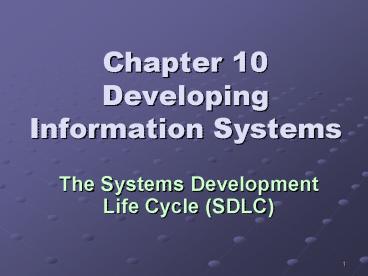Chapter 10 Developing Information Systems - PowerPoint PPT Presentation
1 / 25
Title:
Chapter 10 Developing Information Systems
Description:
... 10. Developing Information Systems. The Systems Development Life Cycle (SDLC) ... The system development life cycle (SDLC) is an outline of a process that helps ... – PowerPoint PPT presentation
Number of Views:36
Avg rating:3.0/5.0
Title: Chapter 10 Developing Information Systems
1
Chapter 10Developing Information Systems
- The Systems Development Life Cycle (SDLC)
2
All successful systems follow a planning
implementation process
And now, behold, I say unto you, that these are
the generations of the heaven and of the earth,
when they were created, in the day that I, the
Lord God, made the heaven and the earth. And
every plant of the field before it was in the
earth, and every herb of the field before it
grew. For I, the Lord god, created all things,
of which I have spoken, spiritually, before they
were naturally upon the face of the earth. Moses
34-5
3
The need to build or change an Information system
stems from many potential factors
- changing government regulations
- problems in the current IS
- customer (market) demands
- employee suggestions
- management changes/requests
- corporate growth, expansion, acquisition
- changing business/industry
- changing technology
- competitive pressures
4
Systems Development
- Creating an information
- system can be compared
- to building a house.
- The process of planning
- building an information
- system is called
- systems analysis and design.
5
SDLC
- The system development life cycle (SDLC) is an
outline of a process that helps develop
successful information systems. - divided into phases
- each phase includes many sub-tasks
6
Systems Development Life Cycle
- 1. Systems Investigation
- (Basic understanding Problem Project Plan
including feasibility analysis) - 2. Systems Analysis
- (Complete understanding of problem and solution
System Requirements) - 3. Systems Design
- (Analyze possible solution approaches, then plan
and develop best solution Application Specs.) - 4. Systems Implementation
- (Construct system and Convert Working System)
- 5. Systems Maintenance Review
- (Evaluate, Adjust, Update Minor Modifications)
7
Systems Analyst(Compare a home Architect)
- Computer professionals called systems analysts
are responsible to - Assist with feasibility assessment
- analyze info requirements (details)
- create requirements specifications
- Help design the system
- Help programmers understand the specifications
- Supervise the implementation
- Systems analysts are a bridge between business
and technology.
Spans Entire SDLC
8
Phase 1 Investigation(Compare Think about
building a new house, talk to potential
architects and contractors, prepare construction
plan)
- Systems Planning steps include
- Select the project team
- Abstract understanding of problem
- Justify project in general terms
- Choose development methodology
- Develop a preliminary project schedule
- Produce preliminary project development plan
- Systems Development is done by a project team of
technicians, managers, users generally
supervised by the IS department
9
Feasibility Assessment(Compare Can I afford a
new home? Will it meet my needs?)
- Economical
- Do benefits exceed costs?
- Technical
- Is technology available - are we up to it?
- Operational
- Can our organization operate it?
- Legal
- Does it meet all regulations and laws?
- Scheduling
- Is the implementation schedule practical? Have
we allowed time for building, testing, training,
etc.?
10
Consider The Exxon Mobil Case
11
Phase 2 Systems AnalysisWhat must the system do
to solve the problem?(Compare What are a
familys needs in a home?)
- Systems Analysis steps include
- Collect Data Study the current system
- Analyze Data
- Determine system requirements
- Write requirements report
- Note Tools for systems development will be
covered later.
12
Determine System Requirements(Compare What is
needed in a home to meet family needs?)
- System requirements are the specifications
criteria for successfully solving the identified
problems by using an information system.
(Compare What are family requirements in a home) - Approaches may include JAD, RAD, Prototypes
13
Phase 3 Systems Design (E.g. Architects House
Plans)
- Systems Design steps include
- Identify potential alternative solutions
- Get Vendor/Supplier information RFI, RFQ, RFP
- Evaluate solutions recommend a choice
- (Preliminary Evaluation, Final Evaluation)
- Contract with suppliers (include detailed
requirements, milestones, penalties)
14
Acquiring Hardware Software(Compare Choose a
builder get materials)
- Request for information (RFI) a document that
seeks information on a product, vendor, or
process, etc. - Request for proposal (RFP) a document that
describes the information system problem and the
requirements for the solution and requests that
a vendor submit a proposal. - request for quotation (RFQ) request for a formal
price quotation on a list of hardware and
software. - Application specifications describe the way that
an application should interact with the user,
store data, process data, and report results.
15
Phase 4 Implementation (Compare Build,
inspect, move in, use the house)
- Steps in the Systems Implementation Phase
- Acquire hardware, software telecom equipment.
- (Rent, buy, lease decisions)
- Prepare Users (Train on new system)
- Hire Train Computer Systems Personnel
- Write custom computer programs
- Prepare site
- Prepare (build/convert) Database
- Install System
- Test system
- Convert/Start new system
- Get User Acceptance
16
Testing
- Uniteach module
- Systemmodules can talk to each other
- Volumecan handle large volumes of traffic/data
- Integrationworks with our other systems
- Acceptanceeverything works in accordance with
the contract
17
Startup (Conversion) Acceptance(Compare Move
In Start Living in house)
- System conversion techniques
- Direct conversion switch from the old system to
the new one overnight - Parallel conversion avoids some risk run the
old system until the new one is activated and
working. - Phased conversion activate a new system one
module at a time. - Pilot conversion Activate and test the new
system in one branch of an organization.
18
Do the CRS Case
19
Phase 5 Maintenance(CompareUp-keep on a home)
- Steps in the System Maintenance Phase
- Operate the equipment
- Follow backup procedures
- Very important _at_ WTC and Gulf Coast!!
- Help users
- Identify and fix problems
- Optimize for speed and security
- Modify systems to meet changing needs
20
Maintenance is HUGE!
- Application software modifications consume a
significant share of IS department resources. - fix bugs
- add new features
- deal with new versions of vendor software
- Some IS organizations spend 70 (or more) of
their budget on software maintenance.
21
Maintenance Cost Pattern
- An information system requires the most
maintenance during the beginning and end of its
useful life span.
22
Completing the Cycle (SDLC)(Compare Eventually,
Current home becomes inadequate build a new one)
- End-user support is a major maintenance activity
- A help desk is staffed by a support technician
who is familiar with the application software. - Maintenance continues until the information
system is no longer cost-effective or becomes
obsolete. - Then the CYCLE (SDLC) starts over!!!
23
Some Career Options
- Systems Analyst
- Systems Designer
- Systems Programmer
- Project Manager
- CIO
24
Do the Boeing Case
25
QUIZ