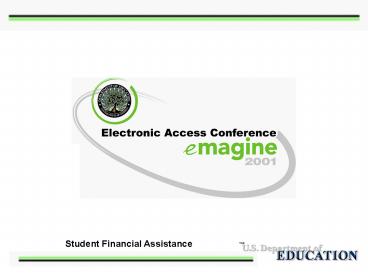Beginners Guide to Application Processing - PowerPoint PPT Presentation
1 / 29
Title:
Beginners Guide to Application Processing
Description:
Should be same as defined in charges. Determines which charge codes are available ... modifiable fields must be completed before Days Remaining discontinues countdown ... – PowerPoint PPT presentation
Number of Views:36
Avg rating:3.0/5.0
Title: Beginners Guide to Application Processing
1
(No Transcript)
2
Make the Most of the Return of Title IV Funds
for Windows Software
Session 24
3
Welcome
- Introductions
- Questions?
- Evaluations
4
Agenda
- Basics of Getting Started
- Entry
- View Return Arrangements
- Reports
- Browse Student
- Questions
5
Getting Started
- Setups
- Security/System
- Program Institutional Charges
- School Calendar Profile
- User Data
- Entry
- Demo Tab
- R2T4 Tab
6
(No Transcript)
7
Setup--Program Institutional Charges
- Institutional Charges Code
- User defined, unique code
- Associates charges with School Calendar Profile
- Year
- Fiscal year
- Filters by year, 2000-2010
- Program Title/Type
- User defined
- Entry of Charges
- Create default charges
- Modify at tab level
8
(No Transcript)
9
Setup--School Calendar Profile
- School Calendar Profile Code
- User defined, unique code
- Profile Title
- User defined
- Institutional Charges Code
- Select with ellipsis
- Year
- Should be same as defined in charges
- Determines which charge codes are available
10
Setup--School Calendar Profile
- Credit Hour Schools
- Define Payment Period beginning/ending date
- Define scheduled breaks
- Clock Hour Schools
- Define hours for particular Pay Period/Period of
Enrollment
11
(No Transcript)
12
Setup--User Data
- Define School Specific Fields
- Used to collect additional data about withdrawal
students
- 4 Field Types Available
- Date
- Numeric
- Text
- Yes or No
13
Entry--Demo Tab
- Required Fields
- Original SSN
- Student ID Field
- Available under File/Open to sort by
14
Entry--R2T4 Tab
- Models the Two Worksheets Available on the IFAP
Web Site - Yellow Highlighted Fields Required to Save
- Net Amount Disbursed vs. Net Amount that could
have been Disbursed - Calculation
- Step 2-C gt60 No Return Due
15
Required fields to save. (Credit Hour)
Required fields to save. (Clock Hour)
16
Modify the Institutional charges on students
record here.
17
Entry--Additional Tabs
- Post Withdrawal Tab
- R2T4 tab-step 4E gt 0
- Notes Tab
- User Data Tab
- 4 Pre-defined fields
- GPA
- Major
- Over Payment Status
- Withdrawal Reason
18
From Step 4-E.
Entry done by user on all other fields.
19
Using R2T4
- View Return Arrangements
- Reports
- Browse Student
20
View--Return Arrangements
Student Overpayment (2 tabs)
- Students to be Notified
- Step 8 gt zero
- 45 days
- Students Notified
- Completed
- Not Completed
21
(No Transcript)
22
View--Return Arrangements
- School Return Arrangements
- 30 days begins with date of Institutions
determination that the student withdrew - All modifiable fields must be completed before
Days Remaining discontinues countdown
23
Reports
- Within the Students Record
- Return Of Title IV Funds Worksheet
- Return Of Title IV Funds Notes
- Return Of Title IV Funds Summary
- Post-Withdrawal Disbursement Tracking Sheet
- Print All
24
Reports
- With the Students Record Closed
- Student Listing
- Withdrawal Type (Blank, 1-6 or All)
- Return Arrangements
- Students To Be Notified report
- Students Notified report
- School Return Arrangement report
- Arrangement Status (Completed/Not Completed/All)
25
Browse Student (Information)
- Browse Student
- Student Data
- Demo data
- R2T4 Worksheet data
- Post Withdrawal data
- View Arrangements data
- User Data
- Basic Grid Functionality
26
For Assistance
- CPS/WAN Technical Support
- 800-330-5947
- cpswan_at_ncs.com
- Types of questions answered
- Installations
- Setup
- Entry
27
For Assistance
- ED Customer Service Call Center
- 800-433-7327
- sfa.customer.support_at_ed.gov
- Types of questions answered
- Policy
- Return of Title IV Funds Calculation Questions
28
Dont forget your Evaluation
Questions?
29
(No Transcript)