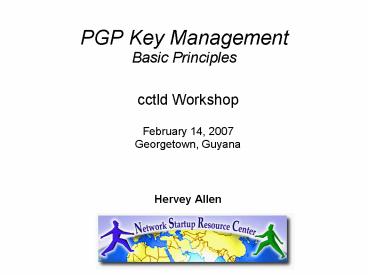PGP Key Management Basic Principles - PowerPoint PPT Presentation
1 / 12
Title:
PGP Key Management Basic Principles
Description:
Using built-in tools in your operating system, or your email client. NSRC_at_SANOG 9 Colombo ... Cool Effect Still awake? NSRC_at_SANOG 9 Colombo. Create a Key ... – PowerPoint PPT presentation
Number of Views:70
Avg rating:3.0/5.0
Title: PGP Key Management Basic Principles
1
PGP Key Management Basic Principles
- cctld Workshop
- February 14, 2007Georgetown, Guyana
- Hervey Allen
2
Core Concepts
- To encrypt data so that it can be read by one
person, you need that person's public key. - To decrypt data someone sent to you, you need
your private key. - To sign some data, you use your secret key.
- To check a signature on some data, you use the
public key of the person who used it.
3
How do you do all This?
- Using gpg commands at the command line and
manipulating text files with them. - Using built-in tools in your operating system, or
your email client.
4
Practical Aspects
- As in what are the initial steps?
- Install GPG (as a port on FreeBSD).
- Create a public/private key pair. This is
associated with your email address. - Extract your public key. Maybe post it somewhere
like http//pgp.mit.edu/ - Create your key fingerprint.
- Sign someone's public key.
- Check out http//www.gnupg.org/
5
A Few Notes
6
Install GPG
- We'll install via ports. If your ports tree is
not up-to-date you might install an older version
of GnuPG. - You can always install like this
- pkg_add -r gnupg
7
Create Public/Private Key Pair
- Don't forget expiry date
- passphrase on private? What if none?
- What does this mean?
- How is this related to ssh?
8
Extract your Public Key to Text
- Why?
- What do you do with this?
- Answers
- Export to pgp key server
- Place in email
- Have people sign it why?
- Cool Effect Still awake?
9
Create a Key Fingerprint
- Why?
- What does this do?
- Where might you use it?
- Answers
- Bottom of email?
- Pgp key server
10
Sign Someone's Public Key
- What's the first step?
- This is the web of trust
- Where do the signatures go?
- - pgp key server
11
What will you use this for?
- ??
- Passwords in email
- Financial information
- Contracts
- Other?
12
Let's go do it!