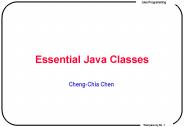Using Classes in Java - PowerPoint PPT Presentation
1 / 24
Title:
Using Classes in Java
Description:
Suppose we create another package called Tools.Analysis.SignalStrength ... something cool. So why use interfaces? Nice place to store constants ... – PowerPoint PPT presentation
Number of Views:15
Avg rating:3.0/5.0
Title: Using Classes in Java
1
Using Classes in Java
- CMSC 432
- Shon Vick
2
Using the Package Mechanism
- Packages are something like libraries they are
used to organize groups of related classes. - Packages provide more than just source code-level
organization because they also create an
additional level of scope.
3
Files as Compilation Units
- The source code for a Java class is called a
compilation unit. - A compilation unit normally contains a single
class definition and is named for that class. - In fact a file may contain ONLY one public class
- The definition of a class named AnExampleClass,
for instance, should appear in a file named
AnExampleClass.java. - The Java compiler assumes much of the
responsibility of a make utility. The compiler
relies on the names of source files to find and
compile dependent classes.
4
Packages
- A class is declared to belong to a particular
package with the package statement. - The package statement must appear as the first
statement in a compilation unit. - There can be only one package statement, and it
applies to the entire file
5
Example
package mytools.text class TextComponent
...
6
Using Package Names
- Package names are form a hierarchy, in a sense ,
using dot-separated names. - Note that there is no such thing as a subpackage
- the package name space is really flat, not
hierarchical - Package names are used for the compiler and other
run-time systems to locate files - Packages under a particular part of a package
hierarchy are related only by their place in the
hierarchy.
7
Example
- Suppose we create another package called
Tools.Analysis.SignalStrength - Those classes would not be considered in any real
way part of the Tools.Analysis package and would
have no special access to its members.
8
Importing Classes
- Classes within a package can refer to each other
by their simple names. - To locate a class in another package, we have to
supply a qualifier. - For example we could have the fully qualified
name of mytools.text.TextEditor. - Can also use an import statement.
- One or more import statements can appear at the
top of a compilation unit, beneath the package
statement. - Like a package statement, import statements apply
to the entire compilation unit.
9
Example
- package somewhere.else
- import mytools.text.TextEditor
- class AnExampleClass
- TextEditor editBoy
- ...
10
Import
- Once a class is imported, it can be referenced by
its simple name throughout the code. It's also
possible to import all of the classes in a
package using the notation - import mytools.text.
- Now we can refer to all public classes in the
mytools.text package by their simple names. - If two different packages contain classes that
use the same name, there can be a problem with
importing classes that have conflicting names - To resolve this problem you must use fully
qualified names to refer to those classes
11
CLASSPATH
- The CLASSPATH environment variable must be set to
point to any directories that contain Java
classes that you want to import - To point to specific JavaPackages, you must set
the CLASSPATH to point to the directory above the
package - Example (in Unix)
- setenv CLASSPATH./GUI/java/classes
- (see The Java Package Tutorial)
12
How Does This Relate to Class Visibility
- By default, a class is visible only to other
classes within the same package. - This means that the class ToolsComponent is
available only to other classes in the
mytools.Tools package. - To be visible elsewhere, a class must be declared
as public
13
Example
- package mytools.text
- public class TextEditor
- ...
Missing Public Not visible
14
Inheritance in Java
- A child class is said to extend from its parent
- class dad
- public void behavior()
- //something embarrassing
- public void looks()
- //not that hot
class son extends dad() public void behavior()
//something not quite so bad public void
behavior(String situation) //act cool
15
Multiple Inheritance in Java
- Java does not support true multiple inheritance
- does support the interface construct
- You get the method signatures from the interface,
but you must implement all of the the methods - interface dummy
- void method1()
- class realOne implements dummy
- void method1()
- //something cool
- So why use interfaces?
- Nice place to store constants
- Make sure your object conforms to a standard
interface - Useful for composability of components
16
SubClass vs. SubTypes
- A class is a a subclass of another class if it
inherits from it. - Used to construct new software components from
existing ones. - Used in OOP and frameworks.
- A class is a subtype of another if it can be
substituted for it with no observable change. - Idealized substitutability.
- There does not have to be a relation between the
two classes. - Used in component based systems.
17
Method Binding
- By the nature of polymorphism, more then one
implementation can be associated with a method
invocation. - Binding a call to a dynamic variable leads to the
reverse polymorphism problem - class Shape
- class Square extends Shape
- class Circle extends Shape
- Shape A
- Square B new Square
- Circle C new Circle
- A B
- How do we know what type A is now?
18
Binding in Java
- All subclasses are assumed to be subtypes
- A variable can be assigned to a parent without
explicit casting. - Reverse requires an explicit casting.
- Variables are self-aware
- They know what kind of child they are
- This allows them to call the correct function
19
Example in Java
- public class a
- public void print()
- System.out.println("This is class a")
- public class b extends a
- public int bnum
- public void print()
- System.out.println("This is class b")
20
Example Continued
public class temp public static void
main(String args) a c1 new a() b
c2 new b() a d1 b c2a
c1.print() c2.print() c2.bnum 5
d1 c2 d1.print() c2a (b) d1
System.out.println("Bnum "c2.bnum " "
c2a.bnum)
21
Memory layout
- How much memory do we allocate to classes?
- Required for activation records.
- Three basic options
- Allocate the minimum space required for the
referenced class only. - Allocate the maximum amount of space needed by
any class that can be legally assigned to the
variable (referenced class and all its
subclasses) - Allocate the amount of space necessary for a
pointer. Allocate the space needed to hold the
class from the heap dynamically and set the point
as appropriate. - C uses the first
- You need to create a copy operator
- Java uses the third
22
Object Creation
- Stack versus Heap Allocation
- Automatic versus Dynamic Creation
- With automatic can have handles to nothing
- Copy handle, but space is deleted
- With both can have memory leaks
- Failure to clean up when object destroyed
- Handles (pointers) versus Object
- Indirection can be explicit or implicit
- Gets real interesting when have distributed
objects - Immutable Objects
- Single Assignment is another name for these
23
Destruction
- Many languages force the programmer to keep track
when a variable is no longer needed - The concept of a destructor
- Gives the programmer control of what happens when
the resources are given back - Also makes for memory leaks
- Automatic in Java
- Can lead to some problems
- In Java, you have to force it - Finalize
- Implemented for Sockets and StandardFileStreams
- Usually cleans up stuff outside control of VM
- C destroy does much more work
24
Garbage Collection
- As needed versus continuous
- C does none
- Smalltalk and Java are continuous
- It knows when to do it better than you do
- A counter is kept that tracks all of the the
active references. When it goes to 0 the memory
is freed - Thought question about distributed objects
- How does it know that they are no longer needed?