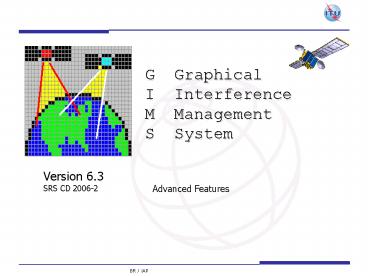G Graphical I Interference M Management S System - PowerPoint PPT Presentation
1 / 12
Title:
G Graphical I Interference M Management S System
Description:
Points too close. Consecutive points should be at least 1 km away from each other. Use filtering with filter type 'Remove Close Points' Points not visible ... – PowerPoint PPT presentation
Number of Views:41
Avg rating:3.0/5.0
Title: G Graphical I Interference M Management S System
1
G GraphicalI InterferenceM ManagementS
System
Version 6.3 SRS CD 2006-2
Advanced Features
2
Diagram Validation
- GXT file validation On-the-fly validation
- In GIMS 6.x, same validation rules
- Check GXT format compliance
- Ensure diagram correctness
- Ensure data are usable by GIMS other BR
software
3
On-the-fly Validation
- Activated only when a diagram is modified
- Diagram in DB are considered correct
- Allow to transfer diagrams between databases
- Invalid contours shown with dotted and thicker
line style - Run validation to get detailed error information
4
GXT Validation
- Same rules than on-the-fly validation
- Check format compliance
- Use GXTEdit
- Allows to see warnings and errors
- Import in GIMS use on-the-fly validation
- GIMS 6.x allows to export invalid diagrams !
- Helpful for partial correction in GIMS GXTEdit
5
GXT Format Compliance
- Specification in Annex II of Circular Letter CR
58 - Use GXTEdit or any editor to correct the file
6
Diagram Correctness
- Contours crossing
- Use GXTEdit to adjust the points
- Filtering may slightly change contour shape and
fix the problem when contours are close to each
other. - Loops in contours
- Often happens at contour ends
- Filter can help sometimes
- Use GXTEdit
- Open contours with end points not on horizon
- Filtering extend contours
- Use GXTEdit to add points
7
Data Correctness for Software (I)
- Too many points
- In theory no reason for limiting the number of
points - In practice software uses fixed size buffer to
store diagram data - 4000 pts but depends on number of boresights and
contours - Use filtering to decrease number of points. Outer
most contours are not always of use for gain
interpolation - Maximum of 99 boresights and 99 contours
- Software limitation
8
Data Correctness for Software (II)
- Points too close
- Consecutive points should be at least 1 km away
from each other - Use filtering with filter type Remove Close
Points - Points not visible
- Filtering will remove invisible points
- Use GXTEdit
9
Data Correctness for Software (III)
- Contours crossing in azimuth/elevation
- Gain interpolation works with point coordinates
in azimuth/elevation from the satellite - Crossing can occur
- When points are far from each other
- When contours are close to each other
- When contours are close to the horizon
- Use filter to add point
- Full filter or Add Points type
10
Crossings in az/el
Before filtering
After filtering
11
Elliptical to Shaped Beam
Elliptical beam (-3dB ellipse)
-2, -4, -6, -10, -20 dB contours
Read-only contours Create service area based on a
contour Conversion to shaped beam using copy/paste
12
Get Access with MS Access
- GIMS databases are secured
- Ensure access only through applications and
libraries (like Gimapi32.dll) - Possibility to get read-only access with guest
account using MS Access - Create a shortcut with the following string as
the Target propertiesltMSAccess
pathgt\MSACCESS.EXE" /wrkgrp c\br_soft\system32\gi
ms.mdw - Use shortcut to open GIMS database and use the
guest username and guest password.