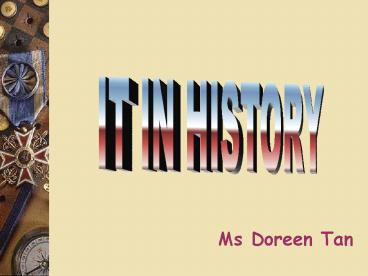Ms Doreen Tan - PowerPoint PPT Presentation
1 / 29
Title:
Ms Doreen Tan
Description:
show awareness of how WebQuests can. be used by learners of history ... CDs based on subject areas. Online databases. Information from. websites. Courseware ... – PowerPoint PPT presentation
Number of Views:63
Avg rating:3.0/5.0
Title: Ms Doreen Tan
1
IT IN HISTORY
Ms Doreen Tan
2
Contents
- IT Masterplan
- Impact of IT on History instruction
- Integration of IT in History
- The Role of the Computer
- The World Wide Web
- WebQuests
3
LECTURE OBJECTIVES
Learners will be able to
- Integrate IT into history instruction
- show awareness of how WebQuests can
- be used by learners of history
- design an IT-based History lesson using
- Webquest
4
IT MASTERPLAN
GOALS
http//www1.moe.edu.sg/_nf_/iteducation/masterplan
/welcome.htm
5
IT Masterplan Curriculum Assessment Learning
would shift from information receiving towards
an emphasis on finding relevant information,
learning to apply information to solve problems
and communicating ideas effectively.
6
IT and History
- IT is no longer an optional extra for hist.
Teachers must develop a solid foundation of
competence in the use of IT in the classroom - Advances in new tech offer the opportunity to
develop the history curriculum, and develop
pupils understanding of the past, in a more
varied, vivid, active and engaging way than was
possible 20 years ago.
7
IMPLICATIONS
Students Role
Active Participant
Passive receptor
Acquire information
8
IMPLICATIONS
TEACHERS ROLE
FACILITATOR
9
Development of Skills/Thinking
Impact of IT
10
Integration of IT in History
Roles of the Computer
- The Computer as Teaching Aid
- The Computer as Teacher
- The Computer as Tool
11
COMPUTER AS TEACHING AID
Traditional Presentations
12
The Computer as Teaching Aid
Interactive multimedia presentations
13
The Computer as Teacher
Courseware
- drill practice/tutorials
- eg. Discover History, Learn About Maps
- and Globes
- simulations
- eg. Civilisations Caesar III, SIM City, Marco
Polo, newsroom simulations
- games
- eg. Where in Time is Carmen Sandiego?
14
Computer as Tool
Acquiring Information
Processing Information
Presenting Information
15
The Computer as Tool
Acquiring Information
16
Processing Presenting Information
OPEN TOOLS
Word-processing
Multimedia authoring package
Desktop publishing
CSILE
Databases
Spreadsheets
Inspiration
17
Software for Presentation Examples MS
PowerPoint Illuminatus Flash Creative
Writer KidWorks Deluxe MS Publisher
18
The World Wide Web
What is the Web? Global network of 1000s of
server computers connected by telecommunications
19
Advantages of the WWW
- combines capabilities of books,
- filmstrips, radio, tv instructional
- software
- adds access to vast resources,
- sophisticated search engines
- communication among 2 or more people
- located at great distances
- use at own convenience proceed at
- own pace
- sometimes much less expensive than
- other options
20
Disadvantages of the web
- False information
- Dangerous information
- Poor instruction available
- Learners often have difficulty
- judging quality of site
- Dont learn much - waste of time
- Content overwhelming representn
- of western culture and thinking
21
Education and History websites
http//member.aol.com/donnandlee/index.html
http//www.knowledgenet.com.sg/
http//ourstory.asiaone.com.sg/
http//www.adprima.com/
http//www.educationindex.com
Metasearch Engines
www.mamma.com
www.search.com
www.crawler.com
www.lexibot.com
22
WEBQUESTS
an inquiry-oriented activity in which some or
all of the information that learners interact
with comes from resources on the
internet Bernie Dodge
23
- An inquiry activity that
- requires learners to surf the net to
- obtain information
- use the information to perform a
- set task
- present that information creatively
24
Types of Webquests
25
Elements of a WebQuest
- Introduction
- Task
- Resources
- Process
- Evaluation
- Conclusion
26
The WebQuest Page
Examples
Attack on Hiroshima
The Holocaust Fact or Fiction
Board Games of the Ancient World
27
Designing a WebQuest
1 Identify topic goals
2 Be familiar with resources
3 Organise resources, eg., reference material,
project ideas, etc.
4 Specify TASK, design assessment
28
Designing a WebQuest
5 Design the lesson
6 Develop pages WebQuest Template
7 Implement the Webquest
8 Evaluate and Revise
29
DIMENSIONS OF LEARNING
Habits of Mind
Using Knowledge Meaningfully
Extending and Refining Knowledge
Acquiring and Integrating Knowledge
Attitudes and perceptions