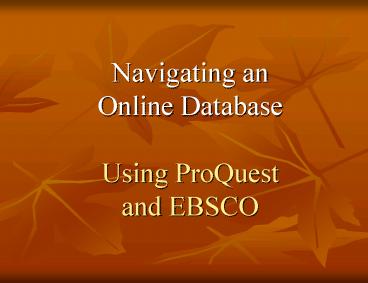Navigating an Online Database Using ProQuest and EBSCO - PowerPoint PPT Presentation
1 / 50
Title:
Navigating an Online Database Using ProQuest and EBSCO
Description:
saturn and rocket not planet not car. Boolean Operators ... not information about computer mice and men, you would put the title in quotes: ... – PowerPoint PPT presentation
Number of Views:41
Avg rating:3.0/5.0
Title: Navigating an Online Database Using ProQuest and EBSCO
1
Navigating an Online Database Using ProQuest
and EBSCO
2
What is an Online Database?
- An online database is a set of resources
(newspaper and magazine articles, maps, pictures,
etc.) that have been selected and cataloged in a
search program. - The company who selects and catalogs these
resources sells subscriptions to the database to
libraries and other institutions.
3
Why use an online database?
- The information in an online database is current.
- The resources in an online database are reliable
and authenticated since they have been
pre-evaluated and published. - Online databases provide high level search
functions.
4
Access to online databases
- An online database is accessed by a user name and
password. - The online databases at FCHS can be accessed from
home as well as from school.
5
Login and passwords
- Access on school computers
- You MAY or MAY NOT have to supply a login and
password on school computers. - Access from home
- You will be required to supply a login and a
password at home. This information is on the
Research Database Home Access slips. - These slips are available in the Media Center.
- PUT THIS SLIP BY YOUR COMPUTER AT HOME.
6
Basic elements and features
- List of collection/publications
- Search options/methods
- Date range
- Abstract/citation vs full text
- E-mail function
- Print function
7
List of Collection/Publications
- Databases will list publications in their
collection - Newspapers
- Periodicals / Journals
- Government Publications
- Pamphlets
- Pictures
- Etc.
8
Search Options/Methods
- Basic
- Advanced
- Topic Search Pre-selected topics and
corresponding articles
9
Date range
- The search function allows you to specify a
particular month and year range. This allows you
to narrow your search and obtain more accurate
hits.
10
Abstract/Citation vs. Full Text
- Some results will only have an abstract (summary
of the article) and citation or bibliographic
information (title, author, publication date,
etc). - Most results will have the full text of the
article as well as the abstract/citation.
11
E-Mail and Print
- E-mail function allows you to e-mail the article
to whatever e-mail account you want. - Print function formats the document without the
elements that can interfere with printing. This
allows you to easily print the article.
12
SEARCHING
- 1. Make a list of Keywords and Synonyms for your
research topic - 2. Use Boolean operators to narrow your search
and to more accurately specify your intent.
13
Boolean Operators
- AND Use the word AND between keywords if you
want to be sure you get results that have both
of the words in the text. - NOT Use the word NOT if you want to exclude
word(s) from the results. - Ex if you want to search for information about
the Saturn rocket but not the car or the planet,
you might search - saturn and rocket not planet not car
14
Boolean Operators
- Use quotation marks ( ) around phrases or
literal terms. This will group words together and
yield results that exactly match what you typed
in. - Ex if you want information on the book Of Mice
and Men but not information about computer mice
and men, you would put the title in quotes - Of Mice and Men
15
Boolean Operators
- Use an asterisk () if you want results with all
of the forms of the original word - Ex America will bring up all results with
all of the forms of America Americas, American,
etc.
16
SUMMARY - online databases
- Online Databases contain documented and reviewed
material - Bibliographic information easy to find to cite
the source - Databases are purchased, so they are password
protected - Password sheets are available for students and
staff for home use
17
(No Transcript)
18
(No Transcript)
19
(No Transcript)
20
(No Transcript)
21
(No Transcript)
22
(No Transcript)
23
(No Transcript)
24
(No Transcript)
25
(No Transcript)
26
(No Transcript)
27
(No Transcript)
28
(No Transcript)
29
(No Transcript)
30
(No Transcript)
31
(No Transcript)
32
(No Transcript)
33
(No Transcript)
34
(No Transcript)
35
(No Transcript)
36
(No Transcript)
37
(No Transcript)
38
(No Transcript)
39
(No Transcript)
40
(No Transcript)
41
(No Transcript)
42
(No Transcript)
43
(No Transcript)
44
Getting connected
- To access the online databases
- Go to the following web page which is the FCHS
Media Center Online Databases - http//schoolweb.psdschools.org/fchs/
- media/fchsresguide.htm
- Access from FCHS Home Page
- Media Center (bottom of page)
- Online Databases
45
(No Transcript)
46
(No Transcript)
47
(No Transcript)
48
(No Transcript)
49
(No Transcript)
50
(No Transcript)