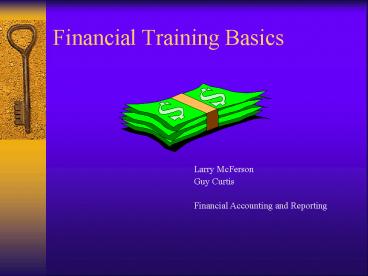Financial Training Basics
1 / 60
Title:
Financial Training Basics
Description:
Air, rental car, hotel booking for all campus personnel, students, and departments ... Price - Standardization - Life-cycle costing - Local availability ... – PowerPoint PPT presentation
Number of Views:34
Avg rating:3.0/5.0
Title: Financial Training Basics
1
Financial Training Basics
Larry McFerson Guy Curtis Financial Accounting
and Reporting
2
Definitions
- Cannibal Someone who is fed up with people
- Committee A body that keeps minutes and wastes
hours - Secret Something you tell to one person at a
time - Mosquito An insect that makes you like flies
better - Yawn An honest opinion openly expressed
- Accountant A good looking, intelligent, warm,
sensitive, loving, human being with a great sense
of humor ?
3
Financial Training Basics
- This is basic training only, our purpose is
- Introduce some important financial concepts and
common sense items - Introduce some important systems with which you
will interface, their names and basic
functionality - Specific system training will be done elsewhere
- Answer questions feel free to ask anytime!
4
Financial Training BasicsClass will cover
- Internal Controls and Audit Functions
- Dealing with Student Information
- Financial System Basics
- Business Objects (BOb)
- Payroll and Kronos
- Travel Management Services
- Extensity
- Purchasing Goods and Services
- Fast Track
- Purchasing Card (P-Card)
5
- The joint mission of all BYU Financial Employees
- Promote effective use of University resources
- Protect the assets of BYU
- Recognize our obligation to all University
stakeholders who provide and use its resources
6
Internal Controls and Audit Functions
- You are needed as an important protector of
University resources
7
Internal Control (Simplified)
- Any and all procedures BYU personnel follow to
make sure that what we want to happen does happen
and what we do not want to have happen does not
happen. - "Controls protect weak people from temptation,
strong people from opportunity and innocent
people from suspicion. - (August 1977 IIA magazine)
8
Internal Control Safety Equipment
Segregation of Duties and well trained employees
Proper Documentation
Authorization and Approval (2 sets of eyes)
Review and Reconciliation
Security of Resources (cash, equipment, etc)
9
Segregation of Duties
- A basic principle of good internal control is
segregation (or separation) of duties. - If one individual has control over the entire
transaction process there is increased risk of
concealing errors or inappropriate actions that
could result in loss.
10
Segregation of Duties Example
Approves the Disbursement
Write the Check
Reconcile the Bank Statement
11
Authorization and Approval(2 sets of eyes)
- Primary Control used with many of our systems
- Most of you will be one of those sets
- This is an effective control only when there are
two independent individuals reviewing or
approving all transactions
12
Dilberts Fraud Example
13
Examples of fraud at BYU
- Stealing cash or property
- Buying items for personal use
- Inflated (or false) travel expense reports
- Hiring your own (undisclosed) vendor
- Directing fictitious vendor payments
- Passing bad checks
- Requesting duplicate expense reimbursement
- Failing to acknowledge personal expenses
- Substituting inferior products
- Taking vendor kickbacks
- Recent defalcations
14
While fraud at BYU could cost from 1,000s to
millions, the more damaging costs involve
- Permanent Career Damage
- Loss of Professional Certification
- Legal Consequences or Sanctions
- Personal and/or Family Devastation
- Spiritual Devastation
- Loss of Church Membership
15
Office of Compliance and Audit
- The Office of Compliance and Audit helps assure
that internal controls are operating effectively - Through their reviews they evaluate internal
control weaknesses and recommend improvements - They also analyze situations of possible fraud or
abuse - If you have concerns or questions regarding your
role as a protector of BYU resources, please feel
free to contact the Office of Compliance and Audit
16
- Questions?
17
Working with Student Information
18
Student Employees often have access to Student
Information
- Student Financial Information using PeopleSoft
Student Administration
19
- Student Personal Information using AIM
20
- Even grades using AIM
21
CONFIDENTIAL !!
- All student information, except for limited
Directory Information, is confidential and
protected by the Family Educational Rights and
Privacy Act of 1974 (FERPA). - When in doubt, dont share any information with
anyone except the student in question - (even parents spouses).
22
- PeopleSoft Student Administration and AIM
application training as well as more detailed
FERPA training is available through - For PeopleSoft Student Administration
- Lori Hardman, Student Accountant Manager
(lori_hardman_at_byu.edu) or 422-1625 - For AIM or FERPA
- Arrange for training through your line supervisor
23
Financial System Basics
24
Financial Service Web Resources
- http//Finserve.byu.edu
- Navigation From BYUs homepage?Faculty
Staff?, General Services? Financial Services
Bookmark it!
25
http//finserve.byu.edu
26
http//finserve.byu.edu
Please explore the contents of each of these
links.
27
Access to Financial InformationUsing Business
Objects (BOb)
- Monthly Financial Statements delivered
electronically - Allows real-time transaction/balance inquiry
(Queries) - Security limits access to reports and BOb Queries
- Your assignment may warrant access
- Manager/Contact people may delegate security
access http//home.byu.edu/webapp/finserve/index.j
sp
28
Business Objects
29
(No Transcript)
30
Fund Accounting
- Funds are Resources ( support) that are grouped
into funds according to their source, donor
objectives or types of activities. - Funding sources you will generally deal with
include - Budgeted 11 (Support from Church)
- Academic Related 13 (Academic business
activities) - Auxiliary 15 (Campus business operations)
- Designated 19 (Designated by Management)
- Faculty Consolidation 20 (Spendable Funds
Assigned to Faculty) - Restricted 23 (Restricted by Donors)
- Endowment Income 31 (Spendable Endowment
Earnings) - Externally Funded Research 28 (Known as R
accounts)
31
Operating Units Accounts
- Operating Unit is 8 characters and identifies
- A non-project with 8 digits (system automatically
ties to a fund and department) -or- - A project with 8 characters beginning with a
letter (system automatically ties to a fund and
department) - Account identifies the nature of the item
purchased or received. - Class optional user-defined identifier.
- Example Transaction 11241000-6100-FLSKS
- Operating Unit 11241000 System ties to Fund
11 department - Account 6100 Supplies Expense
- Class (optional) FLSKS various Classes may
be used
32
Resources
- Business Objects (BOb) training
- Viewlets located on Financial Services webpage
- Or bobsupport_at_byu.edu
- Or Kurt Huntington kurth_at_byu.edu or 422-7488
33
Resources
- Questions?
34
Payroll and Kronos
- The basics
- People may not work until formally HIRED
- ePAF system
- Employment must receive notice of all
Terminations - Employee types
- Faculty and Administrative
- Staff employees
- Student hourly
- Student assistant (contract)
35
Payroll and Kronos
- Kronos System
- Tracks hours worked for hourly Student and Staff
employees - Many office-based students/staff record time from
their computers - Others use Kronos clocks
- Allows efficient recording and monitoring of
hours - Supervisors review and approve the hours worked
by hourly employees
36
Payroll and Kronos
- Staff Employees must be paid for overtime over 40
hours per week - Student Hourly Employees must be paid for hours
worked, and overtime over 40 hrs per week - Management of Student Time
- 20 hour per week limitation
- Non-resident alienby Federal regulation
- U.S. resident studentsby University policy
37
Payroll and Kronos
- For Kronos Training
- Viewlets located on Financial Services webpage
- Craig Smith, Payroll Services, (craig_g_smith_at_byu.
edu) or 422-6590 - For training regarding hiring, terminations and
ePAF, work through your supervisor to determine
the HR liaison for your department
38
Travel At BYU
39
My Favorite Travel happenings
- From a Southwest Airlines employee
- Welcome aboard Southwest Flight 245 to Tampa.
To operate your seat belt, insert the metal tab
into the buckle, and pull tight. - It works just like every other seat belt and,
if you dont know how to operate one, you
probably shouldnt be out in public unsupervised.
40
Travel Management Services Provides
- Air, rental car, hotel booking for all campus
personnel, students, and departments - Travel Accounting
- Passport processing, photos, forms, etc.
- Group travel support for Athletics, Travel Study,
Study Abroad, Sports Tours, Performing Arts - Systems and Customer Service
41
How To Travel On Business
- Employee travel begins with an Extensity system
Travel Plan - Allows supervisors to approve travel before
commitments are made - Business-related Travel Reimbursements are
requested through the Extensity system - Per diem (meals, incidentals)
- Hotel, airfare, ground transportation
- Hosting
42
Travel Management Services
- Helpful Information at Travels Website
- Navigation From BYUs homepage?Faculty
Staff?, General Services? Travel Management
Services Bookmark it! - http//travel2.byu.edu/
- Includes
- Allowed mileage reimbursement rates
- Per diems by city
- Travel Policies
- QA
- Extensity Access
43
Frequent Questions
- How do I get my cash advance?
- Can I get a credit card for business travel?
- Can I buy airline tickets on the internet?
- Do I need to fill out a Travel Plan?
- When do I submit a Reimbursement Request?
- How do I get reimbursed for expenses?
- Can multiple travelers go on the same plan?
- What if I do not have a receipt for a claim?
- Can a student get a cash advance?
- Can students and employees use BYU Travel Office
for planning personal travel?
44
Extensity Help is available at
- Viewlets located on Financial Services webpage or
Travel Management Services webpage
http//travel2.byu.edu/ (this will also provide
access to general help with all travel related
matters) - Extensity Help Desk at 422-5644 or the Travel
webpage at extensity_help_at_byu.edu
45
And one last travel tidbit - by a flight
attendant
- Your seat cushions can be used for flotation
and, in the event of an emergency water landing,
please paddle to shore - and take them with our compliments.
46
QUESTIONS?
47
Purchasing Goods and Services
48
Purchasing
49
Purchasing Services
- 1. Recommends Best Net Value suppliers,
commodities or services - 2. Recommends and approves suppliers
- 3. Establishes credit with suppliers
- 4. Provides supporting documentation
- 5. Negotiates prices, delivery, etc.
50
Best Net Value
BYUs best overall value is determined by a
combination of factors - Quality - Service
- Price - Standardization - Life-cycle
costing - Local availability - Warranty -
Purchasing Card acceptance - Discounts -
Technical support - Freight costs - Training -
Timely delivery - E-business ready
51
Purchasing
- Just because something is wanted does not mean it
is authorized to be purchased - Not everyone on campus is authorized to commit
BYU to a purchase
52
Purchasing
- Purchasing Website
- Navigation From BYUs homepage?Faculty
Staff?, General Services? Purchasing Bookmark it
! - http//purchasing.byu.edu
53
Purchasing Website
54
Major Purchasing Payment Tools
- Purchase Requistion/Order
- Purchasing Card-Use anywhere a Visa credit card
is accepted - COD Check-Vendor will not wait for pmt or take
purchasing card - Fast Track
- Authorized category, pre-approved vendor
- Extensity-Business Reimbursement
- Extensity-Travel Advances and Reimb.
- Corporate Travel Visa Card-for Travel
55
Payment Tools for Goods and Services (July 2005)
- Fast Track
- Services
- Within approved categories
- Purchasing has already established vendor
- Goods and Services
- Within approved categories
- Purchasing has already established vendor
- Primarily for use where Purchasing Card cannot
be used
- Purchase
- Requisition
- No Fast Track category, or greater than 2,000
- Help needed to locate the vendor, good or
service - Restricted commodity
- DO NOT negotiate with vendor in advance of
submitting requisition
- Extensity Travel Reimbrsmnt
- (including Corp. Travel Card)
- Expenses while in travel status
- Conference registration
- Hosting
Do Not Negotiate with Vendor. Use other Payment
Tools, or Purchase Requisition
Over 2,000
Rarely over 500
- Purchasing Card
- Goods and services
- C.O.D. Check
- (Convenience Check)
- Corporate vendor (not individuals) who will not
accept credit card will not invoice BYU (e.g.
Costco, Sams Club) - Penalty for misuse
Under 2,000
- Extensity Business Reimbrsmnt
- Used only when other payment tools were not
available at the time of a True Emergency Misuse
Penalty
Under 500
56
Payment Tools for Research Subjects, Royalties,
Refunds, Academic Reimbursements (July 2005)
- Temporary Petty
- Cash Fund
- Payments in cash to individuals for
- Research subjects who must remain anonymous
- College Controller Requests and Approves
- Payments are expected
- to be small amounts
- (e.g. 5, 10)
- AP Upload
- Payments to individuals for
- Royalties
- Refunds
- Research subjects
- Payments expected
- to be smaller amounts (e.g. under 1,000)
- Campus should try to group uploads to 5 or more
people
- Fast Track
- Payments to corporations for
- Royalties
- Refunds
- No limitation
- Extensity
- Payments to individuals for
- Refunds
- Reimburse students for their own academic
program costs - No limitation
- Travel Dept will review all such transactions
Note Refunds pay back to customers amounts they
paid to BYU. Reimbursements pay others for
items paid by them on behalf of BYU.
57
Who to contact for more assistance
- Fast Track
- Questions or need access to system
http//purchasing.byu.edu/tabs/fastrack.asp - To schedule training http//purchasing.byu.edu/de
pt/calendar.asp - Telephone number 422-3471 (also will answer any
purchasing related question) - Purchasing Card (P-card)
- Training available as PowerPoint on Financial
Services Webpage (other training documents
link) - Help from
- Mac Hafen, 422-7801 (Mac_Hafen_at_byu.edu)
- Maryanne Draney, 422-4702 (Maryanne_Draney_at_byu.edu
) - Lynette Cummings, 422-3662 (Lynette_Cummings_at_byu.e
du) - Student Help Desk - 422-8744
58
- Questions?
59
The End
60
(No Transcript)