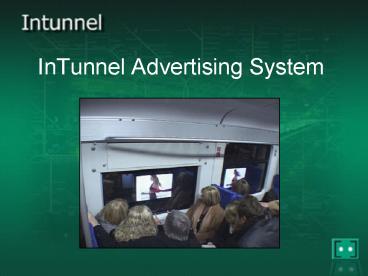InTunnel Advertising System - PowerPoint PPT Presentation
1 / 32
Title:
InTunnel Advertising System
Description:
... to advertising businesses who contract with railway and metro companies. ... All cables shielded or armoured as required by metro ... – PowerPoint PPT presentation
Number of Views:37
Avg rating:3.0/5.0
Title: InTunnel Advertising System
1
InTunnel Advertising System
2
What is ITAS?
- Intunnel offers an advertising medium that is
both novel and adaptable to advertising
businesses who contract with railway and metro
companies. - The system generates a high quality silent image
outside each window of a moving train. As the
train travels the length of the system, the
passengers view a full colour silent movie, of
between 8 seconds and 1 minute. - This is achieved through a series of backlit
posters, each one a frame of video, with 24
frames per 1 second of display. Controlled by our
patented operating software, each poster is
flashed by xenon lamps in exactly the right
position to centre the image in the window of the
train. The accompanying video simulation
demonstrates the principle. - The idea of lighting posters in tunnels to
capture the attention of train passengers is not
new. Indeed the original patent dates back to
1909. Making the image clearer and stable however
is a more complex task and requires high quality
and accurate control systems. An earlier version
of this type of technology was developed by the
Intunnel directors for the Motionposter Company
in early 2000. Since then Intunnel has completely
redeveloped the product to make it extremely
reliable with low maintenance costs. Production
costs are now in line or well below other types
of tunnel and station advertising hardware.
3
The Technology
4
What you see
- Bright, richly coloured moving images appear
outside the window, against the tunnel wall - Persistence of vision causes the eye to retain
the image as a single moving picture - It works exactly like a film except
- The audience is moved not the film!
5
How It Works
- Each poster a frame of video
- 24 frames per second of video
- Frames are backlit by xenon lamps in sequence
- Operating system centres each image in window
- Each frame is flashed for 1/10,000th of a second
- The eye retains the image until the next frame
- Sensors accurately measure the type and speed of
the rolling stock - Control system hardware then calculates the exact
timing in order to centralise the images in the
chosen windows - Train speed is monitored continuously
- Image position is maintained throughout display
6
Typical eight second system, receiver sensor
sets, control boxes and light boxes.
7
How?
- What happens if the train speed changes?
- Speed continuously monitored
- System centres image in chosen windows
Velocity (m/s)
Time (s)
8
Safety Environment
- Components are IP65 rated and fire safety
approved - All cables shielded or armoured as required by
metro - Lamp boxes withstand pressure of high speed
passing trains - System will not activate in front of driver
- System deactivates with gt20 margin over highest
potential epilepsy point - Fully compliant with EMC regulations
- System deactivates if train speed drops below 75
of average - Maintains quality of image
- High safety margin
9
Power
- Low power system
- On standby system uses c. 40w per second of
display - Patented control system also corrects for power
source fluctuations - Peak power depends on windows to be illuminated
- E.g. Large 64 window train 12.8kw when all
windows lit
- Power Supply
- The system operates via a single 220/240v AC
single phase or where necessary a 380/415v AC
three phase supply. - Power requirements are dependent on the length of
the target trains rather than the number of lamp
boards. - Overall power requirements are small, however
voltage drop needs to be considered where the
supply is some distance from the system site.
10
Component 1
Mounting Rail
A simple steel frame on which all other
components are fixed. Each tunnel has its own
characteristics so the rail is modified to suit.
The rail and its setting are approved by
structural engineers. Galvanised rather than
powder coated due to necessity to earth the
system.
11
-All other components attach to rail for
efficient installation
12
Component 2
Display Box
Backlit posters in a light box mounted to the
wall of a tunnel making an animated sequence when
displayed at 24 frames per second. The length of
the display is set by the number of light boxes,
the size of these boxes is determined by the
average speed of the train on the given section
of track. Typically displays are in the region of
0.6m to 1m wide. The light box itself is a simple
IP65 compliant steel box containing a single
xenon lamp board behind a toughened glass front.
The front of the box hinges for quick and easy
changing of advertisements. The lamp boxes and
lamp boards themselves are fully compliant with
all safety and EMC regulations
- Houses 1 xenon lamp PCB featuring individual lamp
micro controllers - Patented technology reduces EMC
- Lamp life gt10 million flashes
Box front hinges for simple poster changes
13
Displays
- Display size is based on average train speed
14
Component 3
Control Box
An IP65 compliant steel box containing the
control circuits for the system (1 per second of
display). Ensuring the picture is displayed in
each window correctly without the passenger
noticing any drift is critical to the quality of
the medium. Intunnel, protected by international
patents, have developed the control systems to
allow this to happen over any length of system.
Our operational experience in this area is
unique. While the control system is self
monitoring and correcting it is linked by a
conventional router interface to Intunnel and
software upgrades, diagnostics and operation
statistics are run remotely. Where necessary the
control system can identify and adjust the
display to take into account different types of
rolling stock. Our control system uses advanced
electronics and in addition to keeping a clear
and steady image can generate special effects
for example imagine a runner accelerating away
from the train.
- Control Box Houses
- Plug and play control board
- Connections to lamp boards
- Power input
15
Components
Light Boxes
1
2
3
4
21
22
23
24
11
12
13
14
15
10
Network
Network
To / From Adjacent Control Box
To / From Adjacent Control Box
Power
Power
Control Box
Each Control Box Supplies 24 Light Boxes
Sensors
16
System Control
- System connected to Intunnel via router
- Statistics collected automatically
- Online reporting to clients via secure server
- Live statistics
- Enables remote configuration and software updates
17
Control and statistics
18
(No Transcript)
19
ITAS is unique..
- Computerisation enables the image to be centred
in each window - Display functions at variable train speeds
- Low power consumption reduced running costs
- System monitored remotely without access to
tunnel - Advertising statistics can be interrogated from
train monitoring information - Complete safety as image does not occur ahead of
train
20
Survey Data
- 85 felt the display method was unique
- 83 said it made the journey more pleasurable
- 61 said they looked forward to seeing it again
- 38 of commuters aged between 14-29 recalled
brand after 1 journey
21
Installation and commissioning
- The In-tunnel procedure for system installation
will be done - in the various stages described,
- Meeting with metro engineers and request of
documentation. - Site survey.
- Electromechanical installation.
- Testing and commissioning.
- As built drawings
- Preventative Maintenance.
- Access required 1 night per second of display
22
1. Engineering meeting.
- The In-tunnel engineering team would normally
expect a - meeting with the metro department engineers to
discuss - the different aspects of the installations and
the - requirements from the different departments. The
main - issues are the,
- Health and Safety policy of the metro.
- Recommended contractors for the works.
- Availability of Plant and heavy machinery for the
project. - Electrical requirements.
- Access arrangements for tunnel survey and local
depot.
23
2a. Site survey documentation.
- To deploy the In-tunnel engineers for a site
survey the - following documentation should be previously
available. - Tunnel drawings marking clearly the kilometric
points or block values, and kinetic envelope of
the proposed site position. - Train drawings clearly identifying the windows
and measurements of the carriages of all types of
rolling stock using the proposed line. - Acceleration profiles from and to stations before
and after proposed site, which are normally
obtainable from signalling department.
24
2b. Site survey tunnel visit.
The site survey is done by In-tunnel engineers in
co- ordination with local railways tunnel
engineers. The tunnel site needs to be inspected
for position and obstacles. After proposal and
Metro approval of the final position the tunnel
needs to revisited for mark-up utilising a laser
pointer mounted on a flatbed trolley (provided
by In-tunnel) and marked with indelible marker
pens and fluorescent spray paints.
25
2c. Installation documentation.
- After the required documentation is received from
the Metro - and the site survey has been completed a full
site specific - survey will be handed to the Metro authorities
for inspection - and final approval.
- This will include but not limited too,
- Health and Safety case.
- Works method statements.
- Manufacturers materials specifications.
- Planned project schedule in the form of a Gant
chart or similar and proposals for tunnel access
planning
26
3a. Pre-Installation.
After the project has been officially approved
and the access periods have been planned
In-tunnel will employ a local metro approved
contractor to install the systems to the metro
and In-tunnel specifications according to the
approved drawings. The contractor shall insured
by a local insurer to the requirements of the
metro for the installation works carried out in
tunnels and on other metro owned premises. The
metro is expected to provide the required
Possession master and safety personnel or advise
where these persons can be locally
contracted. Any metro plant or machinery shall be
organised with In- tunnel and operated by the
approved metro staff.
27
3b. Installation.
The installation should typically take between 1-
2 weeks per site depending on access hours and
installation team experience. All Safety issues
and access will be handled by approved metro
staff in co-ordinance with In-tunnel engineers.
In-tunnel will provide an on site project
manager to insure all works are carried out
according to approved methods and drawings and
if required the metro should provide an engineer
for the same purpose. All materials for the works
will be provide either by In-tunnel and/or the
contractor for the works and all tools will be
provided by the contractor except prearranged
plant or machinery supplied by metro. After every
nights installation all debris , packaging ,
tools and materials not installed will be
removed from the tunnel and care will be taken
to restore the system to its original state.
- Stage 1 Mechanical
- Mounting rail, Control boxes, Sensor placement
28
Installation
- Stage 2 Electrical
- Power supply, Sensor wiring, Light boxes
29
4. Inspection, test and commissioning.
After the electro/mechanical installation has
been completed there will be a mechanical
inspection and electrical tests will be
undertaken to insure the safety of the system and
the personnel working on it for preventative
and/or routine maintenance. All inspections and
tests require an approved metro engineer to sign
off the installation. When the above steps have
been completed the system will be powered up and
calibrated and finally commissioned.
- Stage 3 Calibration
- Function tests, Software configuration, Window
positioning
30
5. As built.
The final build of the system shall be recorded
and all drawings that have been adjusted should
be updated and handed over to the metro AS
BUILT.
31
6. Preventative Maintenance.
A maintenance seminar will be organised to train
the metro personnel in preventative and routine
maintenance procedures for the maintenance
contractor and/or the metro.
32
Summary
- Cutting edge technology
- Fully patented
- Offers flexibility in frequency and duration
of exposure - Opportunities to use creative design to
mediums advantage
ITAS offers..
- A cinema quality image
- Centred in the window without drift or roll
- Simple, robust and low maintenance
- Cost effective
- Allows media creativity
- Ready now!