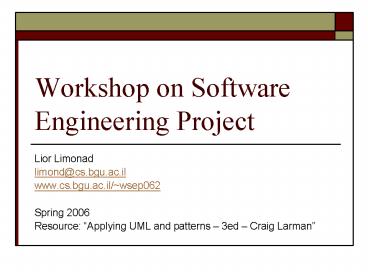Workshop on Software Engineering Project - PowerPoint PPT Presentation
1 / 19
Title:
Workshop on Software Engineering Project
Description:
Not a method, process, or design guide. WSEP 06. Technology. Any current OO related: ... Limit: upper bound for buying / lower bound for selling ... – PowerPoint PPT presentation
Number of Views:42
Avg rating:3.0/5.0
Title: Workshop on Software Engineering Project
1
Workshop on Software Engineering Project
- Lior Limonad
- limond_at_cs.bgu.ac.il
- www.cs.bgu.ac.il/wsep062
- Spring 2006
- Resource Applying UML and patterns 3ed
Craig Larman
2
Goal
- Acquire practical capabilities to deal with the
process of an application construction - Handle (changing) requirements
- From domain design to implementation
- Work in small teams (XP)
- Work by some customized process (UP)
- Control the implementation (TDD)
- Achieve a satisfactory solution (!)
3
Method
- Through the whole semester period, work in small
supervised teams to construct all artifacts (and
implementation) of an evolving software
application - Customized process
- Mainly UP as illustrated in Applying UML and
patterns 3ed, Craig Larman - XP pair programming, TDD
4
UP iterative and evolutionary
- Inception approximate vision, business case,
scope, vague estimates - Elaboration refined vision, iterative
implementation of core architecture, resolution
of risks, identification of most requirements - Construction iterative implementation of
remaining elements, preparation for deployment - Transition beta tests, deployment
5
Communications
- Analysis, Design and Implementation
- Requirements definition
- Structural definitions
- Behavioral definitions
- Systems external interactions definitions
- Teams interactions
- ? UML Just a diagramming notation standard. Not
a method, process, or design guide.
6
Technology
- Any current OO related
- Installed in Labs
- Supports enterprise architecture (layering)
- Versioning
- Support your decision!
7
Case Study
- The Dito system (i.e. http//www.collective2.c
om)A Trading systems support platform(No prior
knowledge of investing is required!) - A trading system (TS) is simply a group of
specific rules, or parameters, that determine
entry and exit points for a given equity. These
points, known as signals, are often marked on a
chart in real time and prompt the immediate
execution of a trade. http//www.investopedia.com
/university/tradingsystems/ - The Dito system is a software application that
acts as a container platform for handling a
collection of trading systems
dito to enrich, make wealthy.
8
Dito system spec. cont.
- The stakeholders
- The equity market / stock market
- Stream input feed for TS analysis
- TS owners
- Introducing new signals activity
- Monitoring subscribers activity (income from
subs.) - TS subscribers
- View TS public activity summarizations
- Getting signals notifications (fax, email, sms)
9
Dito system spec. cont.
- Definitions
- TS - Within the dito system, a TS is simply a
stream of signals - Signal may be either one of four conditioned
trading hints - Buy to open (BTO)
- Sell to close (STC)
- Sell short (SSH)
- Buy to close (BTC)
STC
SSH
BTC
BTO
10
Dito system spec. cont.
- Signal attributes
- Type BTO, STC, SSH, BTC
- Amount ?
- Equity ID
- Limit upper bound for buying / lower bound for
selling - Stop upper bound for selling / lower bound for
buying - Execution precondition defines a set of
correlated signals that must be executed first - Validity Day, GTC (Good till cancel)
11
Inception (One week)
- Initial short step to establish a common vision
and basic scope for the project. - Includes 10 of use cases
- Analysis of critical requirement
- Preparation of the development environment
12
Use Case Diagrams
Warning Dont spend much time on
diagramming. Use case work means to write text,
not draw diagrams
13
Use Cases
- Use cases are one way to capture (especially)
functional requirements. - They are stories of using a system to fulfill a
goal. - More formally, a use case is a collection of
success and failure scenarios describing a
primary actor using a system to support a goal.
14
Use Cases cont.
- There is nothing object-oriented about use cases.
- So, why bother in an OOA/D workshop?
- We need some kind of requirements input for the
design steps. - They are common/popular.
- There is a UML-related topic.
- Use case diagrams
15
Use Cases example
- Use Case UC1 Rent Video
- Level User-level goal (EBP level)
- Primary Actor Clerk
- Preconditions
- Clerk is identified and authenticated.
- Stakeholders and their Interests
- Clerk Wants accurate, fast entry.
- Customer Wants videos, and fast service with
minimal effort. - Accountant Wants to accurately record
transactions. - Marketing Wants to track customer habits.
- . . .
16
Use Cases example
- Main Success Scenario (or Basic Flow or Happy
Path) - Customer arrives at a checkout with videos or
games to rent. - Clerk enters Customer ID.
- Clerk enters rental identifier.
- System records rental line item and presents item
description. - (Clerk repeats steps 3-4 until indicates done.)
- System displays total.
- Customer pays. System handles payment.
- Clerk requests rental report.
- System outputs it. Clerk gives it to Customer.
- Customer leaves with rentals and report.
17
Use Cases example
- Extensions (or Alternatives)
- a. At any time, System fails
- Clerk restarts System
- logs in
- requests recovery from prior state
- 1a. New Customer.
- 1. Perform use case Manage Membership.
- 2a. Customer ID not found.
- 1. Cashier verifies ID. If entry error,
reenter, else Manage Membership. - 2b. Customer has unpaid fines (usually for late
returns). - 1. Pay Fines.
18
Use Cases example
- Special Requirements
- Language internationalization on the display
messages and rental report. - Large text on display. Visible from 1 m.
- Technology and Data Variations
- ID entries by bar code scanner or keyboard.
- Frequency
- Near continuous
- Open Issues
- Should we support a magnetic stripe cards for
customer ID, and allow customer to directly use
card reader?
19
Tasks
- Choose technology and dev. environment
- Define use cases for the dito system
- At least 3 use cases (not startup/shutdown!)
- Specify supplementary specification (p104)
performance, licensing, special features such as
report generation - Glossary define noteworthy terms object
attributes, operation parameter, report layout - Vision half page executive overview
- Sketch basic architecture (components)
- List at least 2 critical requirements
- Associate roles for the first cycle as follows
- 2 pairs of students responsible for two different
modules