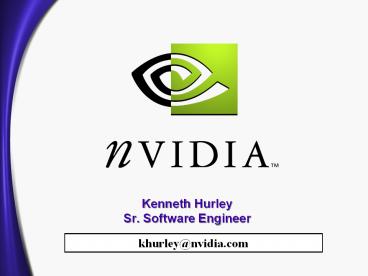Kenneth%20Hurley%20Sr.%20Software%20Engineer - PowerPoint PPT Presentation
Title:
Kenneth%20Hurley%20Sr.%20Software%20Engineer
Description:
... Buffers. Bad Things can happen unless you know the 'right' way to use a vertex Buffer ... Example vertex buffer flow. CreateVB(WRITEONLY, 1000-12000) A: I = 0 ... – PowerPoint PPT presentation
Number of Views:34
Avg rating:3.0/5.0
Title: Kenneth%20Hurley%20Sr.%20Software%20Engineer
1
Kenneth HurleySr. Software Engineer
- khurley_at_nvidia.com
2
What are the problems we are seeing when 3D
engines are written?
- Misuse of Vertex Buffers
- Concurrency Limitations
- Frame Rate Limiters
- Non-Optimized surface usage
- Cache misses
- Data Ordering
3
Misuse of Vertex Buffers
- Bad Things can happen unless you know the right
way to use a vertex Buffer - Dynamic vertex buffer vs. static vertex buffers
- When creating the vertex buffer, use
D3DVBCABS_WRITEONLY - Use D3DLOCK_DISCARDCONTENTS
- Use D3DLOCK_NOOVERWRITE
- Vertex buffer ordering
- Use ordered vertex buffers because of cache
coherency
4
Using Vertex Buffers Correctly
5
Example vertex buffer flow
- CreateVB(WRITEONLY, 1000-12000)
- A I 0
- B Space in VB for M vertices?
- Yes Lock(NOOVERWRITE)
- No GOTO C
- Fill in M vertices at index I
- Unlock() DIPVB(I) I M GOTO B
- C Lock(DISCARDCONTENTS) GOTO A
6
Concurrency
- Why do I need it?
- Concurrency helps parallelism between the CPU and
the GPU. - OK, How do I achieve it?
- Use NVPAT to see if Spin Lock is happening.
- Spin Locks are when the driver has to stall
waiting for the hardware to finish with an object - These objects can be vertex buffers or texture
surfaces
7
Concurrency (cont.)
- Use the vertex buffer and texture surface flags
so the driver can give you another buffer while
the hardware is using the other one.
8
Frame Rate Limiters
- Can cause concurrency issues
- Better ways to achieve constant frame rates
- Makes effective triangle rate much lower, because
driver has to do some work with vertex data.
9
Frame Rate Limiter Problem
- Serialization of code loop
Rescheduled for concurrency
10
Non Optimized Surface Usage
- Locking a texture before the GPU is finished with
it causes concurrency problems by stalling the
CPU inside the driver. - Typical examples include locking the backbuffer
to do 2D operations on it - The best solution for this is to use 2 screen
aligned triangles (quad) instead and put them
directly in the 3D pipeline
11
Cache Misses
- Big slowdowns can occur here
- CPU cache misses can occur because of ordering of
vertex data. Check these carefully with VTune. - GPU has a vertex cache also. Geforce has a 16
entry cache, but optimal cache use is 10, because
6 triangles can be in flight at any given time. - GPU vertex cache statistics will be added to
NVPAT.
12
Vertex Ordering
- Best performance is to also order vertex data and
vertex indices in sequential order. This helps
both the CPU and the GPU - Out of order vertices makes the CPU hit the cache
more often - It does the same thing to the GPU
13
How do we solve these problems?
- VTune
- GPT
- NVPAT
14
VTune 4.5
- Will help your application optimize for CPU
- Works well in conjunction with NVPAT
- I personally use the Time-Based Sampling Wizard
- VTune is excellent for application specific
analysis - It doesnt show where in the driver time is
spent, unless you have symbols for the driver.
You almost certainly dont have driver symbols.
15
VTune 4.5
- Flare Application
16
GPT 3.5
- Excellent tool to help you achieve maximum
performance. - Works on both D3D and OpenGL
- Helps with application ?? API slowdowns
- Works well in conjunction with VTune and NVPAT.
GPT is excellent for application to
Direct3D/OpenGL analysis. - It still cant tell you what is occurring inside
the driver that may be slowing your application
down
17
GPT 3.5 (cont)
- Quad view for visual analysis modes
View of alien world in Half-Life
18
NVPAT 1.07
- Analyze interaction with driver
- Works on NVIDIA hardware only
- Windows 98/Windows 2000 capable
- Hotkey capable
- Online help via F1 function key
- Logging
- Frame Rate Display
- Natural Extension to VTune and GPT
19
NVPAT 1.07
- Demo Flare VS NewFlare
- NVPAT Available free at http//www.nvidia.com/Mark
eting/Developer/SwDevStaticPages.nsf/pages/StatsDr
iver - You must be a registered NVIDIA developer
20
VTune DLL SDK
- Soon, all these performance tools should be
integrated into VTune using the DLL SDK - NVPAT will be integrated into the VTune DLL SDK
- VTune DLL SDK is available from Intel and gives
you the ability to integrate performance tools
into VTune. - http//developer.intel.com/vtune/analyzer/vtperfd
ll - Common User Interface/API means less to learn for
developers
21
Action Items
- Profile often and early in the process
- Use the tools available to you
- Some are free, the rest are reasonable
- Architect engine with concurrency in mind
- Ask for enhancements from your tool vendor
22
Questions?
- Comments/Suggestions?
- Enhancement requests for NVPAT can be sent to
statdriver_at_nvidia.com