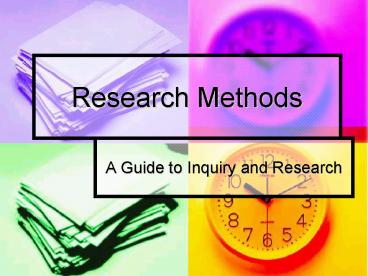Research Methods - PowerPoint PPT Presentation
1 / 14
Title: Research Methods
1
Research Methods
- A Guide to Inquiry and Research
2
Getting Started
- Understand your assignment thoroughly
- Know what type of information you will need
- Background
- Critique
- Primary vs. Secondary
- If not assigned, select a topic.
3
Types of Information Sources
- Primary original documents
- (i.e. journal articles, reports, diaries)
- Secondary information about primary sources
- (i.e. review articles, biographies, textbooks)
- Tertiary collection of primary and secondary
sources - (i.e. encyclopedias, almanacs, guides and
handbooks)
4
Selecting a Topic
- Select topic as early as possible
- When choosing a topic consider
- Interest
- Ideas
- Scope
- Time
- Aspect
- Clarity
5
Research Strategy
- Do background reading.
- Narrow/Adapt your topic.
- Do in-depth research using library catalogs,
periodical databases, and internet searches - Evaluate your research
- Cite your research
6
Evaluating Information Sources
- Before including a source in your research, ask
yourself Is this source - Authoritative Is the author identified?
- Objective Is the information impartial or
persuasive? - Timely How current is the information source?
- Reliable Is the source credible and
professionally written?
7
Research Modes
- Search the library catalog
- Search periodical indexes or databases
- Search the Internet
- Dont limit your research to only one of the
above.
8
Finding and Evaluating Books
- Use the librarys online catalog to look up books
on your topic - Use keyword to search a narrow topic
- Use subject to when searching a broad topic
- Make sure the book is in circulation
- Scan the books bibliography for additional
sources - Search Galahad or MOBIUS for books not in Kent
Librarys catalog - Evaluate the book for reliability, currency,
objectivity, and authority
9
Finding Journal Articles
- Select an appropriate index
- (i.e. Proquest, EBSCOhost, First Search)
- Search for your topic
- Evaluate the article for authority, objectivity,
reliability, and currency - If full text is available, print the article
- Or determine if your library owns the article and
locate it in the periodicals
10
Searching the Internet
- Choose a search engine
- (i.e. Google, Yahoo!, Alta Vista)
- Or choose a subject directory
- (i.e. Librarians Index, Infomine, About.com)
- Use a narrow and specific search to reduce the
volume of irrelevant material - Evaluate the objectivity, authority, reliability,
and currency of the Web site - Try using another search engine to find
additional sources.
11
Citation
- After collecting all of your sources, create a
bibliography (This will help to make sure you
have collected a variety of sources) - You must cite every information source in your
assignment to show evidence of your research - Use an appropriate style format for citing your
sources - (i.e. APA, MLA)
12
How to Avoid Plagiarism
- Plagiarism is theft of someone elses
intellectual property - Plagiarism is an automatic failure for the
assignment for all professors at the university - You must cite your references throughout your
assignment as well as a works cited list at the
end. - Exact words of another person should be cited in
parenthesis - You must also cite authors concepts and ideas as
well as facts that are not common knowledge - When paraphrasing, do not just rearrange or
replace the words - Rule of thumb When in doubt, cite!
13
Services of Kent Library
- Galahad Get books located at other libraries in
the region - MOBIUS Get books located in the statewide
catalog - Special Collections and Archives
- Laptop loan
- Reference Desk
- Paper critique at the Writing Center
- Visit the Kent Library Web site at
http//library.semo.edu for additional research
tips
14
Thank You
- Any Questions?