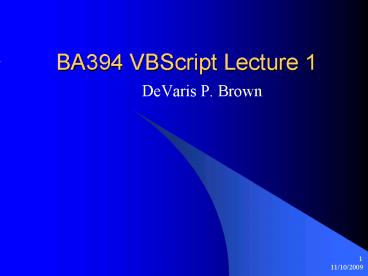BA394 VBScript Lecture 1 - PowerPoint PPT Presentation
1 / 14
Title:
BA394 VBScript Lecture 1
Description:
... be a short 10-15 minute quiz to test what you learned the week before. ... http://www.planet-source-code.com. http://www.w3schools.com (THE BEST SITE EVER! ... – PowerPoint PPT presentation
Number of Views:62
Avg rating:3.0/5.0
Title: BA394 VBScript Lecture 1
1
BA394 VBScript Lecture 1
- DeVaris P. Brown
2
Introduction
- Welcome to BA394 VBScript Tutorial
- My Contact Information
- DeVaris P. Brown
- dpbrown_at_uiuc.edu
3
Course Specifics
- This course will be Thursday Mornings starting at
1030 1150 am - Format of Lecture
- First 40-45 minutes New Topics / Questions
- Remaining time Group project work (Optional)
4
Quiz / Exam Information
- Every Thursday at the beginning of class, there
will be a short 10-15 minute quiz to test what
you learned the week before. - There will be 8 quizzes total, only the best 7
will count. (Each quiz will count for 3 of your
grade) - Tentative Exam Date TBD
5
In this Lecture
- In this session, we will go over how to setup
your individual web spaces. - A crash course in using MS FrontPage
- A few examples of ASP and FrontPage.
6
Setting up web spaces
- Connect to the following web address
- http//accounts.ad.uiuc.edu/
- Proceed to login with your UIUC username and
password. - Reset your password to one that you will
remember. (This is usually the same as your UIUC
password) - Check the box Unlock Account
- This allows the server to know that you are a
valid user of the system.
7
Account Information
- Now that your web spaces setup is finished, write
down the following information for you own use. - Server Login UIUC\netid
- Example (UIUC\dpbrown)
- Server Password The one you just set
- Web Space Directory https//www.cba.uiuc.edu4433
/BA394_SP03_M(team number) - Example https//www.cba.uiuc.edu4433/BA394_SP03_M
1 )
8
FrontPage
- This program will be your main source for all of
the VBScript and HTML editing - Everything that you will need to do (besides
graphics) can be done through this program - The following can be done using FrontPage
- Project creation, file editing, database
manipulation (add tables, change tables, etc.)
9
Connecting to the Server (I)
- Open FrontPage
- Open File?New Project?Select New Web Project on
the right - Put in a disk into the drive (Zip or Floppy),
name your project (Team) and specify the
location of where you want your project stored at
the bottom. - Example A\Team1
10
Connecting to the Server (II)
- To publish in Front Page You can either create
their asp pages in FrontPage or drag and drop
their files into FrontPage after composing them
in Notepad. To publish, they select File gt
Publish Web, use the team URL at the top of the
message for the URL, and enter their UIUC
username and password. Remember that UIUC\ must
precede the netid.
11
Connecting to the Server (III)
- Using Web Folders
- 1. Open Internet Explorer. 2. Go to File gt
Open 3. In the box that appears, students
should enter their team URL listed above. 4.
Check the checkbox that says "Open as web folder"
and click "OK." 5. They should be prompted for
your username and password. Enter UIUC\netid for
the username and your UIUC password.The browser
should then show you the files in the space. To
publish, you can drag and drop to send files back
and forth between your local machine and the web
space.
12
Examples
- How to setup an existing web project
- How to create a basic HTML / ASP page
- How to view / run your creation
13
Questions or Comments
14
Where to Get More Information
- The following is a great list for samples and
explanations. - http//www.asp101.com
- http//www.planet-source-code.com
- http//www.w3schools.com (THE BEST SITE
EVER!!!!!!)