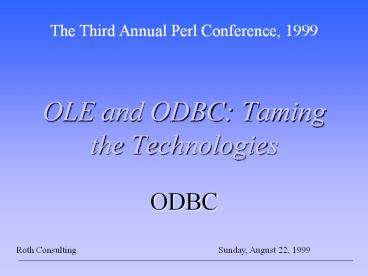OLE and ODBC: Taming the Technologies - PowerPoint PPT Presentation
Title:
OLE and ODBC: Taming the Technologies
Description:
OLE and ODBC: Taming the Technologies. The Third Annual Perl ... Win32::OLE ( OLEDB, ADO ) Memory & processor overhead. Not guaranteed to be ODBC or SQL ... – PowerPoint PPT presentation
Number of Views:48
Avg rating:3.0/5.0
Title: OLE and ODBC: Taming the Technologies
1
OLE and ODBC Taming the Technologies
The Third Annual Perl Conference, 1999
- ODBC
Sunday, August 22, 1999
Roth Consulting
2
ODBC Open DataBase Connectivity
- Uses SQL
- Requires ODBC to be installed
- Win32ODBC supports access into the ODBC API
3
ODBC Options
- Perl can access ODBC
- Win32OLE ( OLEDB, ADO )
- Memory processor overhead
- Not guaranteed to be ODBC or SQL
- Some bugs yet to be ironed out (eg. SQL Server
and multiple text columns) - ODBCTie
- Is this still maintained?
- DBI
- General DBI rules apply
- Cross platform
- Win32ODBC
- Requires Win32 machine
4
Who uses Perl and ODBC?
- Unbelievable amount of Perl and ODBC use
- Database maintenance
- Administration
- Web commerce
- Inter/intranet data access
- Professional Applications
- Digital Papers Intranet Docs (IDOC) product
- Partner with Xerox
- 99 Perl based
- Can serve up to 2 million documents
- http//www.xes.com/usa/products/doc_man/intradoc.h
tm
5
What drivers are installed?
- Enumerate installed ODBC drivers with
- Drivers Win32ODBCDrivers()
- Returns a hash
- Hash keys are driver names
- Hash value is string with driver specific
attributes delimited by semicolons - Attrib1Value1Attrib2Value2AttribnValuen
6
DSN Data Source Name
- All database connections begin with a DSN
- Named database configuration
- Three types
- User DSN
- System DSN
- File DSN
- Win 95/98 only understand User and File
- When used as a CGI/ASP script with a web server
always use System DSN!
7
DSN Data Source Name
II
- Create manually using the ODBC control panel
applet - Create using Win32ODBCConfigDSN()
- ConfigDSN( Action, Driver, Attrib1, Attribn
) - Actions
- ODBC_ADD_DSN Add new DSNODBC_MODIFY_DSN Modify
existing DSNODBC_REMOVE_DSN Remove existing
DSNODBC_ADD_SYS_DSN Add new system
DSNODBC_MODIFY_SYS_DSN Modify existing system
DSNODBC_REMOVE_SYS_DSN Remove existing system
DSN - Driver depends upon installed drivers (keys from
Win32ODBCDrivers() ) - Microsoft Access Driver (.mdb)
8
DSN Data Source Name
III
- Attributes are any valid ODBC driver keywords
- One required keyword
- DSNFoo
- Other keywords differ based on ODBC driver
- Best way to discover keywords is by reading docs
or manually creating a DSN then examining the
Registry - Do not include a Driver keyword
9
DSN Data Source Name
IV
use Win32ODBC Create a DSN... Win32ODBCC
onfigDSN( ODBC_ADD_DSN,
Driver, "DSNMy DSN
Name", "DescriptionA
Test DSN",
"DBQc\\temp\\MyData.mdb",
"DEFAULTDIR C\\Database",
"UIDAdmin",
"PWDAdminpassword" )
10
Connecting
- Create a new Win32ODBC object
- db new Win32ODBC( "My DSN" )
- The DSN can either be the name of a DSN or it can
be a full connect string - My DSN
- DSNMy DSNUIDFooPWDBar
- If the DSN passed in is really a Win32ODBC
object then that object is cloned - db2 new Win32ODBC( db )
- db2 is identical to db but with different
STMTs - Some database systems do not like such clones
11
Executing SQL Statement
- Submit a text based SQL query
- Result db-gtSql( SELECT FROM Foo )
- This is the only method call which returns a
non-false value upon failure - Returns error number (ODBC driver specific not
really valuable) - Call db-gtError() for more error details
12
Fetching Results
- Call FetchRow() until it returns false
- Collect the data with Data() or DataHash()
- while( db-gtFetchRow() ) my( Data )
db-gtDataHash() process data
13
Batch Queries
- If you submitted a batch query or a stored
procedure returns multiple result sets repeat the
FetchRow() process until MoreResults() returns
FALSE. - do while( db-gtFetchRow() ) my(
Data ) db-gtDataHash() process data
while( db-gtMoreResults() )
14
Closing The Connection
- To close the database connection call Close()
- db-gtClose()
15
Transactions
- By default an ODBC connection is in AutoCommit
mode - All transactions are committed to the database
immediately - Turn off AutoCommit mode with
- db-gtSetConnectOption( db-gtSQL_AUTOCOMMIT, db-
gtSQL_AUTOCOMMIT_OFF ) - Perform queries (select, insert, delete, update,
etc) - To commit or rollback call Transact()
- db-gtTransact( db-gtSQL_COMMIT )db-gtTransact(
db-gtSQL_ROLLBACK )
16
Row Counts
- Report number of rows in the result set with
- db-gtRowCount()
- Not all ODBC drivers support it
- Some ODBC drivers only support it for insert and
delete - Alternative is to issue a SQL count query
- SELECT Count() FROM Foo
- The result set is one row and one column
containing a value which is the number of rows
17
Connection Options
- You can set and query connection options with
- db-gtGetConnectOption( Option
)db-gtSetConnectOption( Option, Value ) - SetConnectOption() returns TRUE if successfully
set and FALSE if it failed to set the option - GetConnectOption() returns the current value of
the specified option. It does not return any
errors!
18
Connection Option Examples
- To discover the current qualifier (SQL Server
this is the database, in Access it is the .mdb
file)Row db-gtGetConnectOption( db-gt
SQL_CURRENT_QUALIFIER ) - To change the login timeout value (in
seconds)db-gtSetConnectOption(
db-gtSQL_LOGIN_TIMEOUT, 10 ) - Query the ODBC trace log filedb-gtGetConnectOpti
on( db-gtSQL_OPT_TRACEFILE ) - Set ODBC trace logging to ondb-gtSetConnectOptio
n( db-gtSQL_OPT_TRACE, db-gtSQL_OPT_TRACE_ON )
19
Special Connect Options
- Some connection options must be set before the
connection to the database is performed - Pass these into the new() functiondb new
Win32ODBC( Dsn, ODBCSQL_LOGIN_TIMEOUT gt
10, ODBCSQL_OPT_TRACEFILE gt
c\trace.log, ODBCSQL_OPT_TRACE gt
ODBCSQL_OPT_TRACE_ON )
20
Stmt Options
- Every time you submit a command to the database
(such as a query) call it a statement or a stmt
(for short) - You can set and query options for stmts with
- db-gtGetStmtOption( Option )db-gtSetStmtOption
( Option, Value ) - SetStmtOption() returns TRUE if successfully set
and FALSE if it failed to set the option - GetStmtOption() returns the current value of the
specified option. It does not return any errors!
21
Stmt Option Examples
- To discover the current rowRow
db-gtGetStmtOption( db-gtSQL_ROW_NUMBER ) - To change the query timeout value (in
seconds)db-gtSetStmtOption( db-gtSQL_QUERY_TIMEO
UT, 10 ) - Set the driver to not scan the query for escape
clausesdb-gtSetStmtOption( db-gtSQL_NOSCAN, db
-gtSQL_NOSCAN_ON )
22
Other Sources Of Information
- Programming DBI, by Tim Bunce and Alligator
Descartes, OReilly Associates. - Win32 Perl Programming The Standard Extensions,
Dave Roth, MacMillan Publishing. - Win32 Scripting Journal, http//www.winntmag.com/n
ewsletter/scripting/ - The Perl Journal, http//www.tpj.com/
- Programming DBI, by Tim Bunce and Alligator
Descartes, OReilly Associates. - Win32 Perl Programming The Standard Extensions,
Dave Roth, MacMillan Publishing. - Win32 Scripting Journal, http//www.winntmag.com/n
ewsletter/scripting/ - The Perl Journal, http//www.tpj.com/
23
(No Transcript)