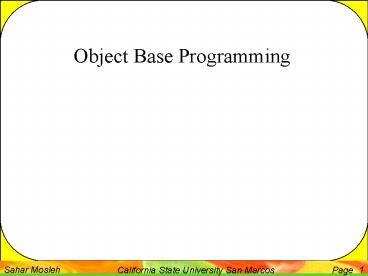Object Base Programming - PowerPoint PPT Presentation
1 / 54
Title:
Object Base Programming
Description:
... ignition key, press the gas pedal, beep the horn, change the ... For example, using the accelerator method will probably change the car's speed property. ... – PowerPoint PPT presentation
Number of Views:15
Avg rating:3.0/5.0
Title: Object Base Programming
1
- Object Base Programming
2
- Object-Based Programming
- Object-based programming is a slightly scarier
way of saying programming using objects. But what
are these objects that we will be programming
with? Where are they, and how and why would we
want to program with them? in this section, well
look at the answers to these questions, both in
general programming terms and more specifically
within JavaScript.
3
- A Brief Introduction to Objects
- To start our introduction to objects, lets think
about what is meant by an object in the real
world outside computing. The world is composed
of things, or objects, such as tables, chairs,
and cars (to name just a few!). Lets take a car
as an example, so we can explore what an object
really is. - How would we define our car? We might say its a
blue car with four-wheel drive. We might specify
the speed at which its traveling. When we do
this, we are specifying properties of the object.
For example, the car has a color property, which
in this instance has the value blue. - How do we use our car? We turn the ignition key,
press the gas pedal, beep the horn, change the
gear (that is, choose between 1, 2, 3, 4, and
reverse on a manual car, or drive and reverse on
an automatic), and so on. When we do this, we are
using methods of the object.
4
- We can think of methods as being a bit like
functions. Sometimes, we may need to use some
information with the method, or pass it a
parameter, to get it to work. For example, when
we use the changing gear method, we need to say
which gear we want to change to. Other methods
may pass information back to the owner For
example, the dipstick method will tell the owner
how much oil is left in the car. - Sometimes using one or more of the methods may
change one or more of the objects properties.
For example, using the accelerator method will
probably change the cars speed property. Other
properties cant be changed for example, the
body shape property of the car (unless you hit a
brick wall with the speed property at 100 miles
per hour!). - We could say that the car is defined by its
collection of methods and properties. in
object-based programming, the idea is to model
real-world situations by objects, which are
defined by their methods and properties.
5
- Objects in JavaScript
- In the previous chapters, we have (for the most
part) been dealing with primitive data. This is
actual data, such as strings and numbers. This
type of data is not too complex and is fairly
easy for us to deal with. However, not all
information is as simple as primitive data. Lets
look at an example to clarify things a little.
6
- Using JavaScript Objects
- Each of the JavaScript objects has a collection
of related properties and methods that can be
used to manipulate a certain kind of data. For
example, the Array object consists of methods to
manipulate arrays and properties to find out
information from them. In most cases, to make use
of these methods and properties we need to define
our data as one of these objects. in other words,
we need to create an object. - in this section, well look at how we go about
creating an object and, having done that, how we
use its properties and methods.
7
- Creating an Object
- We have already seen an example of an Array
object being created. To create an Array object,
we used the JavaScript statement. - var myArray new Array ()
- The first half of the statement is familiar to
us. We use the var keyword to define a variable
called myArray. This variable is initialized,
using the assignment operator (), to the
right-hand side of the statement. - The right-hand side of the statement consists of
two parts. First we have the keyword new. This
tells JavaScript that we want to create a new
object. Next we have Array( ) . This is the
constructor for an Array object. it tells
JavaScript what type of object we want to create.
Most objects have constructors like this. For
example, the Date object has the Date()
constructor The only exception we see in this
book is the Math object, and this will be
explained in a later part of the chapter.
8
- Lets see some more examples, this time using the
Date object. The simplest way of creating a Date
object is - This will create a Date object containing the
date and time that it was created. However, - will create a Date object containing the date 1
January 2000. - How object data is stored in variables differs
from how primitive data, such as text and
numbers, is stored. (Primitive data is the most
basic data possible in JavaScript.) With
primitive data, the variable holds the datas
actual value.
9
- var myNurnber 23
- means that the variable myNumber will hold the
data 23. However, variables assigned to objects
dont hold the actual data, but rather a
reference to the memory address where the data
can be found. This doesnt mean we can get hold
of the memory addressthis is something only
JavaScript has details of and keeps to itself in
the background. All you need to remember is that
when we say that a variable references an object,
this is what we mean. We show this in the
following example
10
- First we set variable myArrayRef reference to the
new array object, and then we set
mysecondArrayRef to the same referencefor
example, now mysecondArrayRef is set to reference
the same array object. So when we set the first
element of the array to 100 as shown here - And display the contents of the first element of
the array referenced in mysecondArrayRef as
follows
11
- Well see it also magically has changed to 100!
However, as we now know, its not magic its
because both variables referenced the same array
object because when it comes to objects, its a
reference to the object and not the object stored
in a variable. When we did the assignment, it
didnt make a copy of the array object, it simply
copied the reference. Contrast that with the
following
12
- In this case were dealing with a string, which
is primitive data type, as are numbers. This time
its the actual data thats stored in the
variable, so when we do this - mySecondVariable gets its own separate copy of
the data in myvariable. So the alert at the end
will still show mysecondvariable as holding
ABC. - To summarize this section, we create a JavaScript
object using the following basic syntax
13
- Using an Objects Properties
- Accessing the values contained in an objects
properties is very simple. We write the name of
the variable containing (or referencing) our
object, followed by a dot, and then the name of
the objects property. - For example, if we defined an Array object
contained in the variable myArray, we could
access its length property using - This would give us the number of elements
contained in the array. - But what can we do with this property now that we
have it? We can use this property as we would any
other piece of data and store it in a variable.
14
- Or show it to the user
- In some cases, we can even change the value of
the property, such as - However, unlike variables, some properties are
read-only, we can get information from them, but
we cant change information inside them.
15
- Calling an Objects Methods
- Methods are very much like functions in that they
can be used to perform useful tasks, such as
getting the hours from a particular date or
generating a random number for us. Again like
functions, some methods return a value, such as
the Date objects getHours () method, while
others perform a task, but return no data, such
as the Array objects sort () method. - Using the methods of an object is very similar to
using properties in that you put the objects
variable name first, then a dot, and then the
name of the method. For example, to sort the
elements of an Array in the variable myArray, you
may use the following code
16
- Just like functions, you can pass parameters to
some methods, where the parameters are placed
between the parentheses following the methods
name. However, whether or not a method takes
parameters, we must still put parentheses after
the methods name, just as we did with functions.
As a general rule, anywhere you can use a
function, you can use a method of an object.
17
- Primitives and Objects
- You should now have a good idea about the
difference between primitive data, such as
numbers and strings, and object data, such as
Dates and Arrays. However, I mentioned earlier
that there is also a String object. Where does
this fit in? - In fact there are String, Number, and Boolean
objects corresponding to the three string,
number, and Boolean primitive data types. For
example, to create a String object containing the
text Im a String object, we can use
18
- The String object has the length property just as
the Array object does. This returns the number of
characters in the String object. For example - would store the data 19 in the variable
lengthofString (remember that spaces are referred
to as characters too). - But what if we had declared a primitive string
called mySecondString holding the text I m a
primitive string like this - and wanted to know how many characters could be
found in this primitive string?
19
- This is where JavaScript helps us out. Recall
from previous chapters that JavaScript can handle
the conversion of one data type to another
automatically. For example, if we tried to add a
string primitive to a number primitive - JavaScript would assume that we want to treat the
number as a string and concatenate the two
together, the number being converted to text
automatically. The variable theResult would
contain 2323 the concatenation of 23 and 23, and
not the sum of 23 23, which is 46.
20
- The same applies to objects. if we declare a
primitive string and then treat it as an object,
such as by trying to access one of its methods or
properties, JavaScript would know that the
operation were trying to do wont work if its a
primitive string, it will only work if its an
object for example, it would be valid if it were
a string object. in this case, JavaScript
converts the plain text string into a temporary
String object, just for that operation. - So, for our primitive string mySecondString, we
can use the length property of the String object
to find out the number of characters it contains.
For example - would store the data 22 in the variable
lengthofSecondString.
21
- The JavaScript Native Objects
- We wont be looking at all of the native
JavaScript objects, just some of the more
commonly used ones, namely the String object, the
Math object, the Array object, and the Date
object.
22
- String Objects
- Like most objects, String objects need to be
created before they can be used. To create a
String object, we can write - However, as we have seen, we can also declare a
string primitive and use it as if it were a
String object, letting JavaScript do the
conversion to an object for us behind the scenes.
For example
23
- The String object has a vast number of methods
and properties of which you can find full details
in Appendix B. In this section, well only be
looking at some of the less complex and more
commonly used methods. However, in Chapter 8,
well look at some of the trickier, but very
powerful, methods associated with strings and the
regular expression object (RegExp). - Regular expressions provide a very powerful means
of searching strings for patterns of characters.
For example, if we want to find Paul where it
exists as a whole word in the string Pauline,
Paul, Paula, we need to use regular expressions.
However, they can be a little tricky to use, so
we wont discuss them further in this chapterwe
want to save some fun for later!
24
- When using most of the String objects methods,
it helps to remember that a string is just a
series of individual characters and that each
character has a position, or index, a little like
arrays. Just like arrays, the first position, or
index, is labeled 0 and not 1. So, for example,
the string Hello World has the character
positions shown in the following table.
25
- The length Property
- The length property simply returns the number of
characters in the string. For example - will write the length of the string Paul (that
is, 4) to the page.
26
- The charAt() and charCodeAt() MethodsSelecting a
Single Character from a String - If you want to find out information about a
single character within a string, you need the
charAt() and charCodeAt() methods. These methods
can be very useful for checking the validity of
user input, something well see more of in
Chapter 6 when we look at HTML forms. - The charAt() method takes one parameter the
index position of the character you want in the
string, it then returns that character. charAt()
treats the positions of the string characters as
starting at 0, so the first character is at index
0, the second at index 1, and so on.
27
- For example, to find the last character in a
string, we could use the code - in the first line we prompt the user for a
string, with the default of Hello World! and
store this string in the variable myString. - In the next line, we use the charAt () method to
retrieve the last character in the string. We use
the index position of (myString. length - 1).
Why? Lets take the string Hello World! as an
example. The length of this string is 12, but the
last character position is 11 since the indexing
starts at 0. Therefore, we need to subtract one
from the length of the string to get the last
character position. - in the final line, we write the last character in
the string to the page.
28
- The charcodeAt() method is similar in use to the
charAt() method, but instead of returning the
character itself, it returns a number that
represents the decimal character code in the
Unicode character set for that character. Recall
that computers only understand numbers, to the
computer, all our strings are just number data.
When we request text rather than numbers, the
computer does a conversion based on its internal
understanding of each number and provides the
respective character. - For example, to find the character code of the
first character in a string, we could write - which will get the character code for the
character at index position zero in the string
given by the user, and write it out to the page.
29
- Character codes go in order so, for example, the
letter A has the code 65, B has 66, and so on.
Lowercase letters start at 97 (a is 97, b is 98,
and so on). Digits go from 48 (for the number 0)
to 57 (for the number 9). You can use this
information for various purposes, as well see in
the next example.
30
- The fromCharCode() MethodConverting Character
Codes to a String - The method fromCharCode() can be thought of as
the opposite to charcodeAt ( ), in that you pass
it a series of comma-separated numbers
representing character codes, and it converts
them to a single string. - However, the fromCharCode () method is unusual in
that its a static methodwe dont need to have
created a String object to use it with. Instead,
we can use the String expression. - For example, the following lines put the string
ABC!! into the variable myString.
31
- The fromcharcode () method can be very useful
when used with variables. For example, to build
up a string consisting of all the uppercase
letters of the alphabet, we could use the
following code - We use the for loop to select each character from
A to Z in turn and concatenate this to myString.
Note that, while this is fine as an example, it
is more efficient and less memory-hungry to
simply write
32
- The indexOf() and IastlndexOf() MethodsFinding a
String Inside Another String - The methods indexof() and lastlndexOf() are used
for searching for the occurrence at one string
inside another A string contained inside another
is usually termed a substring. They are useful
when we have a string of information, but only
want a small part of it. - Both indexof () and lastlndexOf () take two
parameters - The string you want to find
- The character position you want to start
searching from (optional)
33
- The return value of indexof() and lastlndexOf()
is the character position in the string at which
the substring was found. Again, its zero-based,
so if the substring is found at the start of the
string, then 0 is returned, if there is no match,
then the value -1 is returned. - For example, to search for the substring Paul!!
in the string Hello paul. How are you Paul, we
may use the code
34
- This code should result in a message box
containing the number 24, which is the character
position of Paul . This is due to case
sensitivity again, if you type Indexof () instead
of indexof (),JavaScript will complain.
Similarly, paul is not the same as Paul.
Mistakes with case are so easy to make, even for
experts, that its best to be very aware of case
when programming. - How does lastlndexof () differ from indexOf () in
action? - indexof () starts searching from the beginning of
the string, or the position you specified in the
second parameter, and works towards the end, - lastlndexof () starts at the end of the string,
or the position you specified, and works towards
the beginning of the string.
35
- In the example we first search using indexof ( )
, which finds the first Paul!! (changed to the
correct case from the last example). The alert
box displays this result, which is character
position 6. Then we search using lastlndexOf () .
This starts searching at the end of the string,
and so the first Paul it comes to is the last one
in the string at character position 24.
Therefore, the second alert box displays the
result 24.
36
(No Transcript)
37
- The substr() and substring() MethodsCopying Part
of a String - if we wanted to cut out part of a string and
assign that cut out part to another variable or
use it in an expression, we would use the substr
() and substring () methods. Both methods provide
the same end result, that is, a part of a string,
but they differ in the parameters they require. - The method substring () takes two parameters the
character start position and the character end
position of the part of the string we want. The
second parameter is optional if you dont
include it, all characters from the start
position to the end of the string are included.
38
- For example, if our string is Javascript and we
want just the text Java!!, we could call the
method like so - As with all the methods of the string object so
far, the character positions start at zero.
However, you might be wondering why we specified
the end character as 4. This method is a little
confusing because the end character is the end
marker its not included in the substring that
is cut out. it helps to think of the parameters
as specifying the length of the string being
returned the parameters 0 and 4 will return (4 -
0) characters starting at and including the
character at position 0. Depicted graphically it
looks like this
39
- D
- Like substring ( ), the method substr () again
takes two parameters, the first being the start
position of the first character you want included
in your substring. However, this time the second
parameter specifies the length of the string of
characters that you want to cut out of the longer
string. For example, we could rewrite the
preceding code as - As with the substring () method, the second
parameter is optional. If you dont include it,
all the characters from the start position onward
will be included.
40
- Array Objects
- We saw how to create and use arrays in Chapter 2,
and earlier in this chapter 1 admitted to you
that they are actually objects. - As well as storing data, Array objects also
provide a number of useful properties and methods
we can use to manipulate the data in the array
and find out information such as the size of the
array. - Again, this is not an exhaustive look at every
property and method of Array objects, but rather
just some of the more useful ones. Youll find
details of the rest in Appendix B.
41
- The length PropertyFinding Out How Many Elements
Are in an Array - The length property gives us the number of
elements within an array. - The length property can be used to find the index
of the last element in the array. This is
illustrated in the following example. - Note that we have inserted data in the elements
with index positions 0, 1, and 11. The array
index starts at 0, so the last element is at
index length - 1, which is 11, rather than the
value of the length property, which is 12.
42
- The concat() MethodJoining Arrays Together
- If we want to take two separate arrays and join
them together into one big array, we can use the
Array objects concat () method. The concat()
method returns a new array, which is the
combination of the two arrays the elements of
the first array, then the elements of the second
array.
43
- For example, say we have two arrays, names and
ages, and separately they look like this - if we combine them using names . concat (ages) ,
we will get an array like this
44
- in the following code, this is exactly what we
are doing. - its also possible to combine two arrays into
one, but assign the new array to the name of the
existing first array, using - names names.concat (ages).
- if we were to use ages. concat (names) ,what
would be the difference? Well, as you can see in
the following table, the difference is that now
the ages array elements are first, and the
elements from the names array are concatenated on
the end.
45
- The slice() MethodCopying Part of an Array
- When we just want to copy a portion of an array,
we can use the slice() method. Using the slice ()
method, we can slice out a portion of the array
and assign that to a new variable name. The
slice() method has two parameters - The index of the first element you want to be
copied - The index of the element marking the end of the
portion you are slicing out (optional) - If you dont include the second parameter, all
elements from the start index onward are copied.
46
- Suppose we have the array names shown in the
following table. - if we want to create a new array with elements 1,
Sarah, and 2, Louise, we would specify a start
index of 1 and an end index of 3. The code would
look something like this - the slicedArray looks like this
47
- The join() MethodConverting an Array into a
Single String - The join () method concatenates all the elements
in an array and returns them as a string, it also
allows you to specify any characters you want to
insert between each element as they are joined
together. The method has only one parameter, and
thats the string we want between each element. - Things will be clearer if we look at an example.
Lets imagine i have my weekly shopping list
stored in an array, which looks something like
this
48
- Now I want to write out my shopping list to the
page using document write (). I want each item to
be on a different line, so this means I need to
use the ltbrgt tag between each element. First, I
need to declare my array. - Now, lets convert the array into one string with
the join () method. - Now the variable myshoppingList will hold the
following text - EggsltbrgtMilkltbrgtPotatoesltbrgtCerealltbrgtBanana
- which we can write out to the page with
document.write().
49
- Now the shopping list will appear in the page
with each item on a new line as shown.
50
- The sort() MethodPutting Your Array in Order
- If you have an array that contains similar data,
such as a list of names or a list of ages, you
may want to put them in alphabetical or numerical
order This is something that the sort () method
makes very easy. in the following code, we define
our array and then put it in ascending
alphabetical order using names. sort () .
Finally, we output it so that we can see that
its in order. - Dont forget that the sorting is case sensitive,
so Paul will come before paul.
51
- Note that in our for statement weve used the
Array objects length property in the condition
statement, rather than inserting the length of
the array (5) ourselves, like this - for (elementlndex - 0 elementlndex lt 5
elementlndex) - Why do this? After all, we know in advance that
there are five elements in the array. Well, what
would happen if we altered the number of elements
in our array by adding two more names? - var names new Array(Paul,Sarah,Louise,Ad
am,Bob,Karen,Steve) - If we had inserted 5 rather than names. length,
our loop code wouldnt work as we want it to. it
wouldnt display the last two elements unless we
changed the condition part of the for loop to 7. - By using the length property, weve made life
easier for ourselves because now there is no need
to change code elsewhere if we add array
elements.
52
- The reverse() MethodPutting Your Array into
Reverse Order - The final method well look at for the Array
object is the reverse () method, whichno prizes
for guessingreverses the order of the array so
that the elements at the back are moved to the
front. Lets take our shopping list again as an
example.
53
- If we used the reverse () method
- we end up with the array elements in this order
- To prove this we could write it to the page with
the join U method we saw earlier - When used in conjunction with the sort () method,
the reverse () method can be used to sort an
array so that its elements appear in reverse
alphabetical or numerical order. This is shown in
the slide.
54
(No Transcript)