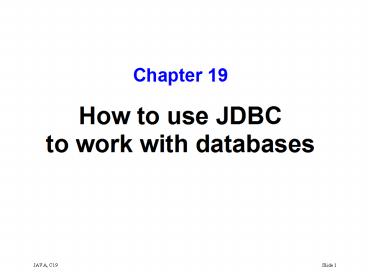Primary key - PowerPoint PPT Presentation
1 / 59
Title:
Primary key
Description:
... database management systems today are Oracle, Microsoft SQL Server, IBM's DB2, ... site at www.java.sun.com/products/jdbc and click on the List of Drivers ... – PowerPoint PPT presentation
Number of Views:189
Avg rating:3.0/5.0
Title: Primary key
1
(No Transcript)
2
(No Transcript)
3
Primary key
Columns
Rows
4
- Description
- A relational database uses tables to store and
manipulate data. Each table contains one or more
records, or rows, that contain the data for a
single entry. Each row contains one or more
fields, or columns, with each column representing
a single item of data. - Most tables contain a primary key that uniquely
identifies each row in the table. - The software that manages a relationship database
is called a database management system (DBMS).
Four of the most popular database management
systems today are Oracle, Microsoft SQL Server,
IBM's DB2, and Microsoft Access.
5
Primary key
Foreign key
6
- Description
- The tables in a relational database are related
to each other through their key fields. For
example, the BookCode field is used to relate the
Books and BookOrders tables. The BookCode field
in the BookOrders table is called a foreign key
because it identifies a related row in the Books
table. - Three types of relationships can exist between
tables. The most common type is a one-to-many
relationship as illustrated above. However, two
tables can also have a one-to-one relationship or
a many-to-many relationship.
7
(No Transcript)
8
- Description
- A database management system requires a name and
data type for each field. Depending on the data
type, you may be able to specify other attributes
for the fields such as field size, a value to be
used as a label, whether the field is required by
the new rows or not, and so on. - If you specify a default value for field, that
value is used for the field in a new record when
no other value is supplied.
9
(No Transcript)
10
CurrentRow Pointer
11
- A SELECT statement that returns all columns and
rows - SELECT FROM Books
- Description
- The SELECT statement is used to perform a query
that retrieves rows and columns from a database. - The result set (or result table) is the set of
records that are retrieved by a query. - The current row pointer, or cursor, identifies
the current row in a result set. You can use this
pointer to identify the row you want to update or
delete from a result set. Any change to the
result set is reflected in the table that the
result set is based on. - To select all of the columns in a table, you can
code an asterisk () instead of coding field
names. - For efficiency, you should code your queries so
the result set has as few rows and as few columns
as possible.
12
(No Transcript)
13
(No Transcript)
14
- Description
- A join lets you combined data from two or more
tables into a single results set. - An inner join, or equi-join, returns records from
both tables but only if their related fields
match. An outer join returns records from one
table in the join (the LEFT or RIGHT table) even
if the records aren't matched by records in the
other table.
15
(No Transcript)
16
(No Transcript)
17
(No Transcript)
18
(No Transcript)
19
- The four types of Java drivers
- Type 1. The JDBC-ODBC bridge driver converts JDBC
calls into ODBC calls that access the DBMS
protocol. This data access method requires that
the ODBC drivers be installed on the client
machines. - Type 2. A native protocol partly Java driver
converts JDBC calls into calls in the native DBMS
protocol. Since this conversion takes place on
the client, some binary code must be installed on
the client machines. - Type 3. A net protocol all Java driver converts
JDBC calls into a net protocol that independent
of any native DBMS protocol. Then, middleware
software running on the server converts the net
protocol to the native DBMS protocol. Since this
conversion takes place on the server side, no
installation is required on the client machines. - Type 4. A native protocol all Java driver
converts JDBC calls into a native DBMS protocol.
Since this conversion takes place on the server
side, no installation is required on the client
machine.
20
- Notes
- To get information about the drivers that are
currently available, checked the Java Web site at
www.java.sun.com/products/jdbc and click on the
List of Drivers Available link. - Since type-1 and type-2 drivers requires some
client installation, they're not a good solution
for Internet applications.
21
(No Transcript)
22
(No Transcript)
23
- Note
- This procedure will vary slightly depending on
the operating system and on the type of database.
However, the general idea is the same. You must
select the type of ODBC driver you must provide
a name for the data source and you must locate
the data source. That way, the client machine or
server has all the data it needs to access the
data source.
24
(No Transcript)
25
(No Transcript)
26
- Description
- The forName method of the Class class throws a
ClassNotFoundException. - The getConnection method of the DriverManager
class throws a SQLException. - Since the Connection object will often be used by
more than one method in a class, its often
declared as static instance variable. - To learn more about the JDataConnect driver,
check the NetDriver website (www.j-netdirect.com).
27
(No Transcript)
28
(No Transcript)
29
- Description
- The createStatement method of a Connection object
creates a Statement object. The, the excuteQuery
method of the Statement object executes a SELECT
statement that returns a ResultSet object. - By default, the CreateStatement method creates a
forward-only, read-only result set. However, you
can set the type and concurrency of s Statement
object by coding the constants above for the two
arguments of the createStatament method. - Both the createStatement and executeQuery methods
throw an exception of the SQLException type. As a
result, any code that returns a result set will
need to catch or throw this exception.
30
(No Transcript)
31
(No Transcript)
32
(No Transcript)
33
- Description
- When you create a result set, the cursor is
positioned before the first record. As a result,
the first time you call the next method, it will
move to the first record in the results set. - The first, previous, next, last, absolute, and
relative methods all return a true value if the
new row exists and a false if the new row doesnt
exist or the result isnt valid. - All of the methods in the figure throw an
exception of the SQLException type.
34
(No Transcript)
35
(No Transcript)
36
- Description
- The getXXX methods can be used to return all
eight primitive types. For example, the getInt
method returns the int type and the getLong
method returns the long type. - The getXXX methods can also be used to return
strings, dates, and times. For example, the
getString method returns any object of the String
class while the getDate, getTime, and
getTimestamp methods returns objects of the Date,
Time, Timestamp classes of the java.sql package. - Although they arent widely used, the getBlob and
getClob methods can be used to return BLOB
objects (Binary Large Objects) and CLOB objects
(Character Large Objects).
37
(No Transcript)
38
(No Transcript)
39
(No Transcript)
40
- Description
- The excuteUpdate method is an older method that
works with most JDBC drivers. The newer methods
may not work properly with older JDBC drivers. - The excuteUpdate method returns an int value that
identifies the number of records that were
affected by the update. - When you delete a record, the result set may
contain an invalid row where the deleted row used
to be. To solve this problem, you can close the
result set and reopen it.
41
(No Transcript)
42
(No Transcript)
43
- Description
- To specify a parameter, type a question mark (?)
in the SQL statement. - To supply values for th oarameterrs in a prepared
statement, use the setXXX methods of the
PreparedStatement interface. For a complete list
of setXXX methods, look up the PreparedStatement
interface of the java.sql package in the
documentation for the Java API. - To execute a SELECT statement, use the
excuteQuery method. To execute an INSERT INTO,
UPDATE, or DELETE statement, use the
executeUpdate method.
44
(No Transcript)
45
(No Transcript)
46
(No Transcript)
47
(No Transcript)
48
(No Transcript)
49
(No Transcript)
50
(No Transcript)
51
(No Transcript)
52
(No Transcript)
53
(No Transcript)
54
(No Transcript)
55
(No Transcript)
56
- Description
- When you specify an index value for one of the
methods shown in this figure, use 1 for the first
column, 2 for the second column, and so on. - You can use the constants of the Types class of
the java.sql package to specify an int value for
a SQL data type.
57
(No Transcript)
58
(No Transcript)
59
- Description
- To get SQL data type thats used in the column of
a result set, you can use the getColumnType and
getColumnTypeName methods of the
ResultSetMetaData object.