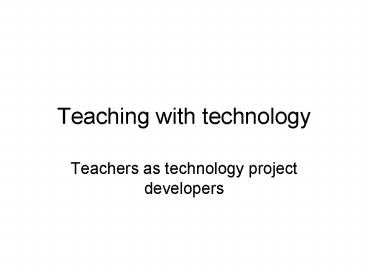Teaching with technology - PowerPoint PPT Presentation
1 / 11
Title:
Teaching with technology
Description:
Choose a TEMPLATE this can be changed later. Now start POSTING! ... You can use these blogs to share photos and stories with your families back home ... – PowerPoint PPT presentation
Number of Views:23
Avg rating:3.0/5.0
Title: Teaching with technology
1
Teaching with technology
- Teachers as technology project developers
2
Background
- Technology PLURALISATION
- Technology ACCESSIBILITY
- Technology DESIGN philosophy
- C21 design paradigm where design of technology
emphasises CREATION above delivery
3
The trends
- Convergence
- Typically, the technologies we buy now encompass
multiple devices - Networks
- Typically, our technologies assume a network
somewhere, somehow - Plurality
- An interesting one, in spite of convergence, we
actually tend to have a NUMBER of devices
4
Beyond 2.0
- The machine is US/ing us
- Web 2.0 is about content creation, convergence,
communication and collaboration - "where old and new media collide, where
grassroots and corporate media intersect, where
the power of the media producer and the power of
the media consumer interact in unpredictable
ways." (Jenkins, H. (2006). Convergence Culture.
5
What does this mean for educators?
- In this content creation atmosphere, educators
become creators - This short series places YOU in the position of
creators PROJECT MANAGERS, designers - Your mission
- form a team
- take on one of the briefs
- design and prototype a solution
- This will be part of your final presentation to
the group
6
The briefs
- A research site for a research centre. the centre
wants to both present its own research and enable
collaboration between participants - A cultural language and activity site for a
college. The school wants something quite 'alive'
that uses audio and video as well as providing
more formal activities. - Engagement via game play for a college. The
college wants a curriculum that exploits either
an 'off the shelf' game or some flash games for
their students. - A hybrid online and mobile learning activity for
a college or university group. - A project of your own devising pertinent to your
own teaching situation
7
Project basics
- Form a team and decide on a team producer
- Decide on the project research topic remember
you are only DESIGNING a solution - Go to http//blogger.com and set up a team blog
- Go to the JED i-knights project and copy and
paste your blog address into the COMMENTS section
of the first post - I will add this to my list of links so that you
can read each others blogs you can also add
each others links by going to your blog and
ADDING ELEMENTS
8
Blog basics
- Go to http//blogger.com
- You will need an EMAIL address
- give yourself a BLOGGER password
- Give your team a blogging name
9
Step 2
- Give your blog a TITLE
- Choose a WHOLE WORD to put in the blog address
this will be the address you use to access your
blog via the internet and the address you can
give to your friends and colleagues
10
Step 3
- Choose a TEMPLATE this can be changed later
- Now start POSTING!
- PUBLISH puts your post onto the web
- Explore adding images
- Explore other blogging options like ADDING
ELEMENTS for example useful links - ADD some photos maybe EMBED a video
11
To DO
- When I have added all the group links to my blog,
you can read and comment on your colleagues
blogs! - DO USE your blogs during the week i have set
mine up so I get an email when you post a comment
to mine - STAY in touch! My email is truna_at_acid.net.au
- You can use these blogs to share photos and
stories with your families back home just email
them the BLOG address - name-of-blog.blogspot.com