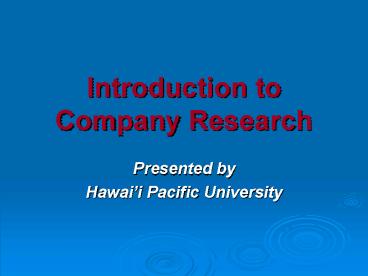Introduction to Company Research - PowerPoint PPT Presentation
1 / 14
Title:
Introduction to Company Research
Description:
... for the company are traded on a stock exchange, so anyone can own a stake in the company. In most countries, public companies have disclosure requirements, so ... – PowerPoint PPT presentation
Number of Views:25
Avg rating:3.0/5.0
Title: Introduction to Company Research
1
Introduction to Company Research
- Presented by
- Hawaii Pacific University
2
Company Research
This presentation is the first of four parts. In
this introduction, you will learn about the broad
categories of companies and how to determine
which category yours falls into. This should be
the first step of any company research, because
the type of company determines what information
about it is available.
3
Definitions
- Public Company stocks for the company are traded
on a stock exchange, so anyone can own a stake in
the company. In most countries, public companies
have disclosure requirements, so finding
information is easy.
4
Definitions
- Private Company owned by a set of individuals
(sole proprietor, partners, a family, etc.).
Usually private companies are not required to
disclose anything, so research can be difficult. - International Company headquartered somewhere
other than the United States. The availability of
information varies. Can be divided into public
and private sub-categories.
5
Definitions
- Subsidiary A company owned, either in whole or
in part, by another company. Information on
wholly-owned subsidiaries is usually only found
inside sources on the parent company.
6
Determining a Company Type
- The easiest place to start is Hoovers Online.
This is located on the Libraries Databases page.
See the Databases Tutorial if you do not know
how to get to that page. - To search Hooverssee next slide
7
Sample Hoovers Search
The Hoovers screen will look like this. The
company we are searching for is Aloha Airlines.
Since Im not sure if that is the exact name of
the company, I will just search for the word
Aloha
8
Here are the search results. The top result is
the only one that is an airline, so we will click
on the name of the company to see the full record.
9
Here is what a record looks like
10
When inside the record, scroll down a little.
Inside the Key Information box, you will see an
entry telling you if the company is Public or
Private
Now you should know if your company is public,
private, and/or international
11
What if the company isnt there?
- See if the company is listed in our other Company
information databases Mergent Online and
Standard Poors NetAdvantage. - Call the Reference Desk at (808) 544-1133 or
email us at reference_at_hpu.edu , and a librarian
can help. - Find out if the company is a subsidiary of
another. See next slide for details.
12
Finding Subsidiaries and Parent Companies
Lexis Nexis Corporate Affiliations is the best
source for this. In Meader Library, it is located
on the Second Floors Corporate Information
Center at Call Number HG4057.A22 Cant get to
Meader? Check local librariesmost will have a
copy. If you cant find it anywhere, you can
always call or email librarians at (808) 544-1133
or reference_at_hpu.edu
The next slide will explain how to use this
resource.
13
Using Corporate Affiliations
Find your company in the Master Index
volumes The entry for your company will look
like this
Volume to look in next
Page number for the entry you need
Subsidiarys Name
Parent Company
Airbus S.A.S.See DaimlerChrysler AG Intl,
pg.907
14
The EndIntroduction to Company Research
From here, you can jump to the tutorial for the
particular category you want to research. You
will learn about the specific research techniques
and resources you need to know about.
- Public Company Research
- Private and Subsidiary Company Research
- International Company Research