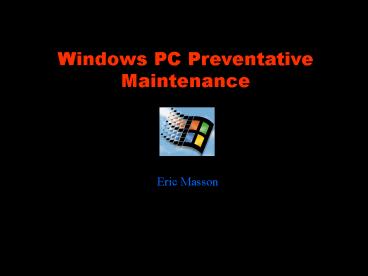Windows PC Preventative Maintenance - PowerPoint PPT Presentation
1 / 16
Title:
Windows PC Preventative Maintenance
Description:
Fixes file and directory errors on disks. Run automatically ... Can also run tasks when your computer is idle, sort of like a screensaver. 5 Task Scheduler ... – PowerPoint PPT presentation
Number of Views:187
Avg rating:3.0/5.0
Title: Windows PC Preventative Maintenance
1
Windows PC Preventative Maintenance
Eric Masson
2
Overview
- Scandisk
- Defrag
- Virus Definitions
- Temp Files
- Task Scheduler
3
1 - Scandisk
- Fixes file and directory errors on disks
- Run automatically when computer is shut down
improperly - Can be used to fix physical errors on disk
- Reclaims free space due to improper file
deletions - Should always be run before doing a defrag
4
1 - Scandisk
Starting Scandisk Start Programs Accessories
- System Tools - Scandisk
5
1 - Scandisk
After you get into scandisk you will get this
window
Standard Checks only files and folders for
errors Thorough Checks files, folders, and disk
surface for errors.
6
2 - Defrag
- Speeds up file access
- Prevents future data corruption including system
files - Cleans up some of the messiness of Windows
7
2 - Defrag
- How fragments occur (lines represent disk space)
- 3 files are created in sequence on the disk
- Middle file is deleted
- New file bigger than the middle file is created
8
2 - Defrag
Starting Defrag Start Programs Accessories -
System Tools - Defrag
9
2 - Defrag
Defrag brings up this screen which you just need
to hit OK. It may say that you drive doesnt need
to be defragged but let it run anyway. After you
will get the screen on the right.
10
3 Virus Definitions
One other piece of preventative maintenance that
is very important is keeping virus definitions.
New viruses are found nearly every day. Viruses
can come in the form of e-mail attachments,
files, and can even come over shared
connections. Dont have antivirus
http//www.virus.unh.edu
11
4 - Temp Files
- Used by windows to save pieces of memory to the
disk - Located in C\Windows\Temp by default
- Also used by Internet Explorer Internet options
control panel - Most files have a .tmp extension
- For the most part deleteable without harm
- Sometimes Windows creates but doesnt delete
12
5 Task Scheduler
- Useful for Automating tasks that should be done
on a set schedule. - Runs tasks as long as your computer is running or
in standby (can bring a computer out of standby). - Can also run tasks when your computer is idle,
sort of like a screensaver
13
5 Task Scheduler
Task scheduler is located in the system tray by
the clock, its a little application icon with a
clock. Double click it to get in.
14
5 Task Scheduler
Double click on add task and you will get the
screen on the left which allows you to pick a
program then hit next and you get the one on the
right.
15
5 Task Scheduler
Heres a sample of the monthly task screen. And
the properties screen for tasks.
16
Thank you for your time
Need any help, just dial the ResNet Help Line
5-HELP