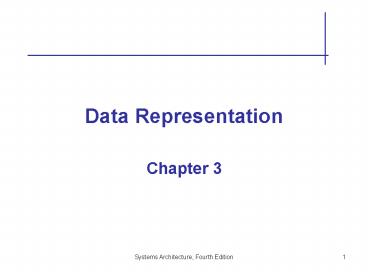Data Representation - PowerPoint PPT Presentation
1 / 47
Title:
Data Representation
Description:
Describe numbering systems and their use in data representation. Compare and contrast various data representation methods ... Goals of Computer Data Representation ... – PowerPoint PPT presentation
Number of Views:29
Avg rating:3.0/5.0
Title: Data Representation
1
Data Representation
- Chapter 3
2
Objectives
- Describe numbering systems and their use in data
representation - Compare and contrast various data representation
methods - Describe how nonnumeric data is represented
- Describe common data structures and their uses
3
Data Representation and Processing
- Data and information processors must be able to
- Recognize external data and convert it to an
appropriate internal format - Store and retrieve data internally
- Transport data among internal storage and
processing components - Manipulating data to produce results or decisions
4
Automated Data Processing
- Processing is implemented with electrical
switches which are combined to form processing
circuits. - For Example A B C
5
Automated Data Processing
6
Binary Data Representation
- Computers use binary numbers
- Binary numbers correspond directly with values in
boolean logic. - Computers combine multiple digits to form a
single data value to represent large numbers.
7
Binary Data Representation
- Numbering System Characteristics
- The number of characters in the number system is
equal to the base of the number system. - There are 10 characters in the decimal number
system. (0, 1, 2, 3, 4, 5, 6, 7, 8, 9) - There are 2 characters in the binary number
system. (0, 1)
8
Binary Data Representation
9
Binary Data Representation
- The fractional part of a numeric value is
separated from the whole number by a period
(radix point) - For Example 5,689.368
- (3 x .1) (6 x .01) (8 x .001)
- 0.3 0.06 0.008 0.368
10
Binary Data Representation
11
Binary Data Representation
12
Binary Data Representation
- Hexadecimal Notation
- The base (radix) of a hexadecimal number system
is 16. - There are 16 characters in the hexadecimal number
system. - There are only 10 characters in the Arabic number
system that can be used to represent some of the
16 characters in the hexadecimal number system. - The letters A, B, C, D, E, F are used to
represent the last 6 characters in the
hexadecimal number system.
13
Binary Data Representation
14
Binary Data Representation
- Octal Notation
- Some operating systems and machine language
programs use octal notation. - The base (radix) of an Octal number system is 8.
- There are 8 characters in the octal number
system. (0, 1, 2, 3, 4, 5, 6, 7)
15
Goals of Computer Data Representation
- Compactness - compact data representation
requires less storage space and less expensive
processing and storage devices. - Accuracy - the accuracy of representation
increases with the number of data bits used.
16
Goals of Computer Data Representation
- Range routine calculations can generate
quantities that are either too large or too small
to be stored within finite circuitry. - Ease of manipulation - the efficiency of a
processor depends on its complexity.
17
Goals of Computer Data Representation
- Standardization - various organizations have
created standard data encoding methods for
communication among computer systems and their
components.
18
CPU Data Types
- Five Primitive Data Types
- Integer
- Excess Notation
- Twos Complement Notation
- Real number
- Floating Point Notation
- Character
- Boolean
- Memory address
19
CPU Data Types
- Integer
- An integer is a whole number (For example 3, 5,
6) - Integers can be signed or unsigned
- A signed integer uses one bit to represent the
sign - The sign bit is the high order bit
- Excess notation is used to represent signed
integers
20
CPU Data Types
21
CPU Data Types
- Twos Complement Notation
- Nonnegative integer values are represented as
ordinary binary numbers - Negative integer values are represented using
(Complement of positive value 1) - The complement of a number is formed by changing
all 1 bits to 0 and all 0 bits to 1
22
CPU Data Types
- Real Numbers
- A real number can contain both whole and
fractional components - The whole portion appears to the left of the
radix point - The fractional portion appears to the right of
the radix point
23
CPU Data Types
Real Number
24
CPU Data Types
Scientific Notation
25
CPU Data Types
- Floating Point Notation
- Floating point notation is used to represent very
small numbers and very large numbers - Values can either be very large or very small,
but not both at the same time
26
CPU Data Types
Floating Point Notation
27
CPU Data Types
- Character Data
- An individual symbol is a character.
- Characters grouped together form a string.
- Character data can only be represented in the
computer system using a coding scheme.
28
CPU Data Types
- Binary Coded Decimal (BCD)
- Character coding method used by early IBM
mainframe computers. - Characters are encoded as strings of six bits.
- 64 - (26) symbols are represented.
29
CPU Data Types
- Extended Binary Coded Decimal Interchange Code
- 8 bit coding method used by IBM mainframe
computers. - Characters are encoded as strings of eight bits.
- 256 - (28) symbols are represented.
30
CPU Data Types
- American Standard Code of Information
Interchange - Coding method used in data communication that has
been adopted by the United States. - 7-bit and 8-bit formats
- Includes device control codes
31
CPU Data Types
32
CPU Data Types
- Unicode
- Multilingual character encoding standard
encompassing all of the worlds written
languages. - Characters are coded using 16 bit strings.
- 65,535 (216) characters are represented.
33
CPU Data Types
- Boolean Data
- Two data values true and false.
- Data is represented using a single bit.
- Binary 1 can represent true and binary 0 can
represent false.
34
CPU Data Types
- Memory Addresses
- Flat memory model Memory addresses can be
represented using a single integer. - Segmented memory model
- Memory addresses require multiple integers.
35
Data Structures
36
Data Structures
37
Data Structures
38
Data Structures
39
Data Structures
40
Data Structures
41
Data Structures
42
Data Structures
43
Data Structures
44
Data Structures
45
Data Structures
46
Summary
- To be processed by any device, data must be
converted from its native format into a form
suitable for the processing device. - All data, including nonnumeric data, are
represented within a modern computer system as
strings of binary digits, or bits. - Each bit string has a specific data format and
coding method.
47
Summary
- Numeric data is stored using integer, real
number, and floating point formats. - Characters are converted to numbers by means of a
coding table. - Boolean values can have only two values, true and
false. - Data structures are used by programs to define
and manipulate data in larger and more complex
units than primitive CPU data types.