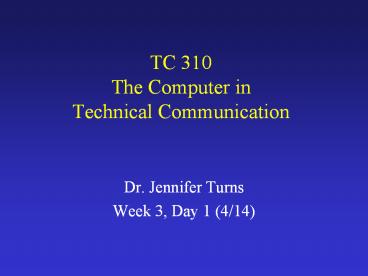TC 310 The Computer in Technical Communication - PowerPoint PPT Presentation
1 / 6
Title:
TC 310 The Computer in Technical Communication
Description:
Clear effort / reflection in learning essays and design rationale ... Learning Reflections: Think back to all of the learning objectives of the class! ... – PowerPoint PPT presentation
Number of Views:23
Avg rating:3.0/5.0
Title: TC 310 The Computer in Technical Communication
1
TC 310 The Computer in Technical Communication
- Dr. Jennifer Turns
- Week 3, Day 1 (4/14)
2
Day 5
- By the end of class, students should be able to
- Identify lessons acquired from Photoshop
assignment - Describe assignment 4, including the concept of a
sitemap - Use Visio to construct a variety of diagrams
- What well do
- Discuss grading of assignment 2
- Debrief from assignment 3
- Discuss assignment 4
- Introduce/explore Visio
3
Thoughts on Assignment 2
- Wow.
- High grades (3.7-4.0).
- Clear effort / reflection in learning essays and
design rationale - Many excellent discussions of link between
audience and design! - Some Thoughts
- Length lt gt Grade I gave high grades to several
responses that were quite short. You can make it
easy to get a high grade by make it easy for us
to identify 2 decisions/ 2 lessons. Also, we
want to avoid burnout for you. - Solution grade Beyond requirements is based on
primarily on technological requirements since
this is a technology class. - Learning Reflections Think back to all of the
learning objectives of the class! - What do you think of the feedback?
- Rhetorical questions?
- Design feedback?
4
Debriefing Assignment 2 - Recall
- New Features Each of you had the opportunity to
explore PowerPoint and to use features of
PowerPoint that we did not discuss in class. What
features of PowerPoint did you succeed in using
that you think others in the class might benefit
from learning about? Select one example from your
team and describe it in a response to this
message. - Adapting to Audience In this assignment, you
were asked to develop a presentation for a
specific audience. It is likely that you relied
on a variety of strategies to do this adaptation.
What strategies did you use to adapt to the
audience? From a technology perspective, were
there specific features of PowerPoint that you
manipulated to make the presentation audience
specific? Post your team's thoughts in a response
to this message. - PowerPoint Cautions PowerPoint has a lot of
functionality. While much of that functionality
can be fun, there is also reason to use much of
it with caution.In what ways should a
presentation designer be cautious when using
PowerPoint? Are there features you think you
should not use under certain circumstances? - Open Questions Now that you have completed two
assignments, received one graded assignment, and
made it to the second week -- it is a good time
to raise open questions. What questions does your
team have about the assignments, the class, etc?
5
Debriefing Assignment 3
- Show and Tell
- Explore solutions within teams
- Select one solution to share with class
- Present the solution, along with design decisions
- Lets discuss
- Technology highlights / challenges
- Assignment completion strategies
6
Looking Ahead
- Due Dates
- Assignment 4
- Monday (4/21)
- By class
- Includes
- Solution
- Key Features
- Design Rationale
- Learning Reflection
- Next Class
- More on site maps
- Also
- Background on Design
- Group Editing in Word
- Survey results
- Photoshop work
- Scanning!