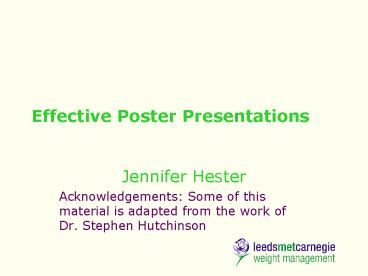Effective Poster Presentations - PowerPoint PPT Presentation
1 / 27
Title:
Effective Poster Presentations
Description:
Effective Poster Presentations. Jennifer Hester ... Consider strategies for producing and presenting effective academic posters ... The point of a poster ... – PowerPoint PPT presentation
Number of Views:45
Avg rating:3.0/5.0
Title: Effective Poster Presentations
1
Effective Poster Presentations
- Jennifer Hester
- Acknowledgements Some of this material is
adapted from the work of Dr. Stephen Hutchinson
2
Session aims
- Consider strategies for producing and presenting
effective academic posters - Content and context of posters
- Presenting your poster
3
Whats the point of a poster?
- Discussion
- What actually is an academic poster?
- Why do we use them?
- When do we use them?
- Who looks at them?
4
The point of a poster
- The middle ground between writing a paper and
presenting your findings orally - Powerful medium of communication
- Oral, written and design skills
- Language skills and social skills
5
What makes an effective poster?
- Task one- recall a research poster that youve
seen - Why does it stick in your mind? (good or bad)
- What do you think a good poster should have/ be?
6
Planning your poster
7
Limited space important message
- Task two
- What is the most important thing about the
research that you are working on at the moment?
8
The abstract
- Write a good one
- Make them interested before they get to your
poster! - Who is your audience?
- What knowledge can you assume?
- What is in it for them?
- Why should they bother to find your poster?
9
Poster content
- Design the poster around one central question
- Answer it!
- What do you want the audience to take away from
your poster? - Make sure it is all relevant
10
Poster content
- Dont need to repeat abstract in poster
- You can always discuss finer details
11
Creating your poster
12
Follow the Guidelines
- Task three- highlight key points from the
guidelines - Do you know exactly what you need to do?
- Is there any information missing?
13
Guidelines
- What size poster board or poster?
- Below the waist is a waste of space
- Laminate or not?
- How will it be pinned up?
- When will it be on display?
- Will you always be stood next to it?
14
Creating a Poster
- Components
- Layout
- Colour
- Text
- Images
- PowerPoint
15
Components
- What is the story?
- Information must flow
- Title
- Introduction
- Methods
- Results/ Findings
- Discussion
- Conclusions/Summary
- References?
16
Use of colour
- Over use of colour is distracting
- Some colour combinations are difficult to read
- Some colours clash
- Use a constant theme
- University corporate colours and logo
- Under fluorescent light when displayed
17
Using text
- Keep text minimum
- Use punchy language
- New, exciting, innovative, ground-breaking,
unique, novel - Add emphasis by using bold, underlining or colour
18
Using text cont.
- Use appropriate font size
- Sans serif type face
- Be consistent
- Section headings 36 point
- Supporting text 24 point
Avoid text like this!
19
Using images
- Posters show, not tell
- Attractive to look at
- Match visuals with relevant text
- Use high quality pictures
20
(No Transcript)
21
My tips for PowerPoint
- Use gridlines
- Lock aspect ratio of images
- Dont use full stops
22
Task four
- Create a poster that explains
- Effective poster presentation
23
Other issues
- Save your work
- Computers crash
- Leave enough time to get posters printed
- and returned to you!
- Check it
- Airlines lose posters etc
24
Presenting your poster
- Are you enthusiastic?
- Are you clear in your main message?
- Are the audience taking home what you want them
to? - Do you have contact details?
- A4 copies of your poster?
25
Task 5
- In pairs present your posters to one another
- Assume they havent been in this session!
- 3- 5mins tops
- What is your main message?
- Be enthusiastic!
26
5 Key Rules
- Remember 5 minutes from 5 feet!
- Follow the guidelines
- Keep it simple
- Use punchy language
- abstract and poster
- Use images
- What is the main message?
27
Further support
- Block, S.M. (1996) Dos and donts of poster
presentation. - Biophysical Journal, 71 pp.3527-3529.
- Huddle, P.A. (2000) How to present a paper or
- poster. Journal of chemical education, 77 (9)
pp.1152- 1153. - Tosney, K. How to create a poster that
graphically communicates your message Internet,
University of Michigan. Available from
lthttp//www.biology.lsa.umich.edu/research/labs/kt
osney/file/Poste - sHome.htmlgt Accessed 9 July 2007