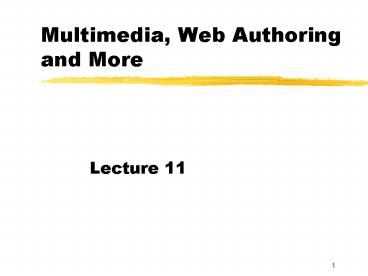Multimedia, Web Authoring and More - PowerPoint PPT Presentation
1 / 60
Title:
Multimedia, Web Authoring and More
Description:
... integrates text, graphics, and images created by other ... Popular editions - Cosmo Worlds, Platinum VRCreator and V-Realm Builder. 51. Virtual Reality ... – PowerPoint PPT presentation
Number of Views:47
Avg rating:3.0/5.0
Title: Multimedia, Web Authoring and More
1
Multimedia, Web Authoring and More
- Lecture 11
2
Overview
- Software applications formerly exclusive to
mainframe computers, are now available for
microcomputers. - A whole new generation of specialized
applications now makes it possible to perform
advanced tasks at home previously used only in
professional environments.
3
Overview
- Advanced applications
- Graphics
- Audio and video
- Multimedia
- Web authoring
- Artificial intelligence
- Virtual reality
- Knowledge-based (expert) systems
- Robotics
4
Specialized applications
- These programs are widely used in nearly every
profession. - For end users it is important to be aware of
these specialized applications and to understand
how they are used.
5
GRAPHICS
- Desktop publishing,
- image editors,
- illustration programs
6
Desktop Publishing
- Mixing text and graphics to create publications
of professional quality (brochures, newsletters,
newspapers, textbooks) - Focus on page design and layout
- Popular programs
- Adobe PageMaker
- Corel Ventura
- QuarkXPress
7
Desktop Publishing
- Software package that integrates text, graphics,
and images created by other softwares. It allows
users precise control over page layout as well as
a wide selection of different fonts and design
elements. - Current word processing packages offer many DTP
functions
8
Layout design (structure)
9
Add Text
10
Imported text without any formatting
11
Font Choices
12
Be consistent. Make sure it is easy to read.
13
Enhancing Text
14
Adapting Graphics
15
Wrong shape
16
It looks distorted
17
The right shape
18
Reversing - looks better
19
The Finished Product
20
Page produced by Desktop Publishing Software
21
Image Editors
- Create and modify bitmaps
- Correct or change colors
- Add special effects
- Popular programs
- Adobe PhotoShop
- Corel Photo
- Macromedia xRes
- Adobe Photoshop Elements for home users
22
Adobe PhotoShop
23
Bitmap images (raster images)
- Use thousands of dots or pixels to represent
images. - Each dot has a specific
- Location
- Color
- Shade
- File names that end with .bmp, .jpg, .gif and
.tif are bitmap files.
24
(No Transcript)
25
Bitmap images
- Bmp files are widely used to capture photographic
and other realistic images with no compression in
MS Windows environment. - Tiff files are used for printed documents.
Similar to bmp in structure, but
platform-independent and can be compressed
without data loss. - Jpeg and gif files are widely used for Web page
images. Both of them have compression with data
loss. Be careful SIZE lt-gt QUALITY - Jpeg photographic, realistic images
- Gif drawings
26
Bitmap images
- The resolution of the image (expressed in dots
per inch, or dpi) is the same as the display. - The images are resolution-dependent re-sizing
them produces a 'jaggy' effect
27
Bitmap images
- Original size
- Double size
- Four times
- enlargement
28
Bitmap images
- Any geometric shapes are converted into (and
saved as) a collection of pixels. - Image files store the value of the various
pixels they can become very large files - More 'advanced' bitmapped programs images are
treated as digital photographs - This can include filtering, colour manipulation,
and special effects
29
Special effects...
30
Illustration Programs
- Vector is another common type of graphic file.
- They use geometric shapes or objects to represent
images (lines and curves) - These objects can be defined by mathematical
equations, can be rapidly and easily resized,
colored, textured, etc.
31
Illustration Programs
- File names that end with .ai, .cdr, .drw, .dxf
are vector files. - Vector files are NOT good for capturing
photo-realistic images. - But one can expand or resize them WITHOUT jagged
edges.
32
Illustration Programs
- Used by artists (creating line art), animators
(creating animated feature films), engineers
(creating 3-D models). - Create virtual world (see later on)
- Popular programs
- Adobe Illustrator, CorelDraw, Macromedia
FreeHand, Micrografx Designer
33
Image Galleries
- These are libraries of electronic images.
- Two basic types
- Stock photographs (from professional models to
landscapes) - Clip art (graphic illustrations)
- Numerous Web image galleries
- http//www.freestockphotos.com/
34
Graphics Suites
- Bundling of separate but complementary graphics
programs - Cost savings
- Popular suites like
- CorelDraw (5 individual programs large library
of clip art, media clips, fonts)
35
Audio and Video
- Video editing software reorganize, add effects
(captions, sound, narration), etc to your own
movies. - Apples iMovie Windows Movie Maker
- Audio editing software create and edit audio
clips add audio effects. - SonicFoundrys ACID Music, Syntrillium Softwares
Cool Edit
36
Multimedia
- Integration of a variety of media (video, music,
voice, graphics and text) into one presentation
(such as video games) - User participation, or interactivity, is an
essential and unique capability - Branching out from an entertainment vehicle into
business, education and the home
37
Multimedia
- Multimedia integrates all kinds of information.
- Pages are linked by buttons.
- Story boards show logic, flow and structure.
- Authoring programs create presentations.
38
Multimedia
- Links and buttons - presentation usually a series
of linked pages - Buttons - for navigating from one page to another
39
Storyboards
- Used in project preplanning
- Record logic, flow and structure
- Specify content, style, design and links
40
Storyboards
41
Multimedia Authoring Programs
- Macromedia Director
- Authorware
- Toolbook
42
A Multimedia Presentation
Multimedia presentation
43
Web Authoring
- Creating Web sites is called Web authoring.
- Graphical maps present overall site design.
- Web authoring programs support design and HTML
coding. - A Web site is an interactive multimedia form of
communication.
44
Web Site Design
- Determining overall content to be communicated
- Overall theme broken into component parts
- Site design often graphically depicted, with
lines indicating links - Incorporating various multimedia elements
45
HTML Code
46
Common Web Page Editors
- Microsoft FrontPage
- Adobe PageMill
- Corel WebSite Builder
47
Microsoft FrontPage
Web page
Graphical site map
48
Virtual Reality
- The simulation of alternate physical realities
and experiences - Special interactive sensory equipment (such as
headgear and gloves) - Specially written software
49
Virtual Reality
- Virtual reality creates simulated environments.
- VRML is a programming language to produce virtual
reality applications. - Virtual reality authoring programs are used to
create applications.
50
Virtual Reality
- VRML
- Virtual reality programming language
- Used to create 3-D animated scenes
- Viewed with VRML capable browsers
- Virtual Reality Authoring Programs
- Have migrated from high-cost versions on
workstations to affordable PC - based packages - Popular editions - Cosmo Worlds, Platinum
VRCreator and V-Realm Builder
51
Virtual Reality
- Applications
- Numerous and will grow exponentially over time
- Viewing molecular structure
- Flight simulators
- Surgical training
- Spaceship repair
- Nuclear disaster cleanup
52
Artificial Intelligence
- Artificial intelligence attempts to simulate
human thought processes and actions. - Two areas are robotics and knowledge-based
(expert) systems.
53
Artificial Intelligence
- Computers traditional strength is in structured
problem solving, humans, unstructured - Attempts to mimic human thought processes and
actions - Reasoning
- Learning from past actions
- Simulation of vision and touch
54
Knowledge-Based (Expert) Systems
- Capture the knowledge of a human expert
- Provide advice to decision makers
- Systems use knowledge bases, which combine facts,
rules and user input - Respond to user interaction
- Fuzzy logic allows users to respond in more
natural, human like ways
55
Knowledge-Based (Expert) Systems
- Some areas of use
- Medicine
- Geology
- Chemistry
- Military science
- Photography
56
Knowledge-Based (Expert) Systems
- Some examples
- Oil Spill Advisor
- Bird Species Identification
- Midwives Assistant
- Grain Marketing Advisor
57
Knowledge-Based System
58
Robotics
- Robots
- Computer controlled machines mimicking human
motor activity - Reprogrammable for numerous tasks
- Often used for dangerous, repetitive tasks
59
3 types of Robots
- Industrial - assembly line factory work, e.g.
painting, polishing, cutting, welding - Perception systems - use video cameras or
pressure sensors to inspect, sort or place parts - Mobile robots - transport supplies, equipment and
mail
60
Sonys AIBO robotic dog
- Social can respond to your voice
- Autonomous behavior is based on its own
decisions, moods and memory - Smart can learn from you and develop a unique
personality - Emotional expressing its feelings through
lifelike body language - Communicative using wireless technology, you can
connect it to your PC, handheld, etc - 2000