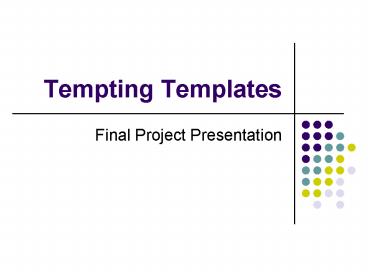Tempting Templates - PowerPoint PPT Presentation
1 / 20
Title:
Tempting Templates
Description:
Search for Web Sites. Team members assigned different search engines ... Team Member's Photos. 5/06/2003. Tempting Templates - Final Report. 15. Team Responsibilities ... – PowerPoint PPT presentation
Number of Views:18
Avg rating:3.0/5.0
Title: Tempting Templates
1
Tempting Templates
- Final Project Presentation
2
Project Purpose
- Prof. Schwalbe is writing the 3rd edition of
Information Technology Project Management - She is adding a new appendix that will reference
various templates available for project managers
to use. - Objectives
- Search for project management templates from the
Internet and/or literature. - Provide an organized list of templates grouped by
web site, process group, and knowledge area. - Provide a qualitative evaluation of web sites.
- Provide recommendations for the list of templates
to be included in the appendix.
3
Research ActivitiesThree Phase Approach
- Search for Web Sites
- Team members assigned different search engines
- Obtain a list of web sites that provide (free)
project management templates - Organize the list by number and cost of templates
found - Gather Template Information
- Team members assigned different web sites
- Collect detailed information on each free
template - Organize the list of templates by web site,
process group and knowledge area - Adjust the plan to meet sponsors needs
- Present results and receive feedback from
sponsor. - Adjust the plan to meet sponsors needs.
4
Template Distribution by Process Group and
Knowledge Area
5
Additional Templates Not Used In The Author First
Draft
6
Top Ten Web Sites
7
Project Success
- Project success as defined in our scope
statement - The project will be deemed successful if the
project is completed by 4/29/03, the PM Template
Report is delivered to Kathy Schwalbe and some of
the report content is included in the 3rd edition
of her book. - Sponsor feedback
- I think your team did a great job on the
project. The results of your research will be
used by a lot of people. My reviewers really
liked the new appendix with the templates. - Objectives were attained, the project was a
success!
8
Milestones
9
Project Management Tools
- MS Project
- Used for Time, Cost, Scope, Human Resource
management. - Very helpful tool. Allowed us to be effective
team members. Has more functionality than
required for a project of this size. - Communications
- Web page, E-mail, Instant Messenger,
Teleconferencing - Effective communication tools for our virtual
team.
10
Earned Value Analysis(chart on next page)
- Saved project baseline at beginning of project.
- Assumed 30/hour labor rate for all team members.
- Earned value chart shows us on-time and slightly
over-budget. - Our mid-semester review showed us going
over-budget. We adjusted by refining the
original project scope and by using free slack
built into the original schedule.
11
(No Transcript)
12
What Went Right?
- Spent a lot of time in the planning phase
- Spent time, as a team, with the sponsor
clarifying the charter - Productive team working sessions to create an
effective WBS - Tasks balanced among team members. Tasks matched
to team members with appropriate skills. - Very high levels of ownership and schedule
integrity. - The work was meaningful. Project topic applied
directly to the course content. - Schedule was able to accommodate a mid-course
redirection in activities.
13
What Went Wrong?
- Communicating with each other was sometimes
difficult because we couldnt easily find a
common meeting time/place. - The amount of work was underestimated.
14
Team Members Photos
15
Team Responsibilities
16
What Did the Team Learn?
- We learned a lot about project management and
templates. - Gained appreciation of the wide use of project
management techniques in various industries. - Gained experience how to do a general web
research project. - Learned about advanced features of MS Project
- Earned Value
- HTML output, reports
- Learned about virtual teams from both the project
team and the content report.
17
Website
- http//webpages.charter.net/hafox/pm/
- Updated with current project information
18
Web site screen shot
19
(No Transcript)
20
(No Transcript)