Film and Video 12 - PowerPoint PPT Presentation
1 / 24
Title:
Film and Video 12
Description:
The Cinematographer (or Director of Photography) sets up shots according to the ... awareness.ca/english/resources/educational/lessons/elementary/television_ra dio ... – PowerPoint PPT presentation
Number of Views:86
Avg rating:3.0/5.0
Title: Film and Video 12
1
Film and Video 12
2
Roles
- For the purpose of the next project you will all
assume individual roles. Some of you will have
more than one role and some of the roles are
combined. We will discuss roles in more detail
as the course progresses. - Writer/Producer
- Director
- Cinematographer (camera person)
- Sound Producer/Boom Operator
- Editor
3
The writer
- The Writer writes the script, commentary and
dialogue.
4
Producer
- The Producer would raise all the money and is
responsible for the overall production. In
particular you must make sure all of your workers
are satisfied, all are participating, schedules
are made and met etc. - Producers organize the work of other people and
usually find the story that they want to produce.
They create advertisements so that people will
want to see a film. - Ultimately, you will decide what the film will be
about and the director will then interpret that
idea
5
The Director
- The Director interprets the script or proposal
into film, and directs actors and production
crew. - The director is in charge of the actors and he or
she decides how each scene should be filmed.
Often the main idea of the film is influenced by
the directors imagination.
6
Camera Person
- The Cinematographer (or Director of Photography)
sets up shots according to the wishes of the
director.
7
Sound
- The Boom Operator manoeuvers microphones.
- The Sound Recorder records sounds and directs the
boom operator.
8
Editor
- The Picture Editor arranges the shots together
into the final form, according to the director's
vision of the film. - The editor is sometimes called the cutter because
he or she selects the best scenes and puts
together the individual pictures so that the
whole story can be shown.
9
SCRIPTWRITING
10
The PLAN
- Think of a script as the backbone of your
program. - If you write before you shoot, a script will give
your project structure, organization, direction,
tone and attitude. Your videos wont look like
monotonous surveillance footage.
11
Keep planning
- Writing a script also forces you to think about
and visualize your project in advance, which is
the best way to solve problems you would have
encountered while shooting or editing. - Most video production problems arise from the
lack of structure, so organizing your thoughts
before the fact becomes even more attractive.
12
- Having a script will make shooting and editing a
snap, and your final product will have a smooth,
natural flow. - Even a short shot list or a few notes on how you
want to organize something is a working script.
13
Getting started
- The hardest part of any writing project is the
start. - Write down any random thoughts and ideas,
whatever comes to mind.
14
The Writing Processjust like English Class!
- It is all about coming up with an idea
- Writing it down
- Transforming your idea into a working script
- Then later into actual images and sounds on your
television set
15
The Idea and the Hook
- Once youve chosen a basic framework for your proj
ect (an event, activity, vacation and so
on), try to come up with a unique
and interesting hook that will make people want to
watch.
16
Brainstorm
- Once you have an idea in place, clear your mind
of everything and visualize how you think you
would like your project to look and sound. - One of the most powerful tools in the world and
your most valuable possession is your imagination.
17
Brainstorming cont
- Brainstorming Rules
- Collect as many ideas as possible from all
participants with no criticisms or judgments made
while ideas are being generated. - All ideas are welcome no matter how silly or far
out they seem. Be creative. The more ideas the
better because at this point you don't know what
might work. - Absolutely no discussion takes place during the
brainstorming activity. Talking about the ideas
will take place after brainstorming is complete.
- Do not criticize or judge. Don't even groan,
frown, or laugh. All ideas are equally valid at
this point. - Do build on others' ideas.
- Do write all ideas on a flipchart or board so the
whole group can easily see them. - Set a time limit (i.e., 30 minutes) for the
brainstorming.
18
Brainstorm Cont
- Brainstorming Sequence
- One team member should review the topic of the
brainstorm using "why", "how", or "what"
questions. ExampleExample What should we focus
on as the content? - Everyone should think about the question silently
for a few moments. Each person might want to jot
down his/her ideas on a sheet of paper. - Everyone suggests ideas by calling them out.
Another way is to go around the room and have
each person read an idea from his/her list until
all ideas have been written on the board or
flipchart. (Note The team member in charge of
the brainstorming session should be enforcing the
rules.) - One team member writes down all ideas on board or
flipchart.
19
Researching
- Depending on the project you chose to tackle, you
may find yourself with some research and
pre-production legwork to do. - On movie sets, Associate Producers and Production
Assistants take care of this
20
Youve heard it beforeKNOW YOUR AUDIENCE
- As creative videographers, sometimes we forget to
do one very important thing figure out who the
audience is going to be and what theyll get out
of your program.
21
SCRIPTS/SCREEN PLAYS
- http//www.scenariosusa.com/educators/makingmovies
/ch2.pdf - Handouts for your portfolio/notes to refer to.
22
Dos and Donts of Script Writing
- Do follow the format (spacing, capitalization
etc) - Dont spell words wrong
- Do pay attention to punctuation and grammar
- Dont be too wordy with dialogue
- Do pay attention to short scenes
- Do leave some freedom for director and actors.
23
Commercial Project
- Project
- You and your group are to brainstorm, prepare,
and produce a commercial. The commercial must
sell a product. The product can be real or fake,
but must be your own original idea and must meet
the criteria for all FLV 12. - Criteria
- Absolutely no shorter or longer than 30 seconds!
Planning, planning! - Group must show evidence of group brainstorm
- Group must show evidence of research of effective
commercial techniques - Group must submit a proposal
- Group must submit shooting plan (props, actors,
sets, scheduled shoots) - Group must submit a DETAILED story board. See
your check list - Group must submit script (if required)
- Group must display effective use of class time
- Group must demonstrate daily organizational and
note keeping strategies. - Commercial must have credits (dont forget to
credit music if used) - Group must complete edited film by
_____________________
24
BIBLIOGRAPHY
- http//www.yale.edu/ynhti/curriculum/units/1995/2/
95.02.01.x.htmle - http//www.media-awareness.ca/english/resources/ed
ucational/lessons/elementary/television_radio/teac
hing_tv_production.cfm - http//hrsbstaff.ednet.ns.ca/goorap/filmandvideo.h
tm

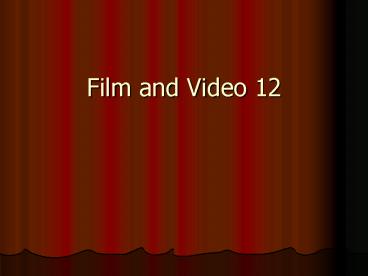





























![TheJigsaw [Video Production Company Mumbai] PowerPoint PPT Presentation](https://s3.amazonaws.com/images.powershow.com/9541870.th0.jpg?_=20210109023)