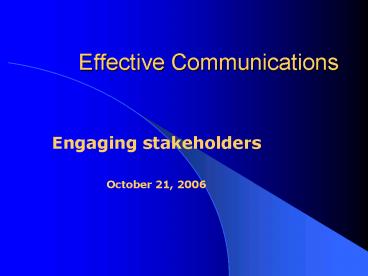Effective Communications - PowerPoint PPT Presentation
1 / 31
Title:
Effective Communications
Description:
Multi-media (2) photography and multimedia support and development ... Board Bulletin (monthly news items from the Board for school newsletters) ... – PowerPoint PPT presentation
Number of Views:25
Avg rating:3.0/5.0
Title: Effective Communications
1
Effective Communications
- Engaging stakeholders
- October 21, 2006
2
Communications 101Why do we need to communicate
effectively?
- Establishes positive relationships
3
Communications 101Why do we need to communicate
effectively?
- Enhances student achievement
4
Communications 101 Why do we need to communicate
effectively?
- Builds Trust
5
Communications 101 Why do we need to communicate
effectively?
- Promotes greater accountability
6
Communications 101 Why do we need to
communicate?
7
Communications 101 Who is your audience?
- Your peers (other parents, school council
members) - School staff (teachers, administrators)
- Trustees
- Media
- Neighbours
- Government members (municipal, provincial,
federal)
8
Communications 101 How do you do it?
- Face-to-face meetings
- Letters
- Newsletters
- Phone
- Web blog
- Media
9
Communicating with your School BoardYour
Communications Dept.
- Manager of Corporate Communications Responsible
for overall communications services. Sits on
Parent Involvement Committee and School Council
Support Group as ad hoc member. - Public Relations Officers (2) communications
planning, media relations, communications support
10
Communicating with your School BoardYour
Communications Dept.
- Communications Coordinator provides admin
support to the Corporate Communications Mgr. and
PROs, oversees switchboard, special event
planning and logistics management - Webmaster manages HWDSB website
- Multi-media (2) photography and multimedia
support and development
11
Communicating with your School BoardYour
Communications Dept.
- Switchboard/Reception (2) front line
communication support for the Board
12
Communicating with your School BoardYour
Communications Dept.
- Corporate Communications is committed to
promoting the Hamilton-Wentworth District School
Board (HWDSB) as the school board of choice for
students, parents and employees. The HWDSB is a
diverse organization that is committed to
respect, innovation and accountability and to
helping all our students achieve their full
potential. - Through example and education, Corporate
Communications encourages proactive, professional
and consistent communication, providing best
practices and defining expectations for
communicating with the Boards stakeholders.
13
Communicating with your School BoardYour
Communications Dept.
- What we do Corporate Communications role is
to promote the Board while protecting and
enhancing its image. The Department promotes
effective twoway communication with internal and
external audiences maintains an open, proactive
relationship with the media manages issues and
crisis situations oversees development and
maintenance of the corporate web site, and
ensures a uniform visual identity.
14
Communicating with your School BoardYour
Communications Dept.
- Services at a Glance
- Issues Management
- Design
- Multi-Media
- Media Relations
- Website Development
- Communications Publications Resources
- Internal External Communications
15
Communicating with your School BoardYour
Communications Dept.
- Fast Communications Facts
- More than 1 million visits to the website since
October 2003 - PROs Handle more than 300 media calls per year
- Switchboard handles approximately 200 calls per
day
16
Communicating with your School BoardHow we
communicate with you
- Community Blackboard (2 issues annually)
- Website (feature stories, information for
parents, community) - Board Bulletin (monthly news items from the Board
for school newsletters) - First Class Conferences (School Council)
- Directors Forums (Fall and Spring)
- Media
17
Communicating with your School BoardHow you can
reach us
- Info_at_hwdsb.on.ca (e-mails checked daily and
responded to as quickly as possible) - (905) 527-5092 (0 for switchboard)
- FirstClass (post questions)
- Contact your school principal
- Contact your Trustee
- Board Presentation
18
Communicating with your School BoardWhen you
have concerns
- When issues or concerns arise, they should be
resolved at the local school or at the
appropriate administrative level through
co-operative agreement between the affected
individuals.
19
Communicating with your School BoardWhen you
have concerns
- Teachers
- Discuss homework, classroom concerns, planned
absences, ...
20
Communicating with your School BoardWhen you
have concerns
- Office StaffStudent absences, update
emergency/medical contact information, seek
general school information, ...
21
Communicating with your School BoardWhen you
have concerns
- Principal / Vice-Principal
- Overall school management, ...
22
Communicating with your School BoardWhen you
have concerns
- Superintendent
- School Safety, community partnerships, staff
development, ...
23
Communicating with your School BoardWhen you
have concerns
- TrusteesEducation policy development, budgets
and goals, program equity, ...
24
Communicating with your School BoardWhen you
have concerns
- DirectorImplement board policies, management
of school board, provide support and direction to
schools, ...
25
Working with MediaNews _at_ 11
26
Working with MediaRole of media
- Watchdogs of society
- Is a business
27
Working with Mediagetting your message out
- Make sure its news
- Impact (whos affected, how many involved,
benefits) - Timeliness
28
Working with Mediagetting your message out
- Press release
- Media Advisory
- Follow up phone call
- Make friendly contacts
29
Introduction to FirstClassIan Pellizzari
- Introduction to FirstClass
- FirstClass as a communications vehicle for
parents - Acquire login information
- Hands-on setting up FirstClass and logging into
FirstClass
30
How can we communicate better with Parents?
31
?