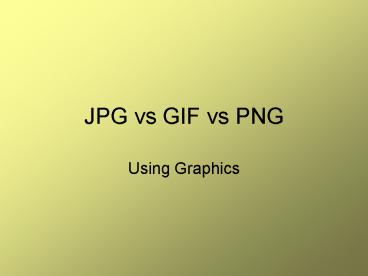JPG vs GIF vs PNG - PowerPoint PPT Presentation
1 / 8
Title:
JPG vs GIF vs PNG
Description:
JPG vs GIF vs PNG. Using Graphics. JPEG/JPG. Joint Photographic Experts Group ... Compress color and grayscale ... All types of images in print and web layout ... – PowerPoint PPT presentation
Number of Views:161
Avg rating:3.0/5.0
Title: JPG vs GIF vs PNG
1
JPG vs GIF vs PNG
- Using Graphics
2
JPEG/JPG
- Joint Photographic Experts Group
- Lossy Compression technique
- Compress color and grayscale continuous-tone
images. - Information discarded is information that the
human eye cannot detect - Best for photographs and complex graphics
- 16 million colors supported (24-bit color)
- Does not work well on line drawings, lettering or
simple graphics
3
GIF
- Graphics Interchange Format
- Lossless compression
- Supports 256 colors (8-bit color mode)
- Best for images with only a few distinct colors
- Gif supports transparency, jpg does not
4
WHICH IS BEST TO USE?
WHAT ARE GRAPHICS?
- All types of images in print and web layout
- Generally refers to images that are
non-photorealistic
- Depends on image to be displayed
- Two important factors
- File size
- Image quality
5
PROBLEMS WITH USING GIF
- Only supports 256 colors
- Colors you choose may not be the final color you
see after saving in GIF format unless you choose
from the GIF palette of 256 colors - Image editor dithers, uses two different colors
from color pallet to approximate the nearest
color. You can see this if you zoom in on image.
Affects the size of the file (makes it larger)
6
GIF
7
JPG
8
EXAMPLES OF GRAPIC USE
- Y\Projects\Phoebe_Needles_Center
- http//www.ferrum.edu/outdoors/
- http//www.ferrum.edu/ssaari/
- http//www.ferrum.edu/sml/
- http//www.wpbdc.org/