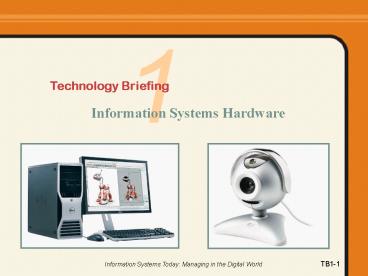TB1-1 - PowerPoint PPT Presentation
1 / 39
Title:
TB1-1
Description:
Other Scanning Technologies. Text recognition software. Optical character recognition (OCR) ... Photo-identification cards. Contactless transmission using RFID ... – PowerPoint PPT presentation
Number of Views:55
Avg rating:3.0/5.0
Title: TB1-1
1
1
Technology Briefing
Information Systems Hardware
2
Learning Objectives
3
Learning Objectives
4
Key Elements of Information Systems Hardware
- Input Devices
- Used to enter information into a computer
- Processing Devices
- Transform inputs into outputs.
- Output Devices
- Deliver information to users in a usable format
Input Mouse and Keyboard
Output Monitor Processing CPU
5
Input Devices
- Entering Text and Numbers
- Keyboard
- Traditional
- Ergonomic
- Virtual
Virtual Laser Keyboard
6
Pointing and Selecting Devices
- E.g., mouse, light pen, touch pad, touch screen,
joystick, and eye-tracking device
7
Entering Batch Data
- Used for repetitive information
- Scanners
- Handheld scanner
- (b) Flatbed scanner
8
Other Scanning Technologies
- Text recognition software
- Optical character recognition (OCR)
- Optical mark recognition (OMR)
- Magnetic ink character recognition (MICR)
- Barcode readers
9
Other Scanning Technologies (II)
- Smart Cards
- Contain
- microprocessor chip
- memory circuits
- magnetic stripe
- Uses
- Photo-identification cards
- Contactless transmission using RFID technology
- Biometric devices
- Read
- Iris
- Fingerprints
- Face geometry
10
Audio Input
- Audio - sound that has been digitized
- Voice Input
- Microphone
- Speech recognition
- Voice-to-text software
- Other Forms of Audio Input
- Electronic keyboards
- Transfer from another device
11
Video Input
- Digital camera
- Streaming video
- Compressed form of video that can be sent over
the Internet - Streaming media
- Streaming video with sound
12
Processing Transforming Inputs into Outputs
- Binary Code
- Binary or base-2 math (2, 4, 8, 16, 32, etc.)
- Bits
- Bytes
- Machine Language the language computers
understand - ASCII (American Standard Code for Information
Interchange)
13
Translation Into Binary Code
14
System Unit
- Motherboard, power supply, and fan
- Central processing unit (CPU)
- RAM and ROM memory
- Hard drive, CD-ROM or DVD-ROM drive
- Ports for plugging in peripherals
15
Motherboard
- Contains all components that do the actual
processing work of the computer - Other components are connected to it
16
Central Processing Unit (CPU)
- Microprocessor, processor, chip
- Responsible for performing all of the operations
of the computer
- Arithmetic logic unit (ALU)
- Perform math and logical operations
- Control unit
- Fetch program instructions
- Decode instructions
- Retrieve data
- Store results
17
Moores Law
- In the 1970s Dr. Gordon Moore from Intel
hypothesized that processing performance would
double every 18 months
- Reduction of feature size
18
Clock Speed
- Pulses setting the pace for processing events
- Clock tick single pulse
- Clock speed is measured in hertz (Hz)
- Personal computer clock speeds
- First IBM PC was 4.77 MHz
- Today, 3-4 GHz
19
Registers and Cache Memory
- Registers
- Part of the CPU
- Temporary storage for data processed or
manipulated by CPU - Cache memory
- Storage for most recently or most frequently used
data - Internal cache incorporated into the CPU (L1)
- External (or secondary) cache located close to
the CPU (L2)
20
Primary Storage
- For temporary storage to support computer
processing - Random-access memory (RAM) and read-only memory
(ROM)
21
Random-Access Memory (RAM)
- Computers main or primary memory
- Stores the programs and data currently in use
- Volatile memory is lost when the computer is
turned off - Memory wall
22
Read-Only Memory (ROM)
- Can be read but cannot be written to
- Nonvolatile
- BIOS
- Erasable ROM (EEPROM)
- Flash memory
- Can be written to and erased
- Secondary storage / Removable
23
Secondary Storage
- Nonvolatile storage for permanently storing data
- E.g., Hard disk, CD-ROM disk
Comparison of methods of secondary storage
24
Hard Drives and Diskettes
- Hard Drives
- Several magnetic disks
- Read/write heads
- High storage capacity
- RAID
- Diskettes
- Portable magnetic media
25
Optical Disk Storage
- Uses laser beam technology to read and write
- CD-ROMs (compact disc-read-only memory)
- CD-R
- CD-RW
- DVD-ROM (digital versatile disk-read-only memory)
- Shorter-wavelength laser beam
- Digital Video Disks
- HD-DVD vs. Blu-Ray
26
Magnetic Tapes
- Used for large-capacity storage
- Reels or cassettes
- Density
- Characters per inch
- Bytes per inch
27
Ports
- Hardware interfaces plugs and sockets
28
Output Devices Video Output
- Used to display information from a computer
- Cathode Ray Tube (CRT)
- Liquid Crystal Display (LCD)
- Organic light-emitting diodes (OLED)
- Projectors
29
Printers and Plotters
- Plotter
- Dot Matrix
- Ink-jet
- Laser
30
Audio Output
- Sound card and speakers
- Sound card translates digits into sound
- Also used to capture sound
- Other audio output
- E.g., USB headphones
31
Learning Objectives
32
Supercomputers
- Users 1-to-many
- Size Automobile multiple rooms
- Typical use Scientific research
- Memory 500 GB
- Cost 1-20 million
33
Mainframes
- Users 1000
- Size Refrigerator
- Typical use Large general purpose business
govt - Memory lt100 GB
- Cost 1-10 million
34
Midrange Computers
- Users 5-500
- Size File cabinet
- Typical use Midsize general purpose business
- Memory lt20 GB
- Cost 10,000-100,000
35
Microcomputers or PCs
- Users 1
- Size handheld fitting on desktop
- Typical use personal productivity
- Memory 512MB - 2GB
- Cost 200-5,000
36
Network Computers
- AKA thin clients
- Minimal memory and storage
- Servers do the processing
- Reduce obsolescence maintenance
37
Portable Computers
- Notebook computers
- Light weight
- Battery powered
- Limited expandability
- Docking stations
38
Tablet PCs
- Type of notebook that accepts input from an
electronic pen - Slate model
- Convertible model
39
Handheld Computers
- Small computers that can be carried in a pocket
- Niche in the portable computers market
- Personal digital assistants (PDAs)
- Cell phones
- Most popular manufacturers
- RIM Blackberry
- Palm Treo