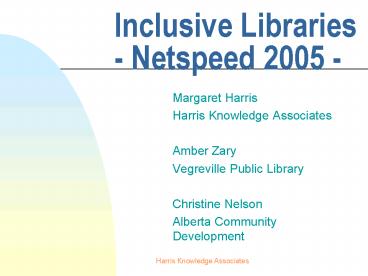Inclusive Libraries Netspeed 2005 - PowerPoint PPT Presentation
1 / 23
Title:
Inclusive Libraries Netspeed 2005
Description:
Include both high-tech and low-tech approaches ... Specialized software, e.g. for text magnification, reading systems. Adjustable table and chair ... – PowerPoint PPT presentation
Number of Views:24
Avg rating:3.0/5.0
Title: Inclusive Libraries Netspeed 2005
1
Inclusive Libraries - Netspeed 2005 -
- Margaret Harris
- Harris Knowledge Associates
- Amber Zary
- Vegreville Public Library
- Christine Nelson
- Alberta Community Development
2
Project for Vegreville Public Library
- Develop an Adaptive Technology Plan
- Include both high-tech and low-tech approaches
- Aimed to small-medium libraries with limited
resources and staff - Thanks to the funding organization Persons with
Developmental Disabilities
3
Topics
- Needs assessment
- What libraries are already doing
- Some facts and figures
- Planning for adaptive technology
- Low-tech vs. high-tech
- Building design
- Administrative and staffing issues
- Online resources
4
Needs Assessment
- A crucial first step
- Who are we serving?
- Who do we want to serve?
- What are their needs and wishes RE library use?
- What kinds of assistive technology do they use
already?
5
Discussion
- What are we doing already, to make our libraries
and library services inclusive for persons with
disabilities?
6
Discussion
- large print collections
- audio books
- visunet
- DAISY readers books
- enhanced reader
- Kurzweil reader
- ramps in building
- accessible washroom
- visual alarm system
- adjustible workstation tables
- adult storytime
7
Some Facts Figures
- Participation and Activity Limitation Survey
(PALS) - Statistics Canada, 2001
- See A Profile of Disability in Canada, 2001 -
Tables - http//www.statcan.ca/english/freepub/89-579-XIE/f
ree.htm
8
Incidence of Disability for Alberta (PALS)
- 10.7 Pain
- 9.7 Mobility
- 9.1 Agility
- 4.2 Hearing
- 2.3 Seeing
- 2.1 Psychological
- 1.8 Memory
- 1.8 Learning
- 1.3 Speech
- 0.5 Developmental
9
Facts Figures (Microsoft study)
- Adult computer users in the US
- 1 in 4 has a vision difficulty
- 1 in 4 has a dexterity difficulty
- 1 in 5 has a hearing difficulty
- http//www.microsoft.com/enable/guides/default.asp
x
10
Adaptive Technology
- Definition Adaptive or Assistive Technology is
intended to compensate for individuals
functional limitations and serve as a liberating
agent (from The Arc, http//www.thearc.org) - What should libraries adopt? - Needs assessment
is crucial
11
Existing Technology
- How can we use technology already in the library?
- e.g. Windows has some accessibility features
http//microsoft.com/enable/guides/default.aspx - permit keyboard adjustments, bypass the mouse,
magnify the screen, etc
12
Low-Tech Devices
- Easy to maintain, require little training,
relatively inexpensive - e.g.
- Magnifying lenses and readers
- Book holders, page turners
- Foot rests, wrist rests
- Shelving that tilts
13
Adaptive Workstations
- ALA recommended features
- Large Monitor (19 minimum)
- Keyboard features, e.g. large keys
- Mouse substitute, e.g. trackball
- Specialized software, e.g. for text
magnification, reading systems - Adjustable table and chair
- Adequate space (5 unobstructed)
14
Discussion
- What is your librarys experience with adaptive
workstations?
15
Alternative Formats
- Trend diversity of formats
- Users needs will change as new technologies are
developed - e.g.
- Audiotape, videotape
- CD-ROM, DVD
- Large print, Braille, DAISY
16
Website Design
- Design librarys site for accessibility
- e.g.
- Provide text alternatives
- Avoid difficult to read fonts
- Ensure reading order makes sense
- Use simple consistent layout
- Backgrounds with enough contrast
- Test for compliance
17
Building Design
- The 1 barrier cited by persons with disabilities
- Some common problems
- Narrow doors
- Heavy doors
- Stairs
- Bathrooms
18
Staff and Services
- The human element is vital well-trained,
knowledgeable, empathetic staff - Training recommended - use of
specialized technology - working with
persons with disabilities - Maintenance and troubleshooting
- Promotion
19
Budgeting and Implementation
- Inclusive libraries as a process
- Degree of access is a continuum (not
all-or-nothing) - Requires sustained commitment (not
do-once-and-forget) - Need a balance - accessibility within budgets
- What may not be possible now, may be in future
20
Summary
- Libraries inclusivity can improve
- Needs assessments are critical
- Use facts and figures
- Develop a plan
- Low-tech vs. high-tech
- Alternative formats websites
- Building design
- Administrative and staffing issues
21
Some Online Resources
- Canadian Guidelines on Library and Information
Services for People with Disabilities
http//www.cla.ca/about/disabils.htm - The Accessible Canadian Library
http//www.collectionscanada.ca/obj/p10/f2/eacc-ca
n.pdf - Accessible Library Workstations
http//www.ala.org/ascala/asclaissues/access_libr_
workstation.pdf
22
More Online Resources
- Accessible Procurement Toolkit
http//www.apt.gc.ca - Accessible Web Design guidelines
http//www.washington.edu/doit/Brochures/Technolog
y/universal.design.html - Microsoft Guides by Disability
http//microsoft.com/enable/guides/default.aspx
23
More Online Resources
- Inclusive Libraries (Alberta Community
Development - Persons with Developmental
Disabilities - Athabasca University)
http//www.inclusivelibraries.com