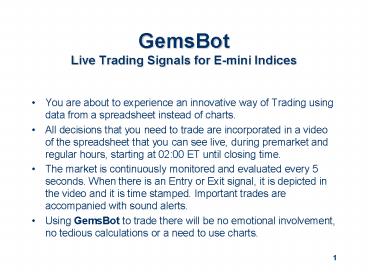GemsBot Live Trading Signals for E-mini Indices - PowerPoint PPT Presentation
1 / 21
Title:
GemsBot Live Trading Signals for E-mini Indices
Description:
Live Trading ... emotions during trading hours results in inconsistent decisions and errors. ... video live in the Trading Rooms site with the results of ... – PowerPoint PPT presentation
Number of Views:41
Avg rating:3.0/5.0
Title: GemsBot Live Trading Signals for E-mini Indices
1
GemsBotLive Trading Signals for E-mini Indices
- You are about to experience an innovative way of
Trading using data from a spreadsheet instead of
charts. - All decisions that you need to trade are
incorporated in a video of the spreadsheet that
you can see live, during premarket and regular
hours, starting at 0200 ET until closing time. - The market is continuously monitored and
evaluated every 5 seconds. When there is an Entry
or Exit signal, it is depicted in the video and
it is time stamped. Important trades are
accompanied with sound alerts. - Using GemsBot to trade there will be no emotional
involvement, no tedious calculations or a need to
use charts.
2
GemsBotLive Trading Signals for E-mini Indices
- All you need to do is watch a small area of the
video that corresponds to the Instrument you
trade. Check out the Quick Start page in the site
for details. - When a trade is generated or completed, just
click your mouse in your trading platform.The
color coding of the spreadsheet cells makes this
process easier. - It is as simple as when you see green go long,
when red go short and when blue go flat.This way
trading is more relaxed and less stressful than
what you have been used to. - All this will become apparent when you watch the
video for a few days. Use the Free One Week Trial
plan offered at the site. Eventually your trading
style will change and charts will become obsolete.
3
GemsBotWhat is different about it ?
- Almost all traders are using a number of charts
and base their decisions on various indicators. - Using our brains and emotions during trading
hours results in inconsistent decisions and
errors. - As a result of the extensive use of some well
known technical indicators, like MACD, RSI, CCI,
Stoch, etc they tend to influence the market. - The idea behind GemsBot is to use these
influential indicators plus a number of
proprietary ones in a consistent manner. - In effect GemsBot is trying to understand what is
happening to the market and produce trading
signals one step before other traders realize
trend changes.
4
GemsBotWhat is different about it ?
- As a trader you know that no matter how good a
setup with various indicators is, there are times
when it is working well and other times that it
fails. - GemsBot is subject to the same pitfalls.
- The crucial difference is that GemsBot is
continuously and without getting tired, like
traders do, monitors the market and every 5 secs
receives a feedback on how well it performs. - At each 5 secs step a dynamically variable
weighting factors is applied to the indicators
used, so that the profitable ones are given more
emphasis and some others are ignored. - A trader may take minutes, hours or days to
realize that the setup used is not profitable.
GemsBot takes only 5 secs to move on to more
profitable setups.
5
GemsBotIs it suitable for me?
- If you are an E-mini day trader, Yes!
- Is it directed to novice traders or experienced
traders? To both, since the first can take just
one of the seven types of trades, choosing
amongst the ones with reduced risks. Experienced
trades have a wider choice of trades to take,
either with one or more Instruments. - How long is the learning curve? It depends on
your experience. After a few hours of watching
the video the strange jigsaw puzzle that the
spreadsheet is will be clear and all pieces will
fit together. To master it all it should not take
more than a few weeks. - Are there any prerequisites? Yes! Discipline,
faith in what you do and patience.
6
GemsBotTools used
- Data is provided by eSignal, which runs
continuously in the background. There is a large
number of charts with various indicators running
all the time for each Instrument. Time, volume
and tick frames are used. - The results obtained from eSignal are exported to
Excel. - Then algorithms are run in Excel to compute the
imported data and to assign variable weighting
factors to them. The dynamically variable
weighting is done by taking into consideration
all Time and Sales ticks. - An Excel spreadsheet is shown in the form of a
video live in the Trading Rooms site with the
results of the computations. - Half of the spreadsheet scrolls every 5 seconds
and new raw data used to create the trades is
shown so that traders can anticipate forthcoming
trades.
7
GemsBotHow does the system work ?
- The procedures and algorithms that run
continuously in the background are sophisticated
and are beyond the scope of this presentation. - The outcome of the computations is condensed into
a single number, the Market Strength (MS) for
each particular Instrument. - MS, which is the backbone of GemsBot, measures
the momentum of the price action of the recent
past in a way that is predictive of the price
action that follows in the immediate future. - MS is used to initiate and close most of the
trades produced. - Plotting the MS values versus the last price on
any given day from the Archives, will demonstrate
to you its importance. I know of nothing better
in existence, but if you, do let me know so that
we can compare.
8
GemsBotHow does the system work ?
- GemsBot is also continuously producing a price
for each Instrument that it considers fair to buy
or sell at that time. It is called the Current
Evaluated Price (CEP). - CEP is used as a reference price so that spikes
can be measured. The difference between the Last
Price and CEP, measured in ticks, is shown in the
GAP column. - CEP is used to initiate and close some of the
trades produced by the system. - To familiarize yourself with the system, visit
the Hot Spots page in the site. There you will
find complete descriptions of the contents of
each cell of the spreadsheet.
9
GemsBotTrades produced by the system
- A Major Trade is the only trade that its Entries
are inserted as a Limit Order. All Exits and all
other trades Entries are at the prevailing Bid or
Ask or for convenience Market Orders can be used. - There are three levels of Entries shown but
since, the First Major Entry is more important
than the Second, which in turn is more important
than the Third, only the First Major Entry should
be used. - MS values define the time for Major Entries and
Exits. - Entry prices are derived from a simple algorithm
involving the Last price and CEP. - Entries are triggered when any of the seven
following crossovers occurs first, those of plus
or minus 20,50,100,150,200,250 and 300. - Exits are triggered when there is a 10 drop in
MS values and may also be triggered when there is
a contrarian Spike Trade.the
10
GemsBotTrades produced by the system
- A Fast Trade is produced when the time interval
between the three Major Entries for a particular
Instrument is 1 minute or less. In other words
when the MS at the start of a new trend is
increasing rapidly creating three Major Entries
fast. - It is exited when the Fast Trade cell is cleared.
This takes place when any Major Entry is exited
by the system or when there is a contrarian
Spike Trade produced. - When a First Major Entry is not filled and the
trade develops into a Fast Trade it is wise to
change the Limit order into a Market order so
that it is filled. - When Spike Trades in the same direction develop
while a Fast Trade is on, one can add contracts.
11
GemsBotTrades produced by the system
- A Spike Trade is produced when the GAP value for
a particular Instrument crosses certain levels.
For ER it is 6 ticks, for ES and NQ 5 ticks and
for YM 7 ticks in either direction. They are
exited when an opposing spike of at least 1 tick
is produced. - There are two types of Spike Trades, one is in
the same direction as the trend and the second is
contrary to the prevailing trend. Both are
scalping trades in nature most of the time. - The first type is less risky and is re assuring
of the prevailing trend. The second is of
increased risk but occasionally with great
results. - Contrarian Spike Trades trigger the Exit for
Major and Fast Trades.
12
GemsBotTrades produced by the system
- MS rate of change is very important to the
success of any trade. Every time there is a new
value of MS from the previous one it is depicted
with a bold number for easy of recognition. There
are two types of trades associated with it. - A MS Spread Trade is produced when the current
value differs from the one of 1 minute ago by at
least 100 points in either direction. - This trade is exited when the Spread drops to
below 100. - It can be considered as a scalp trade since
normally its duration is small.
13
GemsBotTrades produced by the system
- MS Bold Numbers Trade is produced when for the
last 1 minute all the MS values are bold,
indicating that MS continuously improves, and the
All Bold is seen in the spreadsheet. - This trade is exited when the count of Bold
numbers drops to a value below 10. - The MS Bold Numbers Trade is also scalping in
nature. - The two MS rate of change trades may occur more
than one time within a particular trend period. - When both MS Spread Trade and MS Bold Numbers
Trade are on, the trades produced have reduced
risk. If the Fast Trade is on as well then the
risk is further minimized.
14
GemsBotWhich trade is suitable for you?
- By now you will be wondering why there are so
many alternative trades and which one to choose.
There are two reasons. - Different traders have different styles of
trading and since GemsBot has the ability to
satisfy the needs for scalpers and slower
intraday traders there is no harm depicting all
that there is available. - The second reason is that GemsBot is intended
eventually to be connected to a trading platform
and trade fully automatic. In that case to get
the maximum profit out of the market with
differing market conditions it is essential to
trade all of the above trades. - You may feel disappointed, but wait there is more
to come.
15
GemsBotWhich trade is suitable for you?
- So far trades discussed pertain to any one
particular Instrument. - When we take into consideration Inter Market
activity with synchronized trades there are two
types of trades with substantially reduced risk
that are suitable for all, including traders with
small exposure to GemsBot. - It will be a good idea for traders to try out
these synchronized trades and to build their
confidence to GemsBot before they venture into
the more sophisticated types of trades. - Closing your days and weeks with a green balance
will go a long way to help you build confidence
in the system. Remember Rome was not built in a
day.
16
GemsBotSynchronized Trades
- A few times each trading day we observe all four
Instruments change in the same direction almost
simultaneously. They then produce trades that
have a high possibility of success. - A Synchronized Major Trade is produced when all
four First Major Entries have been inserted in
the same direction within one minute of each
other. At that time the Major Entries Line is
color coded dark green or red ( and not light
green or tan that simply indicates that all
Instruments are in the same direction
irrespective of the Entry time) and you may elect
to enter a trade in the Instrument of your
choice. - Exits are produced with either removal of the any
Major Entry or contrarian Spike of the Instrument
you trade or change of color of the Major Entries
Line. - On a normal day this happens about 6 times, with
high volatility days increasing this number
substantially.
17
GemsBotSynchronized Trades
- A Synchronized Spike Trade is produced when all
four Instruments Spike in the same direction
within one minute of each other. At that time the
Spike Trades Line is color coded dark green or
red and you may elect to enter a trade in the
Instrument of your choice. - If at the same time the Major Entries Line is of
the same color, resulting in the vertical line
being similarly color coded, this trade seldom
fails. - Exits are produced when there is a change of
color of the Spike Trades Line. - On a normal day this happens frequently, with
high volatility days increasing this number
enormously.
18
GemsBotSuggested Approach
- Trading is a marathon run, not a 100 meter sprint
race. - There is no easy way to survive in the market
against the top notch worldwide traders that
Futures attracts without a disciplined system. - GemsBot is a tool that can help you reduce your
losing days to a minimum and within reasonable
time to increase your wealth. - Get to know the system well before you start
trading with real money with it.
19
GemsBotSuggested Approach
- Spent sufficient time to study the behaviour of
GemsBot for at least the last ten trading days
from the Archives page. - Compare your own actual trades against GemsBot.
- Then try it out for three consecutive trading
days. - See the results in your daily balance.
- If you are confident that GemsBot works well for
you then follow it closely on a daily basis. - The rest will soon be history.
20
GemsBotAbout
- GemsBot has been running for more than 5 years
now. - The developers name is George Marcovits, living
near Athens Greece, (ET 7 Hours), with nicknames
GemsBot and gem2004. - For more info visit the site Gemsbot.com
21
GemsBot Warning
- Please refrain from trading using GemsBot, until
you understand the system completely. - There is a substantial risk of loss in trading
futures. Past performance is not indicative of
future results. The information and data in this
site were obtained from sources considered
reliable. Their accuracy or completeness is not
guaranteed and the giving of the same is not to
be deemed as an offer or solicitation on our part
with respect to the sale or purchase of any
securities or commodities. Sophocleous.com and
people associated with the site may in the normal
course of business have positions, which may or
may not agree with the opinions expressed in this
site. Any decision to purchase or sell as a
result of the opinions expressed in this site
will be the full responsibility of the person
authorizing such transaction. Index futures
products are not suitable for all types of
investors.