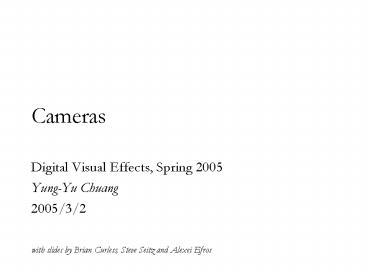Cameras - PowerPoint PPT Presentation
Title:
Cameras
Description:
with s by Brian Curless, Steve Seitz and Alexei Efros ... Kodak DCS620x. Color filter array. Color filter arrays (CFAs)/color filter mosaics. Bayer pattern ... – PowerPoint PPT presentation
Number of Views:187
Avg rating:3.0/5.0
Title: Cameras
1
Cameras
- Digital Visual Effects, Spring 2005
- Yung-Yu Chuang
- 2005/3/2
with slides by Brian Curless, Steve Seitz and
Alexei Efros
2
Announcements
- Classroom is changed to Room101
- Assignment schedule
- Image morphing (3/9-3/30)
- Image stitching (3/30-4/20)
- Matchmove (4/20-5/11)
- Final project (5/11-6/22)
- Scribe
- Send cyy_at_csie.ntu.edu.tw to subscribe vfx
3
Outline
- Pinhole camera
- Film camera
- Digital camera
- Video camera
- High dynamic range imaging
4
Camera trial 1
film
scene
Put a piece of film in front of an object.
5
Pinhole camera
pinhole camera
film
scene
Add a barrier to block off most of the rays.
- It reduces blurring
- The pinhole is known as the aperture
- The image is inverted
6
Shrinking the aperture
- Why not make the aperture as small as possible?
- Less light gets through
- Diffraction effect
7
Shrinking the aperture
8
Camera Obscura
Drawing from The Great Art of Light and Shadow
Jesuit Athanasius Kircher, 1646.
9
High-end commercial pinhole cameras
http//www.bobrigby.com/html/pinhole.html
10
Adding a lens
11
Adding a lens
film
lens
scene
A lens focuses light onto the film
- There is a specific distance at which objects
are in focus
- other points project to a circle of confusion
in the image
12
Lenses
Thin lens equation
- Any object point satisfying this equation is in
focus - Thin lens applet http//www.phy.ntnu.edu.tw/java
/Lens/lens_e.html
13
Exposure aperture shutter speed
F
- Aperture of diameter D restricts the range of
rays (aperture may be on either side of the lens) - Shutter speed is the amount of light is allowed
to pass through the aperture
14
Aperture
- Aperture is usually specified by f-stop, f/D.
When a change in f-stop occurs, the light is
either doubled or cut in half. - Lower f-stop, more light (larger lens opening)
- Higher f-stop, less light (smaller lens opening)
15
Depth of field
- Changing the aperture size affects depth of
field. A smaller aperture increases the range in
which the object is approximately in focus
See http//www.photonhead.com/simcam/
16
Distortion
No distortion
Pin cushion
Barrel
- Radial distortion of the image
- Caused by imperfect lenses
- Deviations are most noticeable for rays that pass
through the edge of the lens
17
Correcting radial distortion
from Helmut Dersch
18
Film camera
aperture shutter
film
lens motor
scene
19
Digital camera
aperture shutter
sensor array
lens motor
scene
- A digital camera replaces film with a sensor
array - Each cell in the array is a light-sensitive diode
that converts photons to electrons
20
CCD v.s. CMOS
- CCD is less susceptible to noise (special
process, higher fill factor) - CMOS is more flexible, less expensive (standard
process), less power consumption
CCD
CMOS
21
Sensor noise
- Blooming
- Diffusion
- Dark current
- Photon shot noise
- Amplifier readout noise
22
Color
- So far, weve only talked about monochrome
sensors. Color imaging has been implemented in a
number of ways - Field sequential
- Multi-chip
- Color filter array
- X3 sensor
23
Field sequential
24
Field sequential
25
Field sequential
26
Prokudin-Gorskii (early 1990s)
http//www.loc.gov/exhibits/empire/
27
Prokudin-Gorskii (early 1990s)
28
Multi-chip
29
Embedded color filters
Color filters can be manufactured directly onto
the photodetectors.
30
Color filter array
Color filter arrays (CFAs)/color filter mosaics
31
Color filter array
Color filter arrays (CFAs)/color filter mosaics
32
Bayers pattern
33
Demosaicking CFAs
bilinear interpolation
34
Demosaicking CFAs
Constant hue-based interpolation (Cok)
Hue
Interpolate G first
35
Demosaicking CFAs
Median-based interpolation (Freeman)
1. Linear interpolation
2. Median filter on color differences
36
Demosaicking CFAs
Median-based interpolation (Freeman)
linear interpolation
37
Demosaicking CFAs
Gradient-based interpolation (LaRoche-Prescott)
1. Interpolation on G
38
Demosaicking CFAs
Gradient-based interpolation (LaRoche-Prescott)
2. Interpolation of color differences
39
Demosaicking CFAs
bilinear
Cok
Freeman
LaRoche
40
Demosaicking CFAs
Generally, Freemans is the best, especially for
natural images.
41
Foveon X3 sensor
- light penetrates to different depths for
different wavelengths - multilayer CMOS sensor gets 3 different spectral
sensitivities
42
Foveon X3 sensor
X3 sensor
Bayer CFA
43
Color processing
- After color values are recorded, more color
processing usually happens - White balance
- Non-linearity to approximate film response or
match TV monitor gamma
44
White Balance
automatic white balance
warmer 3
45
Manual white balance
white balance with the white book
white balance with the red book
46
Autofocus
- Active
- Sonar
- Infrared
- Passive
47
Digital camera review website
- http//www.dpreview.com/
48
Camcorder
49
Interlacing
with interlacing
without interlacing
50
deinterlacing
weave
blend
51
deinterlacing
Discard
Progressive scan
52
Hard cases
53
High dynamic range imaging
54
Camera pipeline
55
High dynamic range image
56
Short exposure
10-6
106
dynamic range
Real world radiance
10-6
106
Picture intensity
Pixel value 0 to 255
57
Long exposure
10-6
106
dynamic range
Real world radiance
10-6
106
Picture intensity
Pixel value 0 to 255
58
Real-world response functions
59
Camera calibration
- Geometric
- How pixel coordinates relate to directions in the
world - Photometric
- How pixel values relate to radiance amounts in
the world
60
Camera is not a photometer
- Limited dynamic range
- Perhaps use multiple exposures?
- Unknown, nonlinear response
- Not possible to convert pixel values to radiance
- Solution
- Recover response curve from multiple exposures,
then reconstruct the radiance map
61
Varying exposure
- Ways to change exposure
- Shutter speed
- Aperture
- Natural density filters
62
Shutter speed
- Note shutter times usually obey a power series
each stop is a factor of 2 - ¼, 1/8, 1/15, 1/30, 1/60, 1/125, 1/250, 1/500,
1/1000 sec - Usually really is
- ¼, 1/8, 1/16, 1/32, 1/64, 1/128, 1/256,
1/512, 1/1024 sec
63
Varying shutter speeds
64
Algorithm
1
1
1
1
1
2
2
2
2
2
3
3
3
3
3
Dt 1 sec
Dt 1/16 sec
Dt 4 sec
Dt 1/64 sec
Dt 1/4 sec
ZF(exposure) exposureradiance ?t log exposure
log radiance log ?t
65
Response curve
Assuming unit radiance for each pixel
After adjusting radiances to obtain a smooth
response curve
3
2
Pixel value
Pixel value
1
ln exposure
ln exposure
66
Results (color film)
67
Recovered response function
68
Reconstructed radiance map
69
What is this for?
- Human perception
- Vision/graphics applications
70
Easier HDR reconstruction
71
Easier HDR reconstruction
exposure
ZF(exposure) exposureradiance ?t log exposure
log radiance log ?t
?t
72
Reference
- http//www.howstuffworks.com/digital-camera.htm
- http//electronics.howstuffworks.com/autofocus.htm
- Ramanath, Snyder, Bilbro, and Sander.
Demosaicking Methods for Bayer Color Arrays,
Journal of Electronic Imaging, 11(3), pp306-315. - Paul E. Debevec, Jitendra Malik, Recovering High
Dynamic Range Radiance Maps from Photographs,
SIGGRAPH 1997. - http//www.worldatwar.org/photos/whitebalance/inde
x.mhtml - http//www.100fps.com/