Menus - PowerPoint PPT Presentation
1 / 19
Title:
Menus
Description:
JButton myButton = new JButton('Accept Order'); myButton.setToolTipText('By selecting ... Icons on a menu item. Icon hamburgerIcon = new ('smallHamburger.gif' ... – PowerPoint PPT presentation
Number of Views:26
Avg rating:3.0/5.0
Title: Menus
1
Menus
- Pull-downs and popups
2
Tooltips
- Tooltips
- a ToolTip is a context-sensitive text string that
is displayed in a popup window when the mouse
rests over a particular object on the screen - JButton myButton new JButton(Accept Order)
- myButton.setToolTipText(By selecting this button
you accept the order and it will be shipped to
you)
3
Menus
- To create a Menu
- create a Menu Bar
- create a Menu Object
- create Menu Items
- add Menu Items to a Menu Object
- add Menu Objects to the Menu Bar
4
Menus
- Pull-downs are found on a Menu bar
- Menu bars may only appear in frames
- JMenuBar menuBar new JMenuBar()
5
Menus
- Create the Menu object
- JMenu hamburgerMenu new JMenu(Hamburger)
- Next create the Menu items
- JMenuItem plainItem new JMenuItem(Plain)
- JMenuItem mustardItem new JMenuItem(Mustard)
- JMenuItem everythingItem new JMenuItem(Everythi
ng)
6
Menus
- Now add the item to the Menu object
- hamburgerMenu.add(plainItem)
- Next add the Menu objects to the Menu Bar
- menuBar.add(hamburgerMenu)
7
Menus
- Selecting a menu item will generate an action
event. - You need to install an action event listener for
each menu item - plainItem.addActionListener(this)
- Adding menu items listeners is easy but TEDIOUS.
8
Cut and Paste example
- JMenu menu new JMenu(Edit)
- item new JMenuItem(Cut)
- item.addActionListener(this)
- menu.add(item)
- item new JMenuItem(Paste)
- item.addActionListener(this)
- menu.add(item)
- menuBar.add(menu)
9
Reacting to menu events
- Public void actionPerformed(ActionEvent evt)
- if (evt.getSource() instanceof JMenuItem)
- String arg evt.getActionCommand()
- if (arg.equals(Cut)) do something
- else if (arg.equals(Paste)) do something
else
10
Menu Items
- Adding
- adds a menu item
- Removing
- removes a specific item from the menu
- Inserting
- adds a new menu item (or submenu) to the menu at
a specific index - Gray-out menu items
11
Menus
- Icons on a menu item
- Icon hamburgerIcon new (smallHamburger.gif)
- item new JMenuItem(Plain, hamburgerIcon))
- hamburger.add(item)
12
Checkboxs on menu items
- Checkbox - when the user selects the menu item,
the item automatically toggles between checked
and unchecked. - JCheckBoxMenuItem readonlyItem
- new JCheckBoxMenuItem(Read only)
13
Radio buttons on menu items
- Radio button menu items work just like regular
radio buttons. You must add them to a button
group. When one of the buttons in the selected,
all others are deselected.
14
Radio buttons on menu items
- ButtonGroup group new ButtonGroup()
- JRadioButtonMenuITem plainItem
- new JRadioButtonMenuItem(Plain)
- plainItem.setSelected(true)
- JRadioButtonMenuItem everythingItem
- new JRadioButtonMenuItem (Everything)
- group.add(plainItem)
- group.add(everythtingItem)
15
Popup menus
- A pop-up menu is a menu that is not attached to a
menu bar but that floats somewhere on the frame
or panel. - JPopupMenu popup new JPopupMenu()
- You then add menu items in the usual way.
- You must specify the parent component and the
location of the popup - popup.show(panel, x, y)
16
Popups
- Pop-up trigger
- install a mouse listener
- add code for the mouse handler
- public void mouseReleased(MouseEvent e)
- if (e. isPopupTrigger())
- popup.show(e.getComponent(), e.getX(), getY() )
17
Keyboard Mnemonics
- It is a real convenience for the experienced user
to select menu items by keyboard mnemonics. - JMenuItem cutItem new JMenuItem(Cut, T)
- To select a top-level menu from the menu bar, you
hit ALT the mnemonic letter - JMenu helpMenu new Jmenu (Help)
- helpMenu.setMnemonic(H)
18
Accelerators
- Accelerators are keyboard shortcuts that let you
select menu items without ever opening a menu. - E.g., CTRLO and CTRLS in many programs allow
the user to Open and Save items in the File menu.
19
Accelerators
- setAccelerator method will attach an accelerator
key to a menu item - E.g., the following will attach the accelerator
CTRLO to the openITem menu item - openItem.setAccelerator(KeyStroke.getKeyStroke(Key
Event.VK_O, InputEvent.CTRLMASK)) - When the user presses the accelerator key
combination, this will select the menu option and
fires an action event, as if the user had
selected the menu option manually

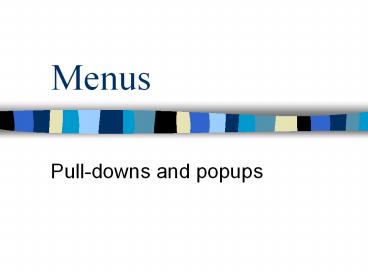










![[PDF]DOWNLOAD River Road Recipes IV: Warm Welcomes–Entertaining Menus from Our Homes to Yo PowerPoint PPT Presentation](https://s3.amazonaws.com/images.powershow.com/10086650.th0.jpg?_=20240726103)


















