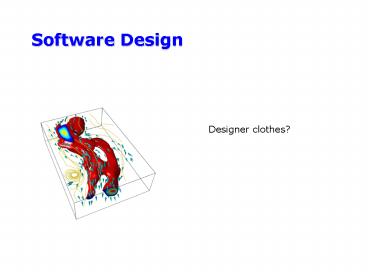Software Design - PowerPoint PPT Presentation
Title:
Software Design
Description:
Software Design. Designer clothes? Outline. Announcements: Homework I on web, due ... Get clothes. Place in washer. Configure washer. Start. Dry. Move from ... – PowerPoint PPT presentation
Number of Views:29
Avg rating:3.0/5.0
Title: Software Design
1
Software Design
Designer clothes?
2
Outline
- Announcements
- Homework I on web, due Wed., 5PM by e-mail
- Starting Friday, Wed. and Fri. lectures will meet
in ACCEL Green Room in Carpenter - Updated Syllabus
- The Design process
- Importance of good design
- Design techniques
3
Updated Syllabus
1. Intro, Philosophy, Model problem 2. Design
of algorithms and responsible coding 4. Editing,
compiling UNIX vs. IDE, intro to architectures
3. Formal Informal Specification 5. Language
issues C, Fortran, Java, MATLAB 7. Debugging
UNIX db vs. IDE 8. Testing for correctness 6.
Building with Make 9. Improving
performance--profiling, tuning 11. Platform
issues how to spend your advisor's money 10.
Software management, source code control 12.
Trends for the future
4
General Development
- Development is the process by which things get
made (e.g. engineering) - The development process is different depending on
the product - driven by cost, complexity, and reliability
considerations
5
General Development
- Building a house
- architects/engineers create detailed blueprints
- general contractor organizes groups of workers
for specific tasks - foundation
- walls, windows doors
- electrical
- plumbing
- interior finishing
- Good design is important because it is costly to
rebuild (materials, time) - Good management is important to avoid having
workers sitting idle
6
General Development
- Making a movie
- screenwriter creates script
- director plans shoots from the script
- choose locations, organize personnel, timeline
- movie is filmed
- movie is edited and released
- Movies require lots of (expensive) people, so it
is critical that time is used efficiently
7
Development Process I
- 1. Create a text file containing commands in some
language - 2. Pass the file to the compiler
- 3. Run the executable
8
Development Process II
- Design What will the program (or modification)
do? How will it work? - Specification--formal statements of what code
will do - Prototyping--a proof-of-concept version.
Simple version written in an interpreted language
(Matlab, Python) - Implementation write the code
- Build Get it to compile and run
- Debug I find and fix syntax errors
- Debug II find and fix semantic errors (testing)
- Improve performance through tuning or re-design
9
Development Process II (typical)
- 1. Start writing code, designrewrite
- 2. Compile
- 3. Debug, debug, debug
10
Importance of Design in Scientific Software
Development
- Despite our lowly status, we are paid for
scientific results, not time spent hacking
11
Importance of Design in Scientific Software
Development
- Even though our wages are low, good design is
important for scientific programming - Reduces time spent debugging
- Makes code easier to use (more people citing your
work) - Makes code easier to extend (better luck next
time) - Makes code easier to describe to colleagues
12
Definition of Design
- The design process will lead to a description of
what your program will do and how it is
organized. - Some important questions to answer
- How will you get data in and out of your program?
- What tasks must your program perform?
- How will data flow through your program?
13
Good Design
- An important characteristic of good design is
modularity - Code should be divided into simple pieces
(subroutines, method), each solving a specific
task - Related pieces should be grouped together in a
single file (module, class) - Object oriented languages (Java, C) are
inherently modular
14
Design Techniques
- Flow charts
- Visual representation of your program
- This should be at a high-level
- Universal Modeling Language (UML)
- Industry-standard for design and management of
object oriented development - Specifies several diagram types--each one takes a
different view of a project
15
Stealing from UML
- Industrial UML-systems are overkill for most
scientific problems, but we can borrow some
useful views of our programs - Class Diagram--describe an objects fields (data)
and methods (functions) - State Diagram--describe how an objects state
(data) changes
16
Stealing from UML
- Class Diagrams
- Box with three regions name, fields (data),
methods (subroutines)
17
Stealing from UML
- State Diagrams
- Start state (), named states (ovals), end state
(?) - Connect with arrows
- Diagrams can branch when conditions are satisfied
(if-then-else)
Normal
Soaking
Normal
Rinsing
Spinning
Check Settings
Set to delicate
Delicate
18
Iterative Refinement
- Iterative refinement is an important design
technique - Takes a top-down view
- Enforces modularity
- Iterative refinement is a 3 step process
- Describe--what will your program/subroutine do?
- Divide--what are the essential tasks?
- Repeat--subdivide tasks if possible.
19
Iterative Refinement
- Do Laundry
- Wash
- Dry
- Fold
20
Do Laundry
- Wash
- Get clothes
- Place in washer
- Configure washer
- Start
- Dry
- Move from washer to dryer
- Configure dryer
- Start
- Fold
- Remove from dryer
- If (shirt) then
- a. Fold shirt
- else
- b. Fold pants
21
Main Point of Design
- Think before you code!
22
Numerical Solution
- We start with an initial distribution of C over
the interval 0 1 - Divide 0 1 into discrete points separated by dx
- C(x,tdt) will depend on C(x), C(x-dx), C(xdx)
- Ive placed a full derivation of the model
problem on the web site which I will go through
now
23
Designing RAD1
- Get C0, u, k, dt,t, T, m, L (dxL/(m-1)) from
user - Build matrix A using k, dt, dx
- Build RHS vector b using u, k, and reaction data
- Solve ACb for C
- ttdt
- If(tltT)
- Copy CC0
- Change u and k if needed
- Repeat 2-6
- Else
- d) Output C and quit