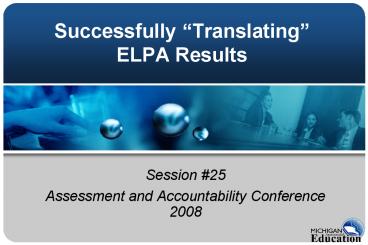Successfully - PowerPoint PPT Presentation
1 / 26
Title:
Successfully
Description:
Class Roster. Parent Report. Individual Student Report. Student Record Label. 9. Summary Reports ... Class Roster Report. Class Roster Report. Summary score ... – PowerPoint PPT presentation
Number of Views:43
Avg rating:3.0/5.0
Title: Successfully
1
Successfully Translating ELPA Results
- Session 25
- Assessment and Accountability Conference 2008
2
- Developed by
- Marilyn Roberts, Director
- Phil Chase, ELL Assessment Specialist
- Michigan Department of Education (MDE)
3
Introduction
- The ELPA is the English Language Proficiency
Assessment based on Michigans English Language
Proficiency Standards.
4
Introduction
- Background of the ELPA
- Assessment of English language proficiency for
all K-12 students eligible for Limited English
Proficient (LEP) services - Title I requirement of No Child Left Behind (NCLB)
5
Introduction
- Background of the ELPA (contd.)
- ELPA is used for the annual Title III reporting
and showing progress on the attainment of
Michigans ELP standards.
6
Introduction
- Purpose of the ELPA
- Measures annual progress in the acquisition of
English language skills among Michigans ELLs - Provides results that are reported to the state
and federal governments to comply with NCLB
7
Introduction
- Purpose of the ELPA (contd.)
- ELPA results are also used for Annual Measurable
Achievement Objectives (AMAOs). - AMAOs are used in the determination of annual
progress for Title III programs.
8
Types of Reports
- Different types of reports from Spring 2007
- Overall, Domain, and Demographic Summaries
- Class Roster
- Parent Report
- Individual Student Report
- Student Record Label
9
Summary Reports
- Overall Summary Report
- Comparative set of mean scale scores
- Percentage of students at each performance level
- Summarized by State, ISD, District, and School
10
Sample District Summary
Sample District Overall Summary Report
11
Domain Summary Report
- Domain Summary Report
- Comparative set of mean raw score and scale score
information for all standards and domains - Percentage of students at each performance level
- Summarized by State, ISD, District, and School
12
Sample Domain Summary Report
Sample District Domain Summary Report
13
Demographic Summary Report
- Demographic Summary Report
- Comparative set of mean scale score information
for all student subgroups - Percentage of students at each performance level
- Summarized by State, ISD, District, and School
14
Sample District Demographic Summary Report
Sample District Demographic Summary Report
15
Class Roster Report
- Class Roster Report
- Summary score information by class
- Raw score and scale score information for all
standards and domains shown for each student - Overall scale score and performance level for
each student - Two year comparison
16
Sample Class Roster
Sample Class Roster Report
17
Student Record Label
- Student Record Label
- Student identification information
- Student demographic information
- Overall raw score and scale score information
- Overall performance level
18
Sample Student Record Label
Sample Student Record Label
19
Parent Report
- Parent Report
- Graphic representation of each students overall
performance level and scale score - Summary description of the scale score
- Raw score information for each domain
- Two year comparison
20
Sample Parent Report
Sample Parent Report
21
Individual Student Report
- Individual Student Report
- Overall scale score and performance level
information - Scale score information for all five domains
- Raw score information for all standards and
domains - Current to Previous year comparison
22
Sample Individual Student Report
Sample Individual Student Report
23
ELPA Guide to Reports
- The Spring 2007 Guide to Reports is found on the
public ELPA Web site atwww.michigan.gov/elpa
24
Using Results
- Results as Instructional Tool
- Monitoring Individual Student Progress
25
Using Results
- Grouping Students for Instruction
- Selecting Instructional Resources
26
Contact Information
- Peggy Dutcher
- Coordinator
- OEAA Professional Development
- 517-335-1186
- dutcherp_at_mi.gov