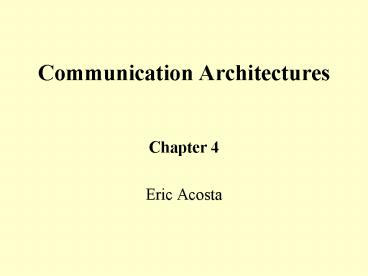Communication Architectures - PowerPoint PPT Presentation
1 / 20
Title:
Communication Architectures
Description:
Provides scalability by allowing designers to scale beyond the CPU limits of a ... Servers become bottlenecks. Need high speed connections. When to use: ... – PowerPoint PPT presentation
Number of Views:18
Avg rating:3.0/5.0
Title: Communication Architectures
1
Communication Architectures
- Chapter 4
- Eric Acosta
2
Communication Architecture
- What is it?
- Method in which our workstations communicate
- Types of communication
- Logical communication
- The messages sent through the net-VE software
- Physical communication
- Wires between the workstations
3
Why is it Important?
- Hardware chosen is a limiting factor on the
number of players that can interact - Message size and frequency dependent on hardware
capabilities
4
Scenario
- Utilize the Distributed Interactive Simulation
(DIS) protocol data unit (PDU) - Packets (contain state variables)
- 144 bytes long
- Simulation _at_ 30 PDU/s (frame rate)
- Players
- Aircraft 12 PDU/s
- Ground 5 PDU/s
- Humans 30 PDU/s
- Weapons 3 PDU/s
5
Scenario Cont
- LAN 10Mbps (bandwidth)
- 1PDU 8bits/byte 144 bytes 1152 bits
- 10Mbps / 1152 bits/packet 8680 packets/s
- Player supported (assume use all bandwidth and
CPU cycles) - 8680 / (303) 263 humans firing a weapon
- 8680 / (123) 578 aircrafts firing a weapon
- 8680 / (53) 1085 ground firing a weapon
6
Scenario Cont
- 56Kbps Modem (bandwidth)
- 1PDU 8bits/byte 144 bytes 1152 bits
- 56Kbps / 1152 bits/packet 48 packets/s
- Player supported (assume use all bandwidth and
CPU cycles) - 48 / (303) 1 human firing a weapon
- 48 / (123) 3 aircrafts firing a weapon
- 48 / (53) 6 ground firing a weapon
7
Scenario Cont
- We might rethink packet size (or compression)
- Assume packet 22 of original (32 bytes)
- 1PDU 8bits/byte 32 bytes 256 bits
- 56Kbps / 256 bits/packet 218 packets/s
- Player supported (assume use all bandwidth and
CPU cycles) - 218 / (303) 7 humans firing a weapon
- 218 / (123) 14 aircrafts firing a weapon
- 218 / (53) 22 ground firing a weapon
- Table 4-1 pg.93 (Technology comparisons)
8
Two Players on a LAN
9
Two Players on a LAN
- Description
- Each player communicates directly via a LAN
- Advantages
- Reliable, ordered packets
- Disadvantages
- Only have two players
- When to use
- Only have two players
10
Multiplayer client-server
11
Multiplayer client-server
- Description
- Players send/receive packets via a server
- Advantages
- Can reduce message traffic to individual players
by selectively sending messages - Compress multiple packets into one
- Slow down bursty packets for smoother packet rate
- Server is configured to communicate with players
reliably with out the overhead of a fully
connected - net-VE
- Disadvantages
- Server becomes the bottleneck
- When to use
- Preferred if administrator task required (e.g.,
expensive computations that clients can not
handle)
12
Multiplayer Client-Server With Multiple Servers
13
Multiplayer Client-Server With Multiple Servers
- Description
- Server serving a number of players
- Can connect server-to-server (10Mbps or 100Mbps
or higher) - Can connect player-to-server
- Advantages
- Provides scalability by allowing designers to
scale beyond the CPU limits of a single server
Disadvantages - Servers become bottlenecks
- Need high speed connections
- When to use
- When scalability is an issue
- Have high speed connections
- Need administration task(s)
14
Peer-to-Peer on a LAN
15
Peer-to-Peer on a LAN
- Description
- Communication is player-to-player(s)
- Advantages
- Reaches limit of number of players slower than a
server - Can use broadcast/multicast directly
- Disadvantages
- Loose server advantages
- When to use
- Works better on a LAN or bridged LAN
16
AOIM Software Layer
17
AOIM Software Layer
- Area of Interest Management (AOIM) software layer
- Assigns packets to the appropriate multicast
groups - Keeps track of what groups are available
- Packets not part of subscribed multicast groups
are killed off at the network interface unit
(hardware) rather than at the applications layer - Takes care on incoming/outgoing streaming
information (video and audio)
18
Recommendations for Our System
- DONTs
- Two-Player unless
- Only two players allowed
- Multiplayer client-server w/ multiple servers
unless - Have multiple groups that communicate
infrequently - Have high speed connections gt 10Mbps
19
Recommendations for Our System
- DOs
- Multiplayer client-server
- Main DB located at server end and multicasts
models only when needed - Server only machine that needs multicasting
abilities, all other machines only have to
send/receive packets to server - Server controls who holds the token in a token
ring (professors computer) by switching which
port it listens to - Server-Player communication can use TCP/IP for
reliable one-to-one connection UDP/IP (or other)
for multicasting - Server should be high performance, others can
have lower performance (lower cost to implement)
20
Recommendations for Our System
- DOs
- Peer-to Peer
- Each computer has its own copy of the DB (less
network traffic) - All machines need multicasting abilities
- Token passed from player to player
- Use UDP/IP (or other) for multicasting
- All machines should be high performance