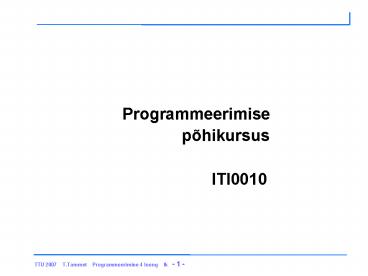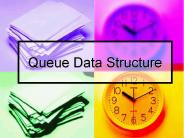Programmeerimise - PowerPoint PPT Presentation
1 / 43
Title:
Programmeerimise
Description:
The beauty of the stream abstraction is that it is as easy to write data to a ... Files not in the current directory must be referred to by a path name, which ... – PowerPoint PPT presentation
Number of Views:41
Avg rating:3.0/5.0
Title: Programmeerimise
1
- Programmeerimise
- põhikursus
- ITI0010
2
Loengu sisu
- Sissejuhatus praktikumiülesandesse nr 2
- Materjalid kursuse saidil
- Veatöötlus
- Miks veatöötlus
- Catch ja throw ja sõbrad
- Sisend/väljund
- Failid
- Võrk lihtsamad viisid võrgust lugeda
3
Robustness and error handling
- A robust program is one that can survive unusual
or "exceptional" circumstances without crashing. - For example, a program will crash if it tries to
use an array element Ai, when i is not within
the declared range of indices for the array A. - A robust program must anticipate the possibility
of a bad index and guard against it.
4
Increasing robustness preconditions
- For example
- if (i lt 0 i gt A.length)
- ... // Do something to handle the
- // out-of-range index, i
- else
- System.out.println(Ai)
- We would say that the statement
"System.out.println(Ai)" has the precondition
that i gt 0 i lt A.length. - A precondition is a condition that must be true
at a certain point in the execution of a program,
if that program is to continue without error and
give a correct result.
5
Preconditions
- One approach to writing robust programs is to
rigorously apply the rule, "At each point in the
program, identify any preconditions and make sure
that they are true" -- either by using if
statements to check whether they are true, or by
verifying that the required preconditions are
consequences of what the program has already
done. - int index
- while (true)
- TextIO.put("Which array element do you
want to see? ") - index TextIO.getlnInt()
- if (index gt 0 index lt A.length)?
- break
- TextIO.put("Your answer must be gt 0 and
lt " A.length) - // At this point, we can be absolutely sure
that the value - // of index is in the legal range of indices
for the array A. - TextIO.putln("A" index " is " Ai)
6
Problems with the approach
- It is difficult and sometimes impossible to
anticipate all the possible things that might go
wrong. - Trying to anticipate all the possible problems
can turn what would otherwise be a
straightforward program into a messy tangle of if
statements.
7
Exception handling
- Java and C provide a neater, more structured
alternative method for dealing with possible
errors that can occur while a program is running.
- The method is referred to as exception-handling.
The word "exception" is meant to be more general
than "error." It includes any circumstance that
arises as the program is executed which is meant
to be treated as an exception to the normal flow
of control of the program. - An exception might be an error, or it might just
be a special case that you would rather not have
clutter up your elegant algorithm.
8
Throw and catch
- When an exception occurs during the execution of
a program, we say that the exception is thrown. - When this happens, the normal flow of the program
is thrown off-track, and the program is in danger
of crashing. - However, the crash can be avoided if the
exception is caught and handled in some way. - An exception can be thrown in one part of a
program and caught in a completely different
part. An exception that is not caught will
generally cause the program to crash. - More exactly, the thread that throws the
exception will crash. In a multithreaded program,
it is possible for other threads to continue even
after one crashes.
9
Exception object
- When an exception occurs, it is actually an
object that is thrown. This object can carry
information (in its instance variables) from the
point where the exception occurred to the point
where it is caught and handled. - This information typically includes an error
message describing what happened to cause the
exception, but it could also include other data. - The object thrown by an exception must be an
instance of the class Throwable or of one of its
subclasses. - In general, each different type of exception is
represented by its own subclass of Throwable.
Throwable has two direct subclasses, - Error
- Exception.
- These two subclasses in turn have many other
predefined subclasses. In addition, a programmer
can create new exception classes to represent new
types of exceptions.
10
Error and exception - pragmatical difference
- Most of the subclasses of the class Error
represent serious errors within the Java virtual
machine that should ordinarily cause program
termination because there is no reasonable way to
handle them. - Subclasses of Exception represent exceptions that
are meant to be caught. In many cases, these are
exceptions that might naturally be called
"errors," but they are errors in the program or
in input data that a programmer can anticipate
and possibly respond to in some reasonable way.
11
Exception class hierarchy
- The following diagram is a class hierarchy
showing the class Throwable and just a few of its
subclasses. Classes that require mandatory
exception-handling are shown in red.
12
Handle exceptions!
- To handle exceptions in a Java program, you need
a try statement. The idea is that you tell the
computer to "try" to execute some commands. If it
succeeds, all well and good. But if an exception
is thrown during the execution of those commands,
you can catch the exception and handle it. For
example, - try
- double determinant M00M11 -
- M01M10
- System.out.println("The determinant of M
is " - determinant)
- catch ( ArrayIndexOutOfBoundsException e )
- System.out.println("M is the wrong size to
have a - determinant.")
13
Multiple catches
- You might notice that there are is another
possible source of error in this try statement.
If the value of the variable M is null, then a
NullPointerException will be thrown when the
attempt is made to reference the array M. - try
- double determinant M00M11 -
- M01M10
- System.out.println("The determinant of M
is " - determinant)
- catch ( ArrayIndexOutOfBoundsException e )
- System.out.println("M is the wrong size to
have a - determinant.")
- catch ( NullPointerException e )
- System.out.println("Programming error! M
doesn't - exist. " e.getMessage())
14
Exception object is passed to a catch
- This example shows what that little "e" is doing
in the catch clauses. The e is actually a
variable name. Recall that when an exception
occurs, it is actually an object that is thrown.
Before executing a catch clause, the computer
sets this variable to refer to the exception
object that is being caught. - This object contains information about the
exception. In particular, every exception object
includes an error message, with can be retrieved
using the object's getMessage() method, as is
done in the above example.
15
Syntax of a try
- The syntax can be described as
- try
- statements
- optional-catch-clauses
- optional-finally-clause
- The syntax for a catch clause is
- catch ( exception-class-name variable-name )
- statements
- and the syntax for a finally clause is
- finally
- statements
16
Finally
- The semantics of the finally clause is that the
block of statements in the finally clause is
guaranteed to be executed as the last step in the
execution of the try statement, whether or not
any exception occurs and whether or not any
exception that does occur is caught and handled. - The finally clause is meant for doing essential
cleanup that under no circumstances should be
omitted.
17
Deliberate exceptions
- There are times when it makes sense for a program
to deliberately throw an exception. - This is the case when the program discovers some
sort of exceptional or error condition, but there
is no reasonable way to handle the error at the
point where the problem is discovered. The
program can throw an exception in the hope that
some other part of the program will catch and
handle the exception. - To throw an exception, use a throw statement. The
syntax of the throw statement is - throw exception-object
- The exception-object must be an object belonging
to one of the subclasses of Throwable. Usually,
it will in fact belong to one of the subclasses
of Exception. In most cases, it will be a newly
constructed object created with the new operator.
For example - throw new ArithmeticException("Division by
zero")
18
Exception throwing
- A subroutine that can throw an exception can
announce this fact by adding the phrase "throws
exception-class-name" to the specification of the
routine. For example - static double root(double A, double B, double
C) - throws IllegalArgumentException
- // returns the larger of the two roots of
- // the quadratic equation Axx Bx C
0 - if (A 0)
- if (B 0)?
- throw new IllegalArgumentException("
A and B - can't both be zero.")
- return -C / (2B)
- else
- double disc BB - 4AC
- if (disc lt 0)?
- throw new IllegalArgumentException(
"Discriminant - less than zero.")
- return (-B Math.sqrt(disc)) /
(2A)
19
Mandatory/non-mandatory handling
- In this example, declaring that root() can throw
an IllegalArgumentException is just a courtesy to
potential readers of this routine. This is
because handling of IllegalArgumentExceptions is
not mandatory. A routine can throw an
IllegalArgumentException without announcing the
possibility. And the user of such a routine is
free either to catch or ignore such an exception. - For those exception classes that require
mandatory handling, the situation is different.
If a routine can throw such an exception, that
fact must be announced in a throws clause in the
routine definition. Failing to do so is a syntax
error that will be reported by the compiler.
20
I/O
- The interaction of a program with the rest of the
world is referred to as input/output or I/O. - A computer can be connected to many different
types of input and output devices. - One of the major achievements in the history of
programming has been to come up with good
abstractions for representing I/O devices. In
Java, the I/O abstractions are called streams.
21
Machine- and human-readable streams
- There are two broad categories of data
machine-formatted data and human-readable data. - Machine-formatted data is represented in the same
way that data is represented inside the computer,
that is, as strings of zeros and ones. - Human-readable data is in the form of characters.
When you read a number such as 3.141592654, you
are reading a sequence of characters and
interpreting them as a number. - To deal with the two broad categories of data
representation, Java has two broad categories of
streams - byte streams for machine-formatted data
- character streams for human-readable data.
- There are many predefined classes for
representing streams of each type.
22
Byte streams for machines
- Every object that outputs data to a byte stream
belongs to one of the subclasses of the abstract
class OutputStream. - Objects that read data from a byte-stream belong
to subclasses of InputStream. If you write
numbers to an OutputStream, you won't be able to
read the resulting data yourself. But the data
can be read back into the computer with an
InputStream. - The writing and reading of the data will be very
efficient, since there is no translation
involved the bits that are used to represent the
data inside the computer are simply copied to and
from the streams.
23
Character streams for humans
- For reading and writing human-readable character
data, the main classes are Reader and Writer. - All character stream classes are subclasses of
one of these. - If a number is to be written to a Writer stream,
the computer must translate it into a
human-readable sequence of characters that
represents that number. Reading a number from a
Reader stream into a numeric variable also
involves a translation, from a character sequence
into the appropriate bit string. - Even if the data you are working with consists of
characters in the first place, such as words from
a text editor, there might still be some
translation. - Characters are stored in the computer as 16-bit
Unicode values. For people who use Western
alphabets, character data is generally stored in
files in ASCII code, which uses only 8 bits per
characters. The Reader and Writer classes take
care of this translation.
24
Stream classes
- All the stream classes are defined in the package
java.io, along with several supporting classes.
You must import the classes from this package if
you want to use them in your program. - Streams are not used in Java's graphical user
interface, which has its own form of I/O. But
they are necessary for working with files (using
the classes FileInputStream, FileOutputStream,
FileReader, and FileWriter) and for doing
communication over a network. They can be also
used for communication between two concurrently
running threads. - The beauty of the stream abstraction is that it
is as easy to write data to a file or to send
data over a network as it is to print information
on the screen.
25
Wrapping streams
- Java's I/O package is that it lets you add
capabilities to a stream by "wrapping" it in
another stream object that provides those
capabilities. - The wrapper object is also a stream, so you can
read from or write to it -- but you can do so
using fancier operations than those available for
basic streams. - Objects that can be used as wrappers in this way
belong to subclasses of FilterInputStream and
FilterOutputStream for byte streams, and to
subclasses of FilterReader and FilterWriter for
character streams. - By writing new subclasses of these classes, you
can make your own I/O filters to provide any
style of I/O that you want.
26
Examples
- For example, if charSink is of type Writer then
you could say - PrintWriter printableCharSink new
PrintWriter(charSink) - When you output data to printableCharSink, using
PrintWriter's advanced data output methods, that
data will go to exactly the same place as data
written directly to charSink. - The output methods of the PrintWriter class
include - public void print(String s) // methods for
outputting - public void print(char c) // standard data
types - public void print(int i) // to the
stream, in - public void print(long l) //
human-readable form. - ...
- public void println() // output a carriage
return - public void println(String s)
- public void println(int i)?
- ...
27
Files
- For permanent storage, computers use files, which
are collections of data stored on the computer's
hard disk, on a floppy disk, on a CD-ROM, or on
some other type of storage device. - Files are organized into directories (sometimes
called "folders"). A directory can hold other
directories, as well as files. Both directories
and files have names that are used to identify
them. - Programs can read data from existing files. They
can create new files and can write data to files.
28
File I/O via streams
- In Java, input and output is done using streams.
- Human-readable character data is read from a file
using an object belonging to the class
FileReader, which is a subclass of Reader. - Similarly, data is written to a file in
human-readable format through an object of type
FileWriter, a subclass of Writer. - For files that store data in machine-readable
format, the appropriate I/O classes are
FileInputStream and FileOutputStream.
29
NB! Restrictions!
- Applets which are downloaded over a network
connection are generally not allowed to access
files. This is a security consideration. - Standalone programs written in Java, however,
have the same access to your files as any other
program. When you write a standalone Java
application, you can use all the file operations.
30
Open input stream for the file
- The FileReader class has a constructor which
takes the name of a file as a parameter and
creates an input stream that can be used for
reading from that file. - For example, suppose you have a file named
"data.txt", and you want your program to read
data from that file. You could do the following
to create an input stream for the file - FileReader data
- try
- data new FileReader("data.txt") //
create - //
the stream - catch (FileNotFoundException e)
- ... // do something to handle the error
-- - // maybe, end the program
31
Option 1 read from the stream directly
- Once you have successfully created a FileReader,
you can start reading data from it. - However, there are only two ways to read from
FileReader - Read a single character at a time using
- read()?
- Read N characters into a character array using
- read(char cbuf, int offset, int length)
- ...
- char c data.read()?
- ...
- This may be inconvenient, sometimes
32
Option 2 read from the stream using TextReader
- Since FileReaders have only the primitive input
methods inherited from the basic Reader class,
you may want to wrap your FileReader in a
TextReader object or in some other wrapper class.
- TextReader data
- try
- data new TextReader(new FileReader("data.txt"
)) - catch (FileNotFoundException e)
- ... // handle the exception
- Once you have a TextReader named data, you can
read from it using such methods as data.getInt()
and data.getWord(), exactly as you would from any
other TextReader. - NB! TextReader is a class written by Eck
33
Option 3 read the stream using BufferedReader
- You may want to wrap your FileReader in a
BufferedReader, which is present in Java library
(ie no need to use a class written by Eck)? - BufferedReader data
- try
- data new BufferedReader(new
FileReader("data.txt")) - catch (FileNotFoundException e)
- ... // handle the exception
- Once you have a BufferedReader named data, you
can read from it using also a method
data.readLine() which gives you one line (a
string) at a time - Raw byte- and byte-array reading method
data.read() is also available
34
Summary reading from the stream
- Basic stream classes like FileReader give you
only a few basic options to read data, typically
using - read(), to read data byte-by-byte or N bytes
into an array. - A bit fancier wrapper classes like
BufferedReader add new methods to read, like
readLine(), which allow to read strings (one line
is one string)? - You may use even fancier wrapper classes written
by other people (like TextReader, which allows to
read integers, floats etc) or write your own
classes for reading. - To summarise, there are quite many options for
reading you have to pick a suitable wrapper
class around the basic input class.
35
Output is similar basic output plus fancy
wrappers
- For example, suppose you want to write data to a
file named "result.dat". Since the constructor
for FileWriter can throw an exception of type
IOException, you should use a try statement - PrintWriter result
- try
- result new PrintWriter(new
Filewriter("result.dat")) - catch (IOException e)
- ... // handle the exception
- If no file named result.dat exists, a new file
will be created. If the file already exists, then
the current contents of the file will be erased
and replaced with the data that your program
writes to the file. An IOException might occur
if, for example, you are trying to create a file
on a disk that is "write-protected," meaning that
it cannot be modified.
36
Closing a file
- After you are finished using a file (for reading
ow writing), it's a good idea to close the file,
to tell the operating system that you are
finished using it. - data.close()
- If you forget to do this, the file will probably
be closed automatically when the program
terminates or when the file stream object is
garbage collected, but it's best to close a file
as soon as you are done with it. - You can close a file by calling the close()
method of the associated file stream. Once a file
has been closed, it is no longer possible to read
data from it or write data to it, unless you open
it again as a new stream.
37
Example pg 1
- import java.io.
- public class ReverseFile
- public static void main(String args)
- TextReader data
- PrintWriter result
- double number new double1000
- int numberCt
- try // create the input stream
- data new TextReader(new
FileReader("data.dat")) - catch (FileNotFoundException e)
- System.out.println("Can't find
file data.dat!") - return // end the program
38
Example pg 2
- try // create the output stream
- result new PrintWriter(new
FileWriter("result.dat")) - catch (IOException e)
- System.out.println("Can't open file
result.dat!") - System.out.println(e.toString())
- data.close() // close the input file
- return // end the program
- try
- // read the data from the input file,
- numberCt 0
- while (!data.eof()) // read to end-of-file
- numbernumberCt data.getlnDouble()
- numberCt
39
Example pg 3
- // then output the numbers in reverse order
- for (int i numberCt-1 i gt 0 i--)?
- result.println(numberi)
- System.out.println("Done!")
- catch (TextReader.Error e)
- System.out.println("Input Error "
e.getMessage()) - catch (IndexOutOfBoundsException e)
- System.out.println("Too many numbers in
data file.") - System.out.println("Processing has been
aborted.") - finally
- data.close()
- result.close()
- // end of main()?
- // end of class
40
File names and dialogs
- To fully specify a file, you have to give both
the name of the file and the name of the
directory where that file is located. - A simple file name like "data.dat" or
"result.dat" is taken to refer to a file in a
directory that is called the current directory
(or "default directory" or "working directory"). - The current directory is not a permanent thing.
It can be changed by the user or by a program.
Files not in the current directory must be
referred to by a path name, which includes both
the name of the file and information about the
directory where it can be found. - There are two types of path names, absolute path
names and relative path names. An absolute path
name uniquely identifies one file among all the
files available to the computer. It contains full
information about which directory the file is in
and what its name is. A relative path name tells
the computer how to locate the file, starting
from the current directory.
41
Examples of file names
- data.dat -- on any computer, this would be a file
named data.dat in the current directory. - /home/eck/java/examples/data.dat -- This is an
absolute path name in the UNIX operating system.
It refers to a file named data.dat in a directory
named examples, which is in turn in a directory
named java,.... - C\eck\java\examples\data.dat -- An absolute path
name on a DOS or Windows computer. - Hard Drivejavaexamplesdata.dat -- Assuming
that "Hard Drive" is the name of a disk drive,
this would be an absolute path name on a
Macintosh computer. - examples/data.dat -- a relative path name under
UNIX. "Example" is the name of a directory that
is contained within the current directory, and
data.data is a file in that directory. The
corresponding relative path names for Windows and
Macintosh would be examples\data.dat and
examplesdata.dat.
42
File dialog box
- For example, if you want the user to select a
file for output, and if the main window for your
application is mainWin, you could say - FileDialog fd new FileDialog(mainWin,
- "Select output
file", - FileDialog.SAVE)
- fd.show()
- String fileName fd.getFile()
- String directory fd.getDirectory()
- if (fileName ! null) // (otherwise, the
user - // canceled the
request)? - ... // open the file, save the data,
then - // close the file
- Once you have the file name and directory
information, you will have to combine them into a
usable file specification. The best way to do
this is to create an object of type File.
43
Http stream one way to read from internet
- import java.net.
- import java.io.
- public class URLConnectionReader
- public static void main(String args)
throws Exception - URL yahoo new URL("http//www.yahoo.com/
") - URLConnection yc yahoo.openConnection()
- BufferedReader in new BufferedReader(
- new
InputStreamReader( -
yc.getInputStream())) - String inputLine
- while ((inputLine in.readLine()) !
null) - System.out.println(inputLine)
- in.close()